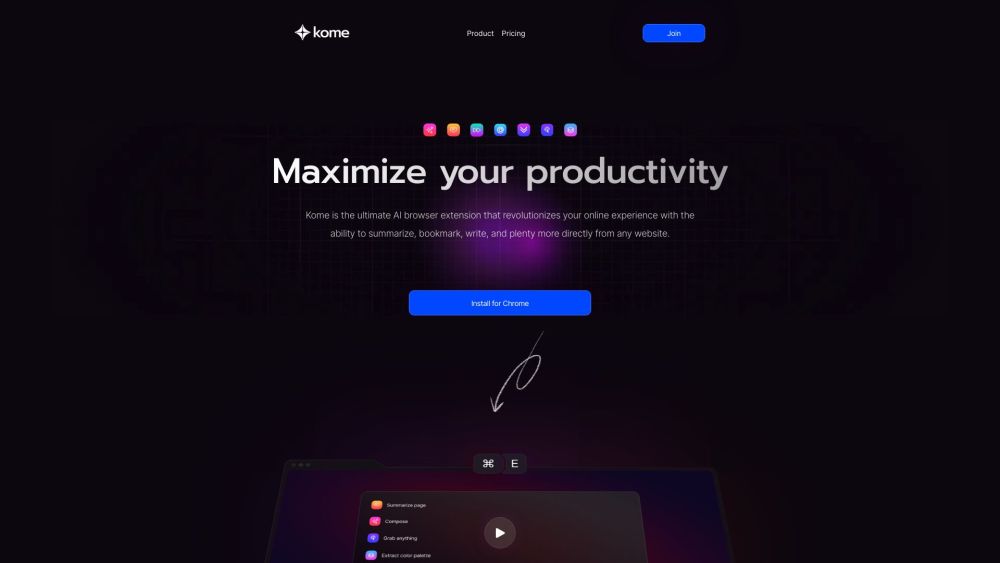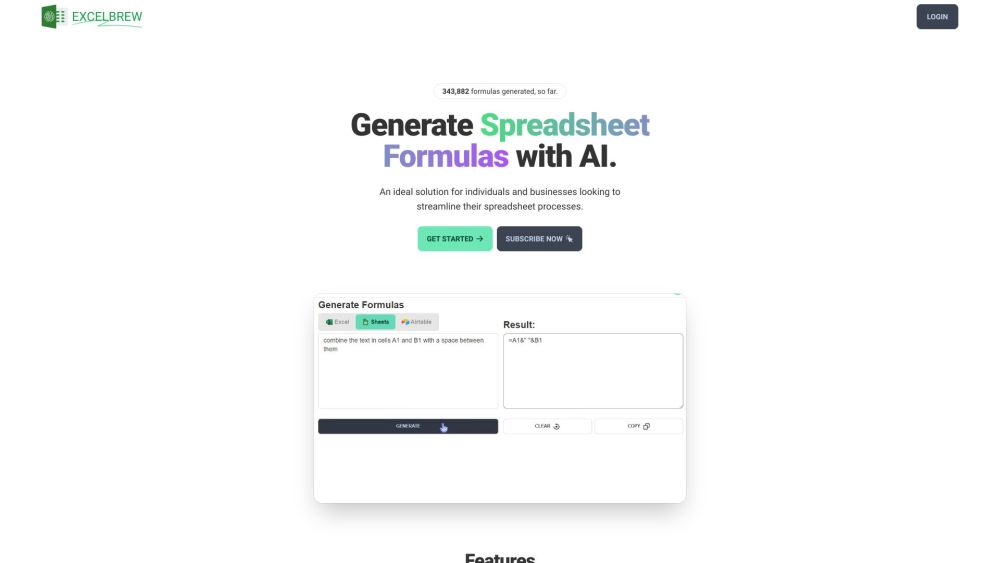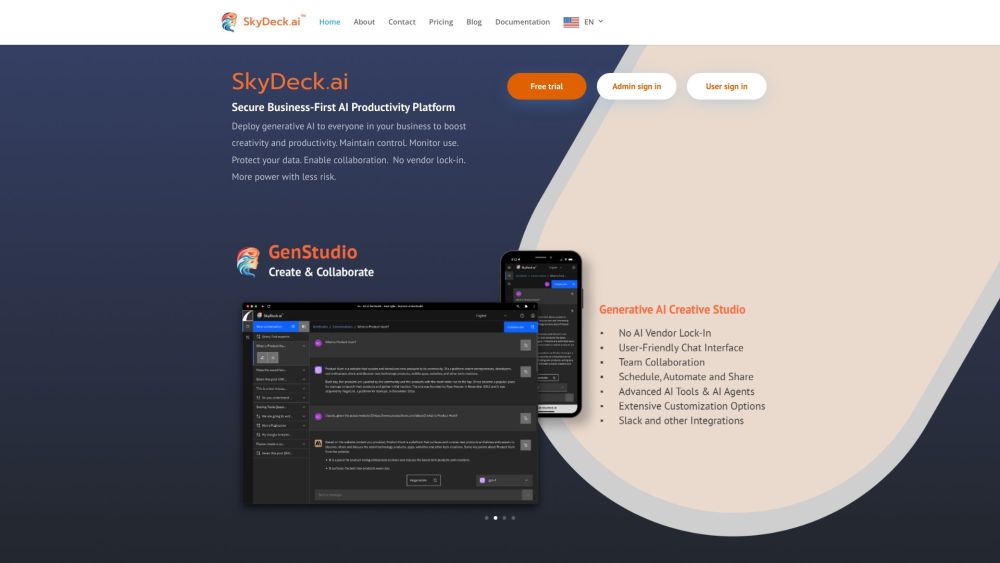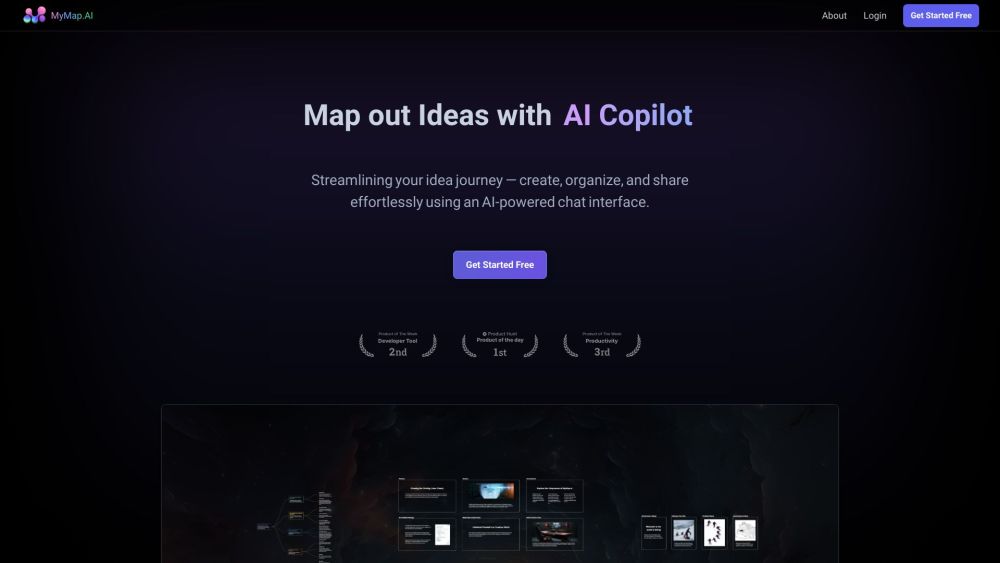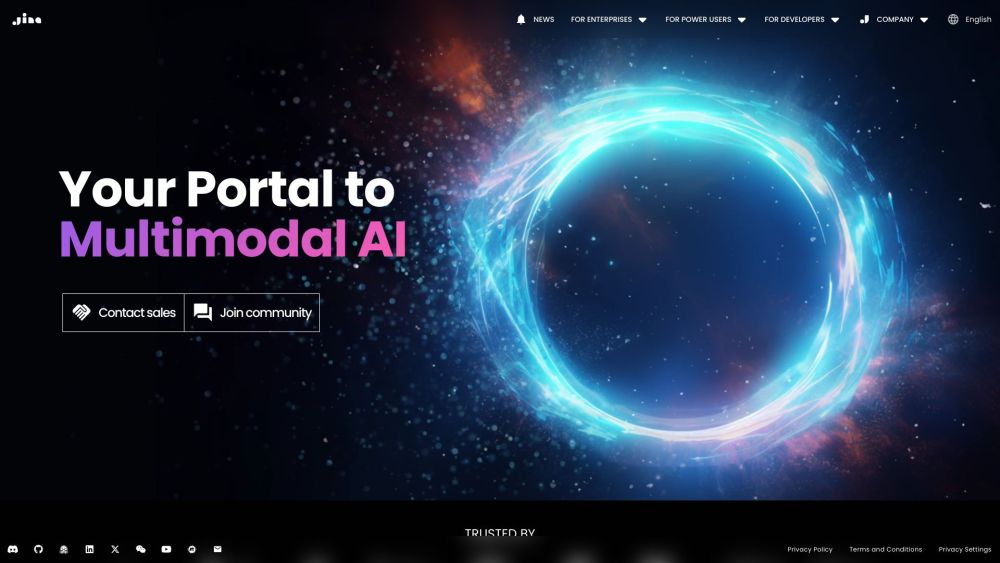SkyDeck AI
SkyDeck AI Reseñas (0)
Qué es SkyDeck AI?
Libera el potencial de la IA generativa en toda tu organización para mejorar la creatividad y la productividad. Mantén el control sobre su uso, supervisa las actividades y protege tus datos. Fomenta la colaboración entre equipos sin temer al bloqueo por parte de proveedores. Experimenta mayor potencia con riesgos reducidos.
Cómo usar SkyDeck AI?
Para comenzar con SkyDeck AI, inicia sesión como administrador o usuario. Los administradores pueden gestionar la configuración a través del Centro de Control, donde pueden supervisar la administración, la curaduría y la personalización. Por otro lado, los usuarios pueden utilizar las herramientas de GenStudio dentro de una interfaz de chat fácil de usar, con indicaciones y funciones avanzadas.
Características Principales de SkyDeck AI
Interfaz de chat fácil de usar
Colaboración
Listo para Empresas
Herramientas Avanzadas
Programa, Automatiza, Comparte
Curar Acceso
Herramientas Personalizadas
Integración Social
Casos de Uso de SkyDeck AI
Impulsar la creatividad y la productividad en las empresas
Facilitando la colaboración entre los miembros del equipo
Prevención de Pérdida de Datos (DLP) y Acceso Único (SSO)
Asistencia en la revisión de acuerdos legales
Proporcionando asistencia SQL
Programación en pareja
Programación y automatización de procesos empresariales
Compartir resultados con colegas a través de Slack y correo electrónico.
Preguntas Frecuentes de SkyDeck AI
-
¿Qué es SkyDeck AI?
-
¿Cómo puedo utilizar SkyDeck AI?
-
¿Cuáles son las características principales de SkyDeck AI?
-
¿Para qué puedo usar SkyDeck AI?
-
¿Está disponible la información de precios para SkyDeck AI?
Alternativas para SkyDeck AI