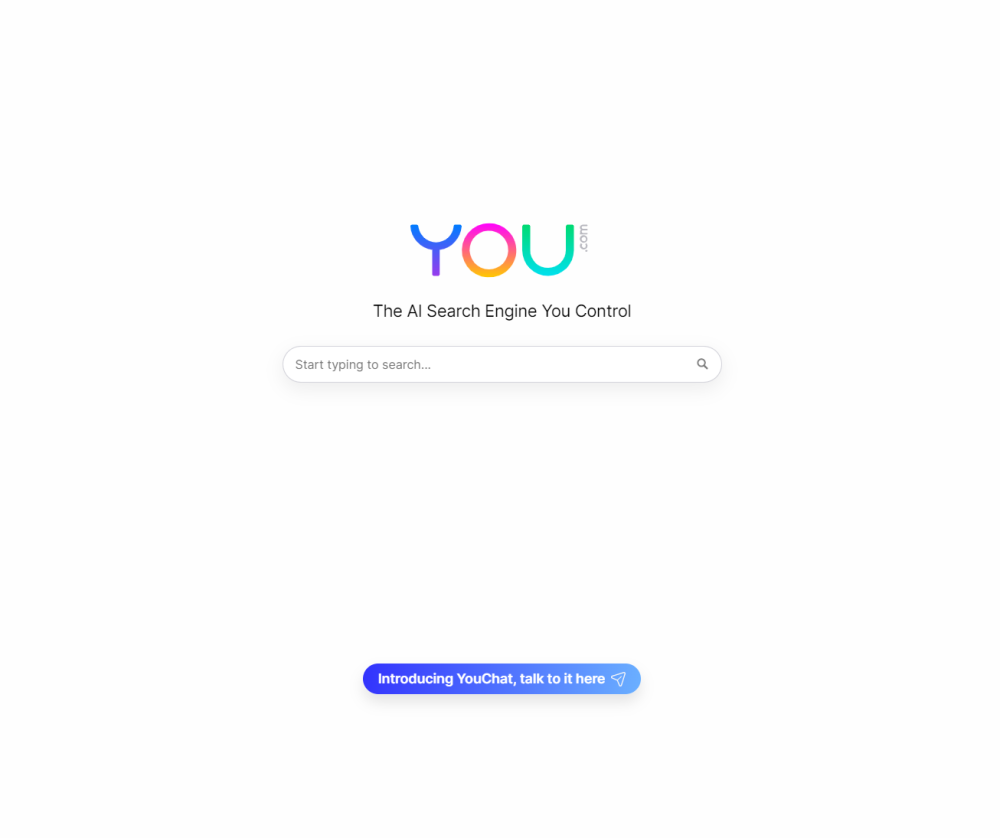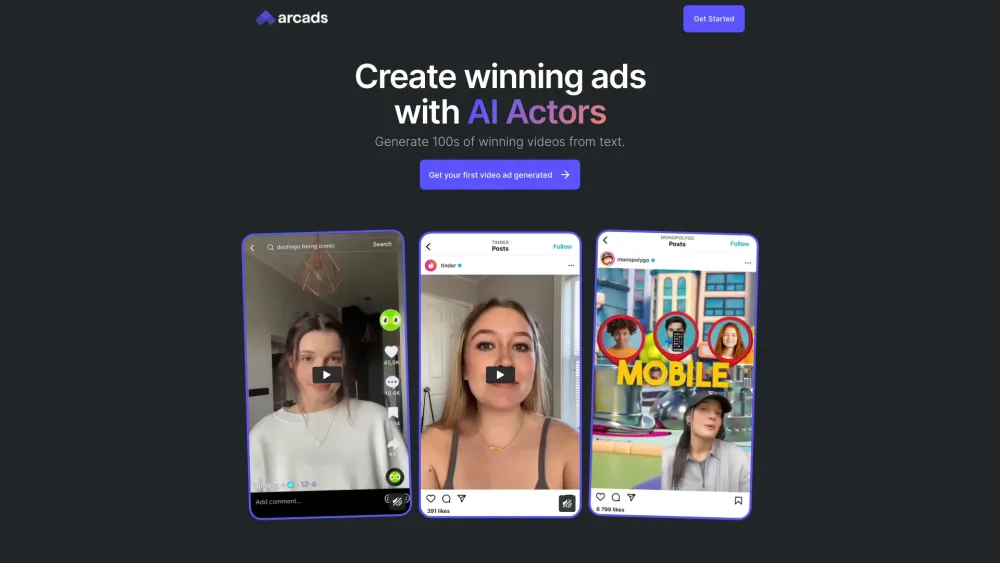Spark Mail
101
5
0 Reviews
101 Saved
Introduction:
Master your email management with Spark. Take charge of your inbox today!
Added on:
January 25 2024
Social & Email:
--
Website
AI Advertising Assistant
Spark Mail Reviews (0)
Spark Mail Product Information
What is Spark Mail?
Spark empowers you to regain control of your inbox. Quickly identify what matters most and efficiently tidy up the rest.
How to use Spark Mail?
Download and install Spark on your device to enhance your email experience. Effortlessly sync your email accounts across all your devices for seamless access. Utilize the Smart Inbox and Home Screen to prioritize and organize your emails effectively. Make the most of features like Gatekeeper, Snooze Emails, and Send Later to optimize your email management. Collaborate effortlessly with your team using Spark's robust team management tools.
Spark Mail 's Core Features
Smart Inbox
Home screen
Gatekeeper
Snooze Emails
Send Later
Reminder to Follow-up
Email Signatures
Newsletters & Notifications
Spark Mail 's Use Cases
#1
Filter out the noise
#2
Prioritize important contacts
#3
Organize your inbox effectively
#4
Stay focused and distraction-free
#5
Collaborate with teams
#6
Secure and private email
FAQ from Spark Mail
-
How do I download and install Spark?
-
Can I sync multiple email accounts with Spark?
-
What features does Spark offer to help stay focused?
-
How can Spark help teams collaborate?
-
Is Spark email secure and private?
Alternative of Spark Mail
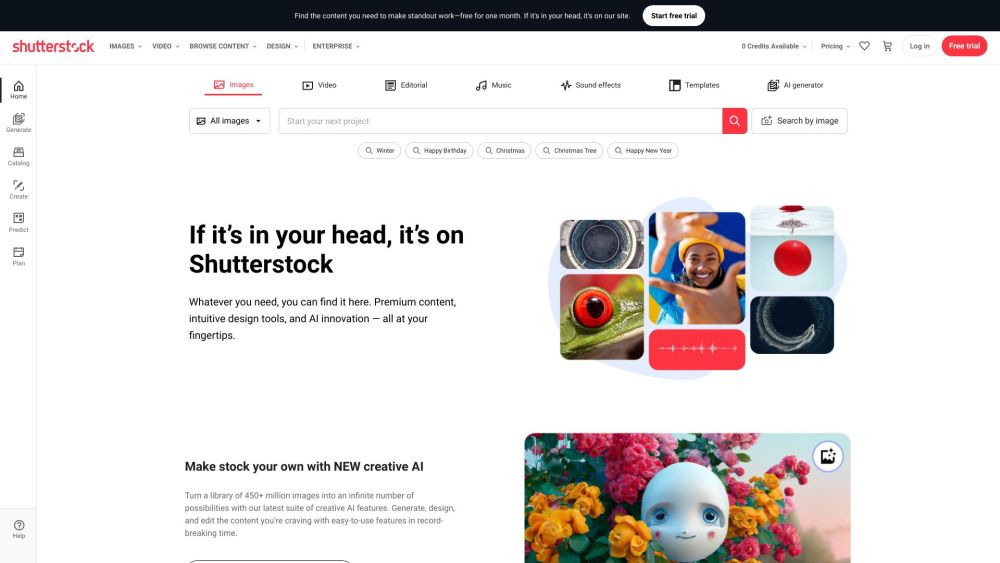
Discover a vast collection of stock assets, including images, photographs, vectors, videos, and music. Elevate your creative projects with high-quality resources that cater to all your visual and auditory needs.
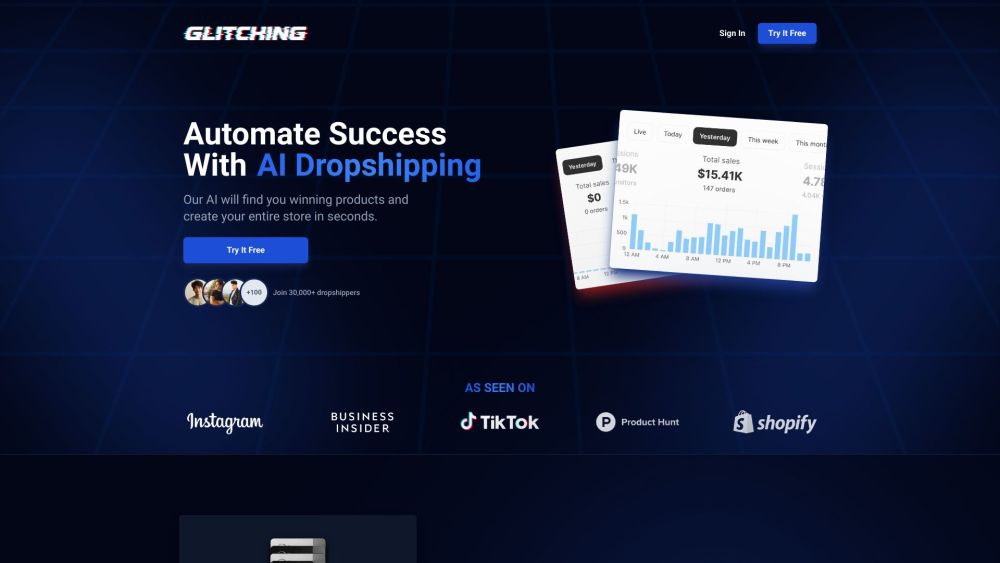
Discover top-performing products and effortlessly scale your Shopify dropshipping business to achieve greater success.