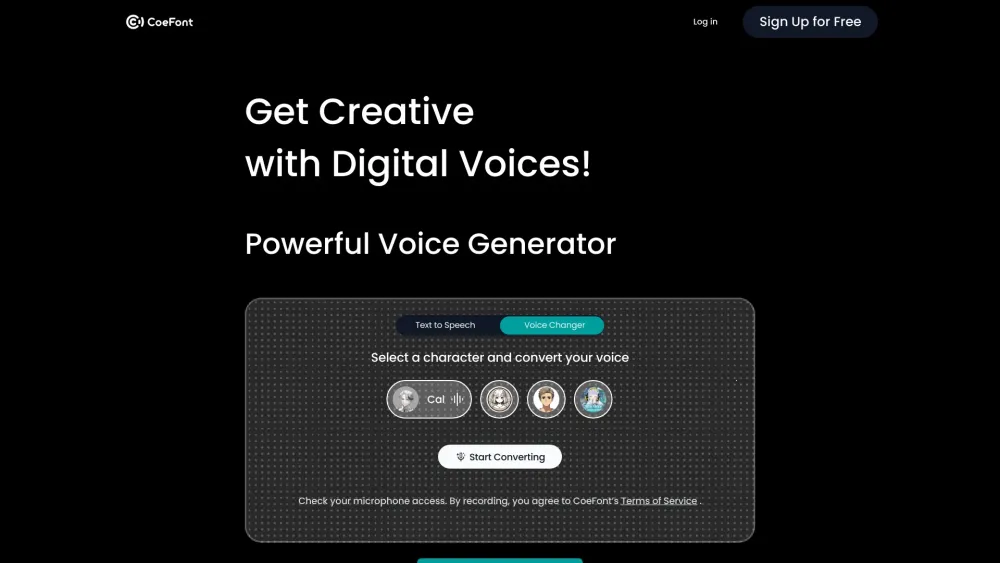Voice Out
100
5
0 Reviews
100 Saved
Introduction:
Boost Your Reading Experience with Our Text-to-Speech Extension
Discover a new way to engage with your reading materials through our innovative text-to-speech extension. Designed to enhance comprehension and accessibility, this tool transforms written content into clear, natural-sounding audio. Whether you’re studying, working, or simply enjoying a book, our extension makes reading easier and more enjoyable. Unleash the power of auditory learning and elevate your reading experiences today!
Added on:
August 30 2024
Social & Email:
--
Website
Text-to-Speech
Voice Out Reviews (0)
Voice Out Product Information
What is Voice Out?
Voice Out is a powerful text-to-speech extension for Chrome, allowing users to listen to content from webpages, Google Docs, PDFs, and eBooks via advanced speech synthesis. With support for over 100 voices in more than 60 languages, Voice Out is an invaluable tool for enhancing reading experiences and accessibility.
How to use Voice Out?
To start using Voice Out, first install the Chrome extension. Then, open any webpage, Google Doc, PDF, or ebook you wish to listen to. Click the Voice Out button to activate the text-to-speech feature. Enjoy listening while you browse, work, or unwind!
Voice Out 's Core Features
Read aloud any Google Doc, PDF, webpage, or book with text to speech in 60+ languages & 100+ voices
Advanced features like background listening, highlighting, speed control, and more
Designed to work seamlessly across various websites while respecting user privacy
Voice Out 's Use Cases
#1
Enhancing reading experiences by listening to content while reading along
#2
Boosting language skills for non-native speakers through audio learning
#3
Improving editing process by catching errors audibly
FAQ from Voice Out
-
Is Voice Out free to use?
-
Does Voice Out support multiple devices?
Alternative of Voice Out

Transform your videos with AI-powered translation that delivers human-like voiceovers. Enhance accessibility and reach a global audience effortlessly.

In today's digital landscape, voice cloning and text-to-speech technology are transforming the way we create and consume audio content. This innovative platform allows users to generate lifelike voiceovers and engaging spoken narratives with remarkable efficiency. By harnessing advanced machine learning techniques, our solution empowers creators, businesses, and educators to produce high-quality audio that captivates audiences while saving time and resources. Explore how this cutting-edge technology can elevate your content strategies and enhance communication.
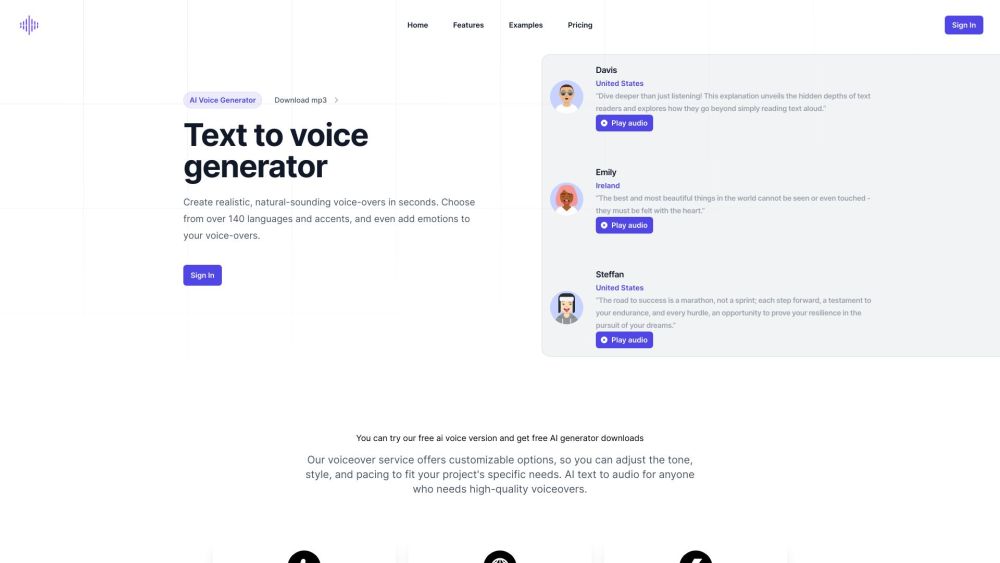
Effortlessly convert text to speech using our advanced AI voice generator. Experience natural-sounding audio and enhance your content today!