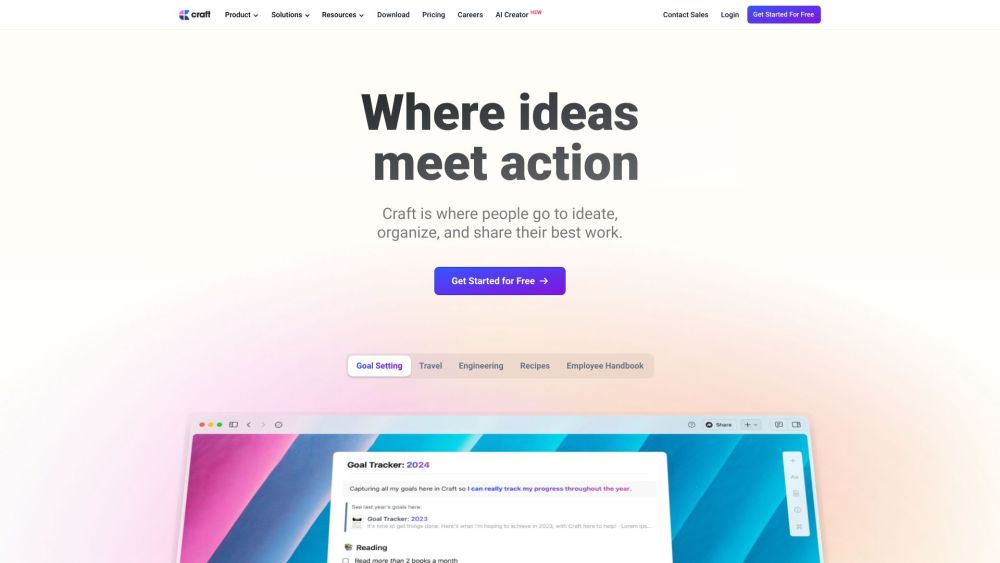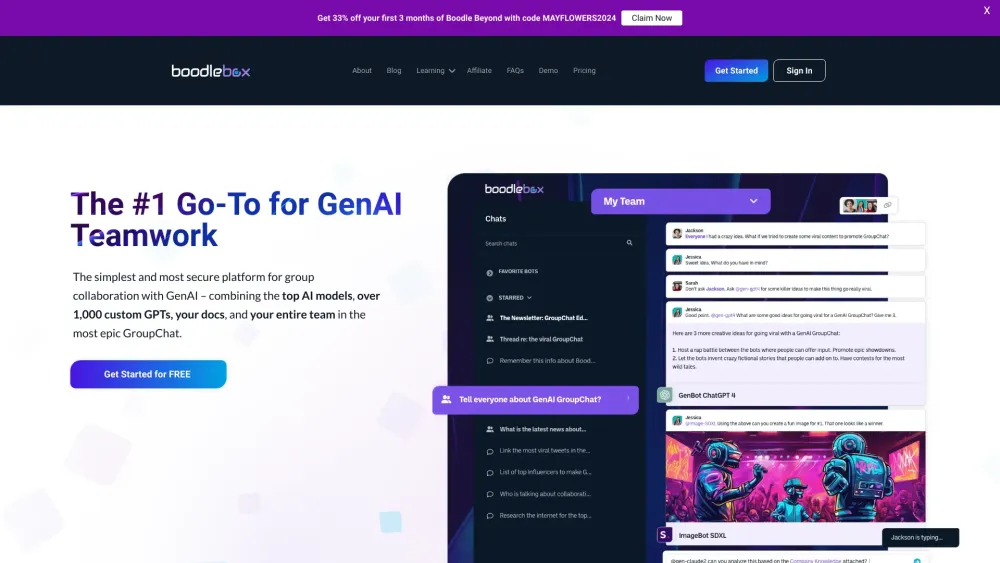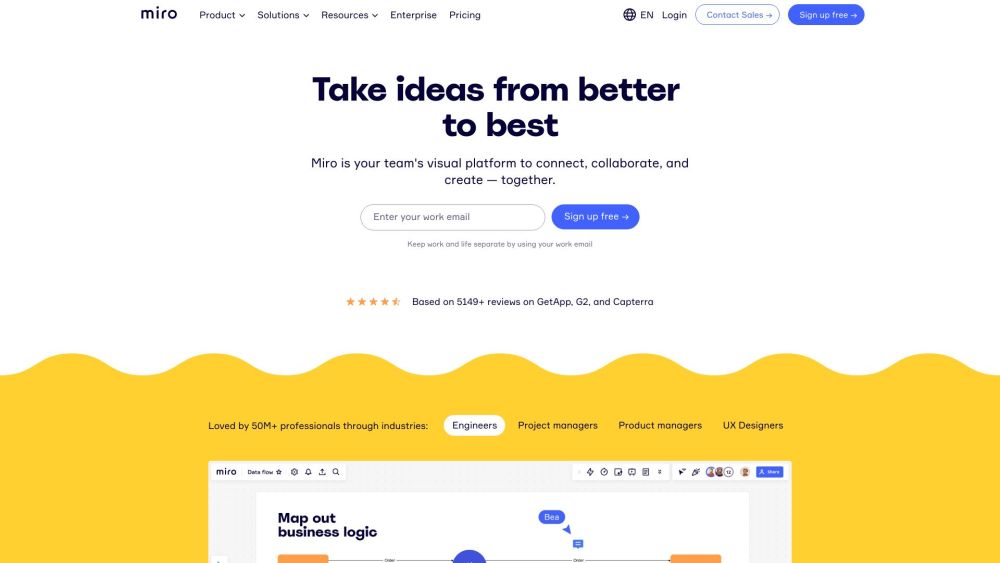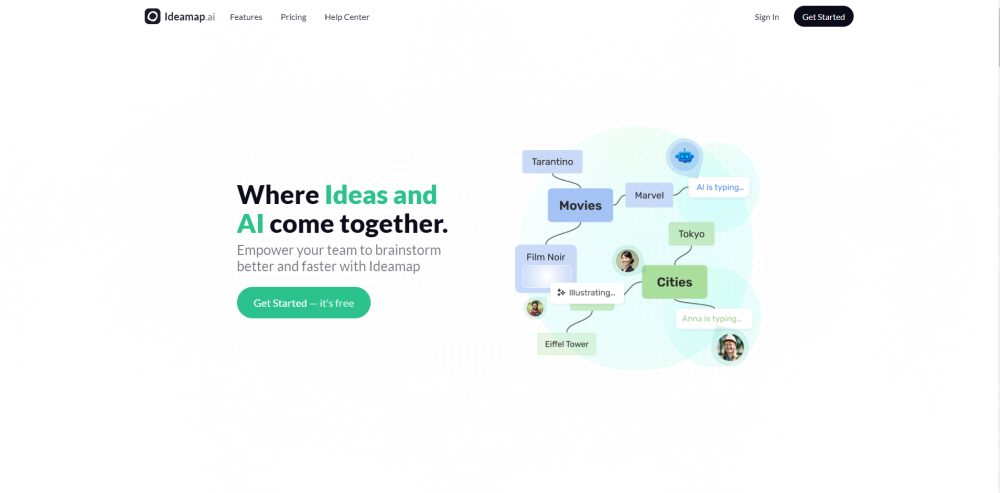Miro
Miro Reseñas (0)
Qué es Miro?
Miro es una plataforma de colaboración visual líder, diseñada para ofrecer una experiencia segura, escalable y multidispositivo para equipos distribuidos. Permite a los equipos conectar, colaborar y co-crear sin interrupciones en un solo espacio, sin importar dónde se encuentren.
Cómo usar Miro?
Para comenzar con Miro, regístrate para obtener una cuenta gratuita utilizando tu correo electrónico laboral. Después de iniciar sesión, podrás crear y unirte a equipos, configurar tableros e invitar a colegas a colaborar. Miro ofrece una variedad de funciones adaptadas a las necesidades de tu equipo, como gestión visual de proyectos, diagramación, mapeo de procesos, visualización de contenido y datos, talleres y colaboración asincrónica. También puedes mejorar tu flujo de trabajo integrando Miro con más de 100 herramientas populares. Simplemente conecta las aplicaciones que desees para facilitar una colaboración fluida.
Características Principales de Miro
Gestión de proyectos visuales
Diagrama y mapeo de procesos
Flujos de trabajo para el desarrollo de productos
Contenido y visualización de datos
Talleres y colaboración asincrónica
Miro IA
Aplicaciones e integraciones
Recursos para desarrolladores
Casos de Uso de Miro
Diagramación técnica
Pizarra blanca
Wireframing
Mapa mental
Retrospectivas
Planificación de productos escalados
Mapeo de procesos
Mapeo del recorrido del cliente
Estrategia y planificación
Preguntas Frecuentes de Miro
-
¿Es Miro adecuado para equipos distribuidos?
-
¿Puedo integrar Miro con mis herramientas existentes?
-
¿Cuáles son las características principales de Miro?
-
¿Cuáles son algunos casos de uso para Miro?
-
¿Qué planes de precios ofrece Miro?
Alternativas para Miro