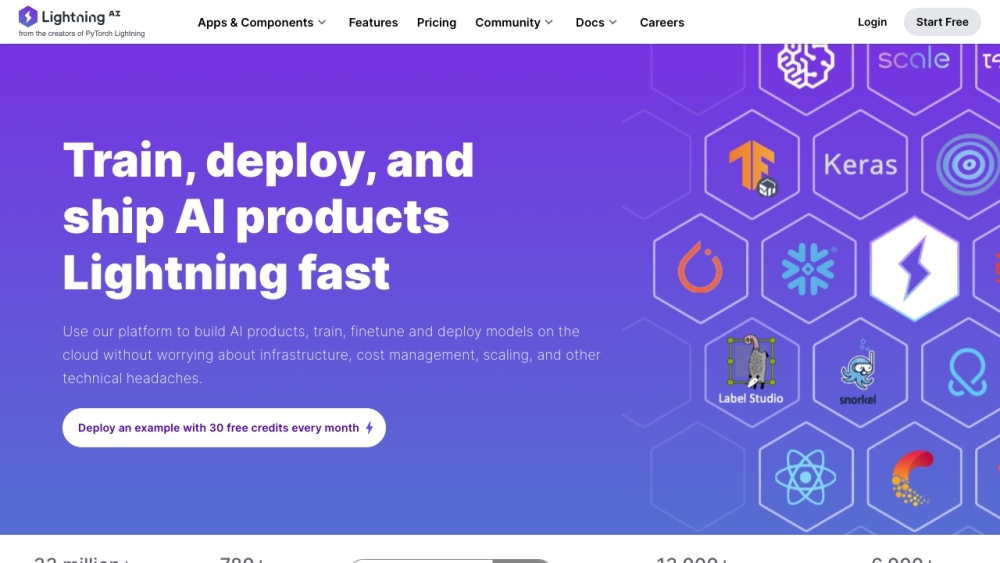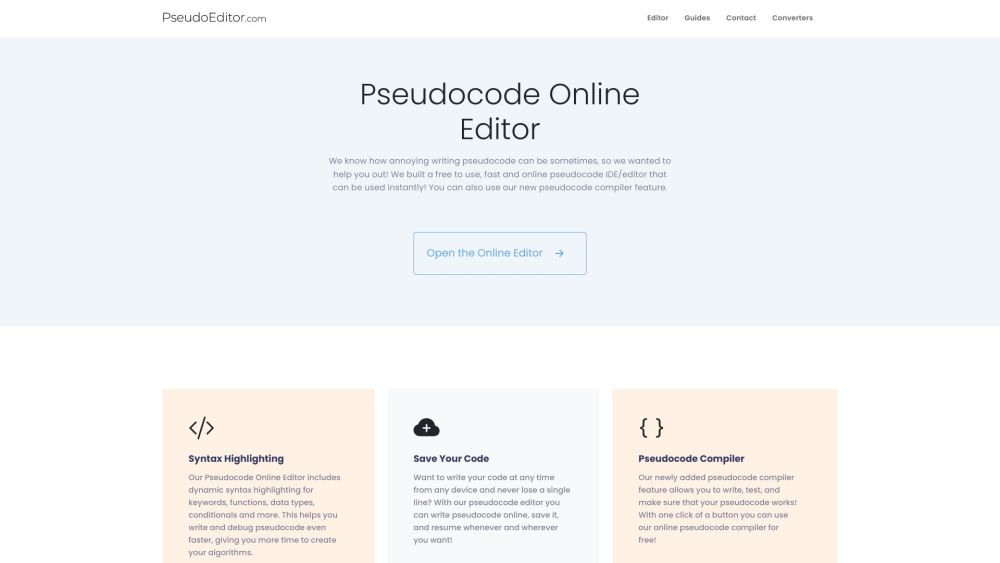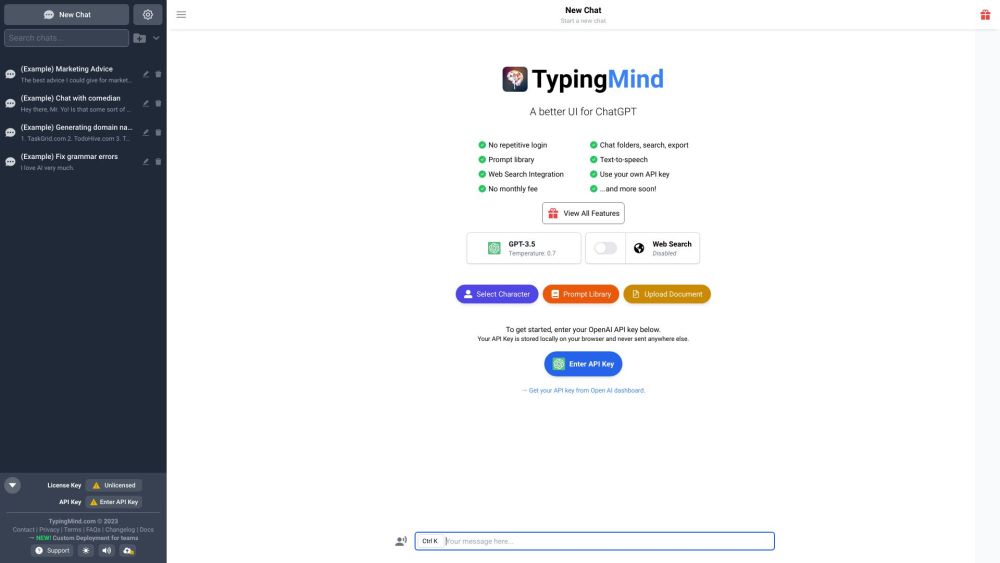TypingMind
TypingMind Reseñas (0)
Qué es TypingMind?
TypingMind mejora la interfaz de usuario (UI) de ChatGPT, un modelo de lenguaje de vanguardia. Ofrece funciones útiles, como búsqueda en el historial de chats, organización en carpetas, una biblioteca de prompts y integraciones sin complicaciones.
Cómo usar TypingMind?
Para comenzar con TypingMind, visita el sitio web y crea una cuenta. Después de registrarte, vincula tu API de ChatGPT para desbloquear las potentes funciones de TypingMind. Con esto, podrás buscar fácilmente en tu historial de chats para localizar conversaciones anteriores, organizar tus diálogos en carpetas para una mejor gestión y explorar una biblioteca de prompts llena de iniciadores de conversación predefinidos. Además, TypingMind permite una integración fluida con otras herramientas y plataformas para optimizar tus flujos de trabajo.
Características Principales de TypingMind
Búsqueda en el historial de chat
Carpetas para la organización de chats
Biblioteca de prompts
Integraciones con herramientas y plataformas de terceros
Casos de Uso de TypingMind
Chatbots de atención al cliente
Asistentes virtuales
Práctica del aprendizaje de idiomas
Generación de contenido
Investigación basada en chat
Preguntas Frecuentes de TypingMind
-
¿Qué es ChatGPT?
-
¿Cómo se diferencia TypingMind de ChatGPT nativo?
-
¿Puedo usar mi API de ChatGPT existente con TypingMind?
-
¿Cuáles son algunos casos de uso para TypingMind?
-
¿Hay una prueba gratuita disponible para TypingMind?
Alternativas para TypingMind