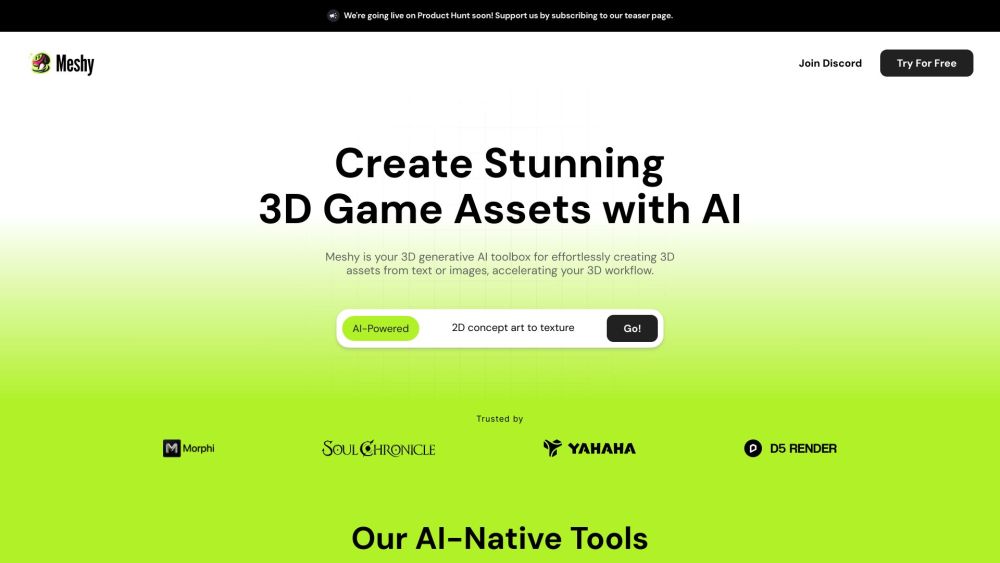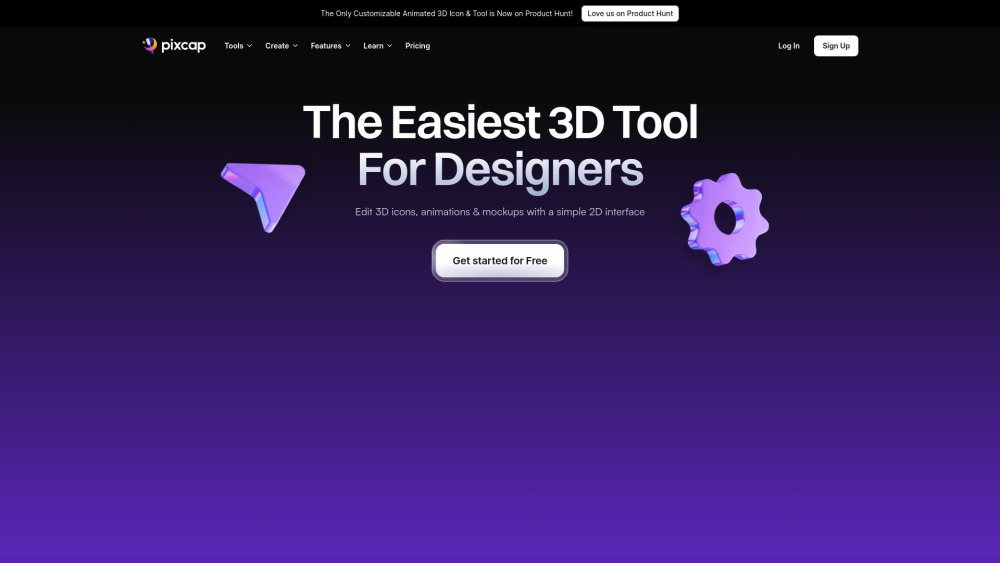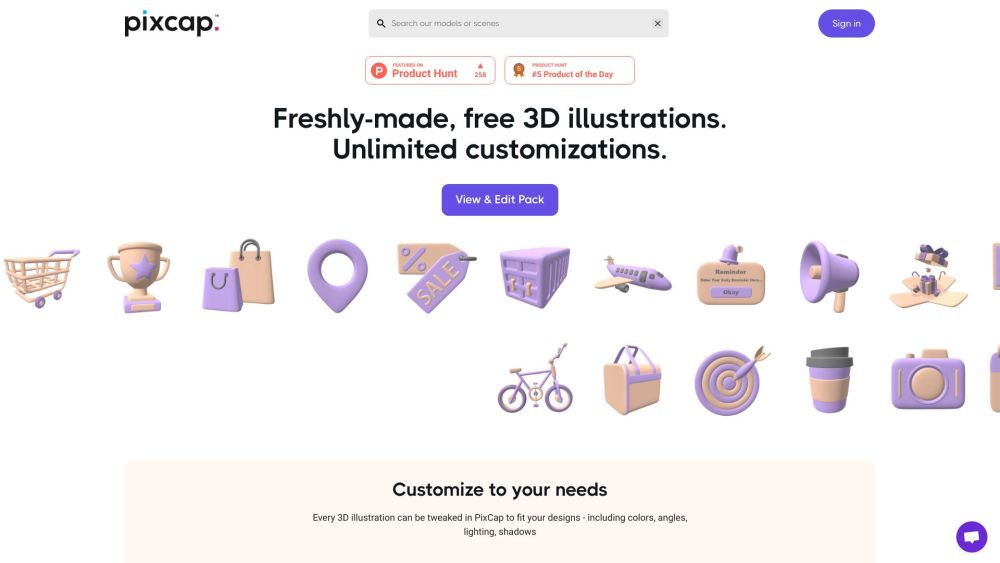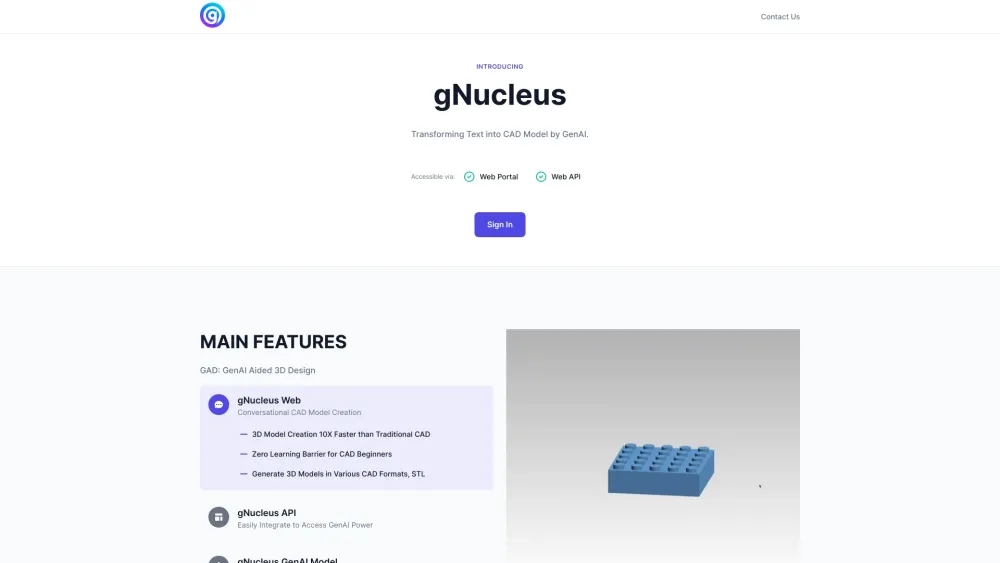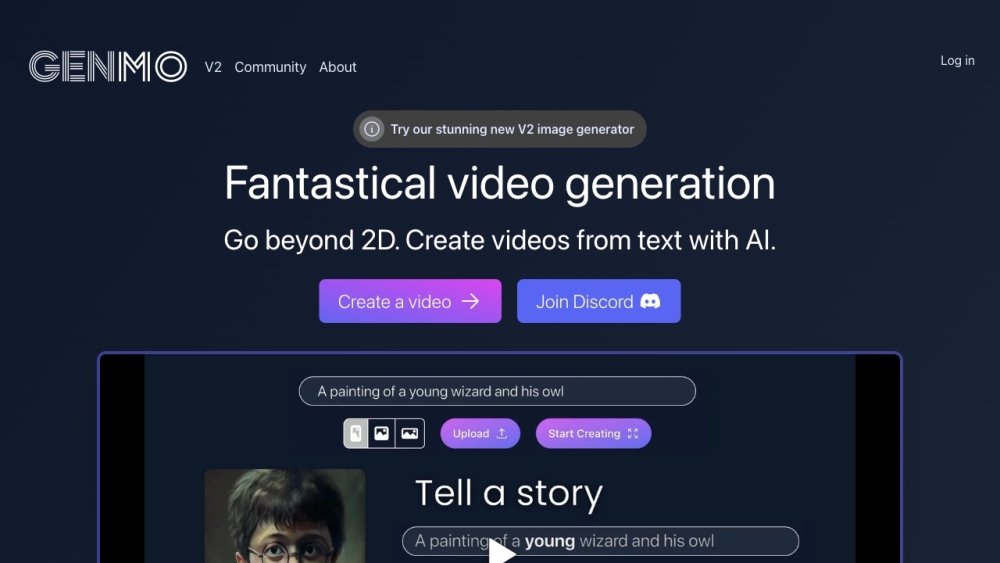gNucleus
gNucleus Avis (0)
Qu'est-ce que gNucleus?
Conversion de texte en modèles CAD 3D Transformez votre texte en magnifiques modèles CAD 3D en toute simplicité. Notre processus étape par étape vous permet de créer des designs visuellement attrayants à partir de texte simple, améliorant ainsi vos projets et présentations. Apprenez à transformer vos idées textuelles en représentation tridimensionnelle. Que vous soyez architecte, designer ou amateur, ce guide vous aidera à tirer parti des derniers outils CAD pour donner vie à vos concepts. Découvrez le monde de la modélisation 3D en suivant nos instructions complètes, astuces et conseils pour obtenir des résultats professionnels. Prêt à élever vos compétences en design ? Commençons !
Comment utiliser gNucleus?
1. Accédez à gNucleus via le portail web ou l'API web. 2. Connectez-vous à votre compte. 3. Utilisez l'outil de création de modèles CAO conversationnels pour saisir du texte et produire des modèles 3D. 4. Personnalisez les modèles CAO générés selon vos besoins. 5. Exportez les modèles dans plusieurs formats CAO.
Fonctionnalités Principales de gNucleus
GAD : Conception 3D Assistée par l'IA Générative
Création de modèles CAD en conversation
Création de Modèles 3D 10 Fois Plus Rapide que le CAD Traditionnel
Aucune Barrière d'Apprentissage pour les Débutants en CAO
Générez des modèles 3D dans divers formats CAO
Cas d'Utilisation de gNucleus
Transformation des descriptions textuelles en modèles 3D CAD
Prototypage rapide
Conception architecturale
Développement de produit
FAQ de gNucleus
-
Qu'est-ce que gNucleus ?
-
Comment fonctionne gNucleus ?
-
Quels formats CAO sont supportés par gNucleus ?
-
gNucleus peut-il être intégré à d'autres applications ?
Alternatives à gNucleus