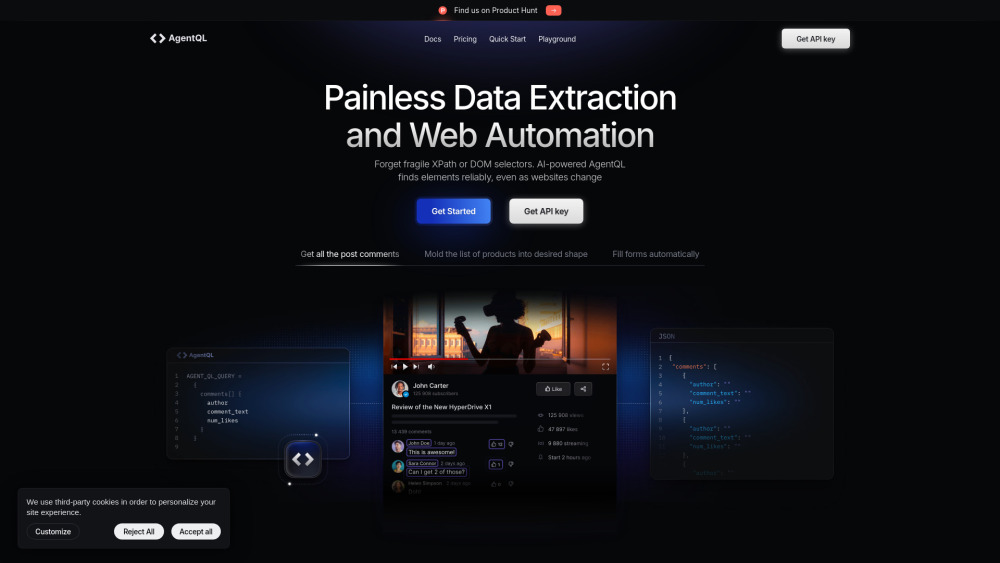FetchFox
104
5
0 レビュー
104 保存
紹介:
今日のデジタル環境において、ウェブサイトからのデータ収集と分析は、ビジネスや研究者にとって非常に重要です。AIを活用したウェブスクレイパーは、このプロセスを自動化し、高度なアルゴリズムと機械学習技術を駆使して、迅速かつ正確に関連情報を抽出します。この革新的な技術は、時間を節約するだけでなく、データの質を向上させ、データ駆動型の意思決定にとって貴重なツールとなります。競争分析の構築、市場動向の監視、研究データの収集を行う際、AIウェブスクレイパーはプロセスを合理化し、広大なインターネットをナビゲートするためのより賢いソリューションを提供します。
追加されました:
12月 18 2023
ソーシャルメディア & メール:
--
Website
Web Scraping
FetchFox レビュー (0)
FetchFox AIツール情報
FetchFox とは何か?
FetchFoxは、ウェブサイトからデータを効率的に抽出するために設計されたAI駆動のウェブスクレイパーです。Chrome拡張機能として動作し、ユーザーは必要なデータを平易な英語で簡単に説明することができます。
FetchFox の使い方は?
FetchFoxを始めるには、まずChromeウェブストアからChrome拡張機能をインストールします。インストール後、OpenAIのキーを入力してChatGPTにアクセスします。次に、新しいスクレイピングジョブを作成し、抽出したいデータを指定します。スクレイプしたいページに移動し、それぞれのページで拡張機能をクリックします。最後に、抽出したすべてのデータを含むCSVファイルをダウンロードして、今後の参照に備えます。
FetchFox のコア機能
AIを活用したウェブスクレイピング
プレーンな英語のデータ説明
Chrome拡張機能
スクレイピング対策回避
FetchFox の使用例
#1
リードリストの作成
#2
研究データの集約
#3
市場セグメントの調査
FetchFox のFAQ
-
FetchFoxとは何ですか?
-
FetchFoxはどのように機能しますか?
-
FetchFoxは複雑なHTML構造を扱えますか?
-
FetchFoxを使用して何かをスクレイピングするには、いくつのステップがありますか?
-
FetchFoxはどのような結果フォーマットを提供しますか?
-
FetchFoxは他のブラウザでも利用可能ですか?
-
FetchFoxの主な機能は何ですか?
-
FetchFoxに割引はありますか?
-
FetchFoxのサポートを受けるにはどうすればよいですか?
FetchFox の代替ツール
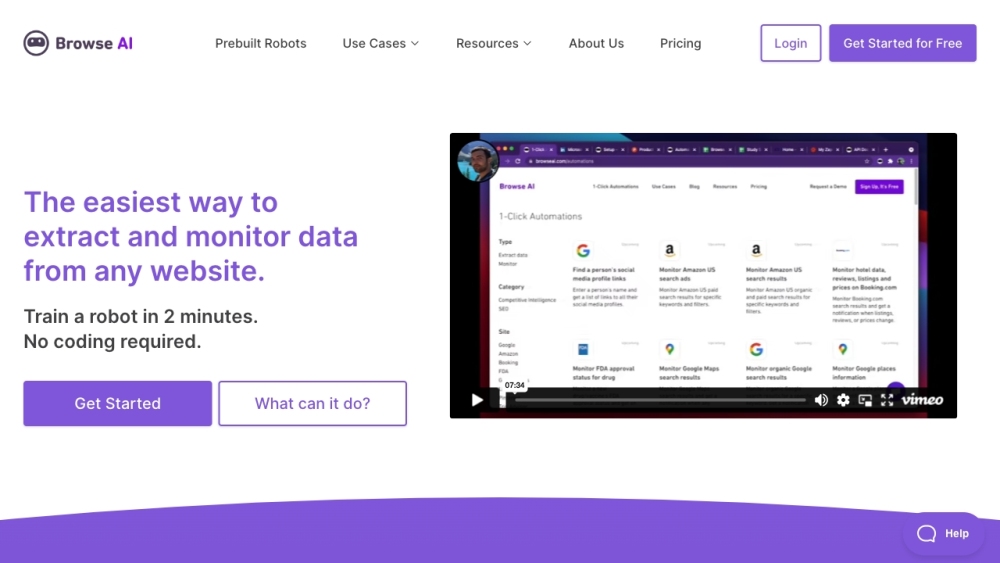
Browse AIは、シームレスなデータスクレイピングとリアルタイム監視のために設計された直感的なウェブオートメーションプラットフォームです。ウェブサイトからデータを収集する必要がある場合や変更を追跡する場合でも、Browse AIはプロセスを簡素化し、誰でも利用しやすくしています。