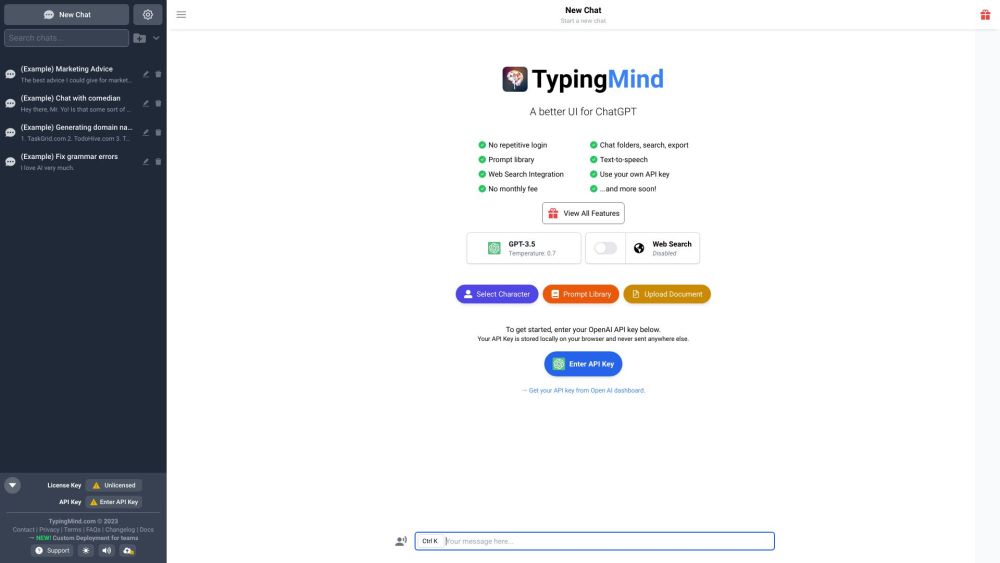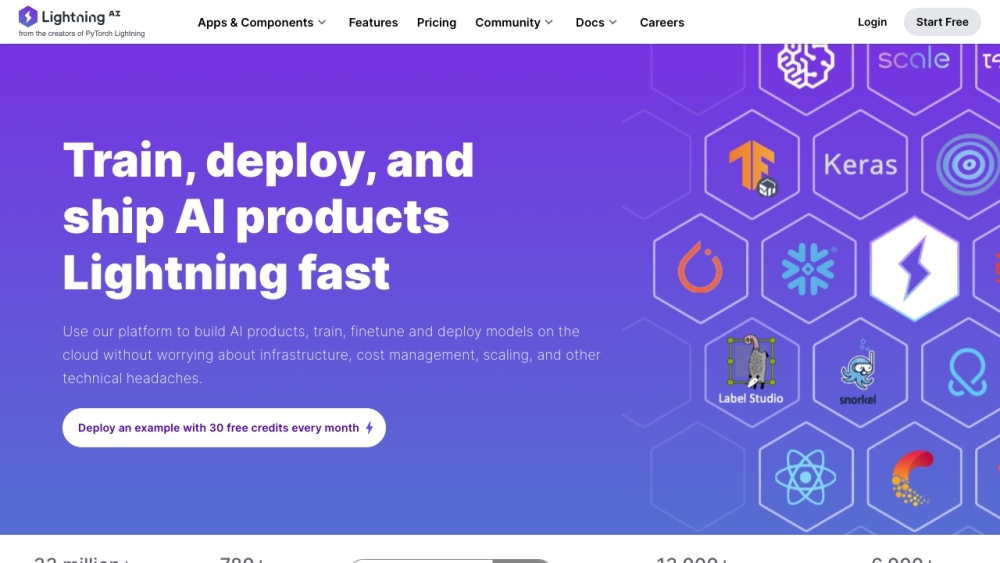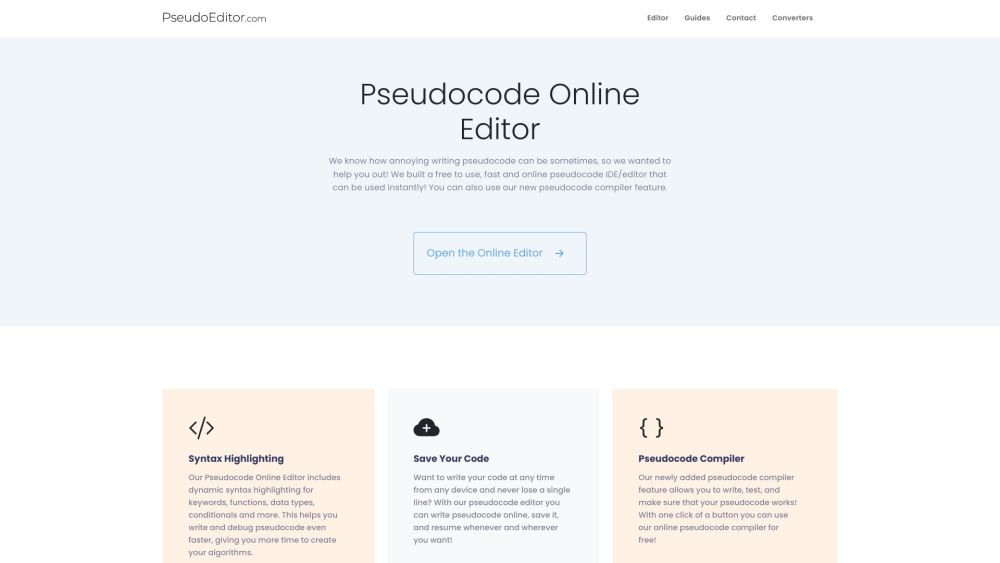Raycast
Raycast Avaliações (0)
O que é Raycast?
Raycast é um lançador super rápido e altamente personalizável que ajuda você a manter o foco. Com ele, você pode gerenciar suas ferramentas com apenas algumas teclas, concluir tarefas facilmente, realizar cálculos, compartilhar links frequentemente utilizados e muito mais.
Como usar Raycast?
Para começar a usar o Raycast, baixe e instale o aplicativo em seu Mac. Assim que estiver configurado, você pode acessar facilmente o lançador pressionando uma tecla de atalho designada. A partir daí, utilize combinações de teclas para realizar uma variedade de tarefas, como abrir aplicativos, buscar arquivos, executar scripts e muito mais.
Principais Recursos de Raycast
Lançador ultrarrápido
Controle de ferramentas baseado em pressionamento de teclas
Conclusão da tarefa
Cálculos
Compartilhando links comuns
Comandos de script
Busca de arquivos
Gerenciamento de Janelas
Histórico da área de transferência
Trechos
Links Rápidos
Notas flutuantes
Temas personalizados
Chat com inteligência artificial
Sincronização na nuvem
API para desenvolvimento de extensões
Casos de Uso de Raycast
Melhorando a produtividade
Realizando cálculos rápidos
Acesso e gerenciamento eficiente de arquivos
Controlando janelas de aplicativos e organizando a área de trabalho
Gerenciando o histórico da área de transferência
Acelerando tarefas repetitivas com snippets
Salvando e compartilhando links comuns
Fazendo anotações rápidas enquanto trabalha em outras tarefas
Perguntas Frequentes de Raycast
-
O que é Raycast?
-
Como eu uso o Raycast?
-
Quais são as principais características do Raycast?
-
Quais são alguns casos de uso do Raycast?
Alternativas para Raycast