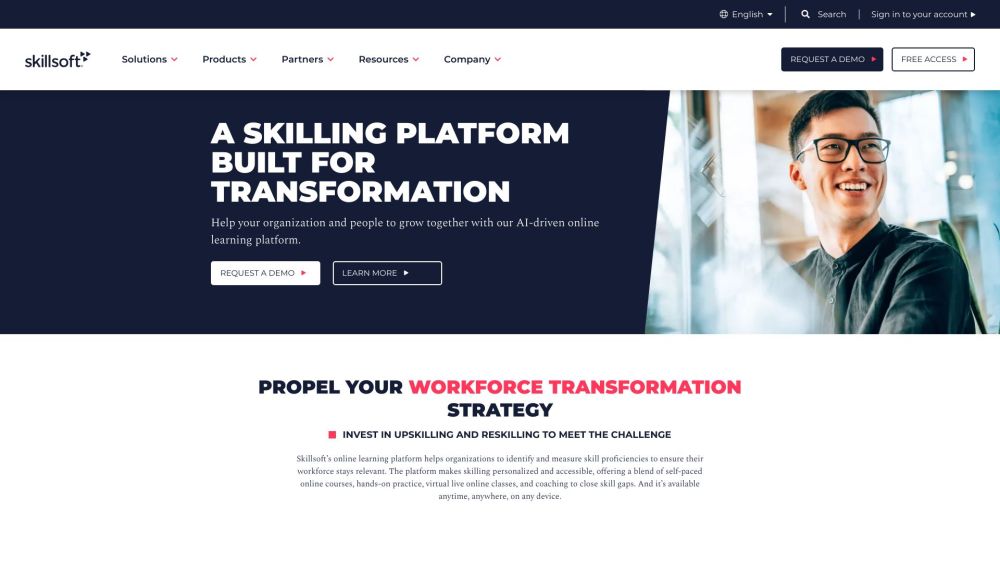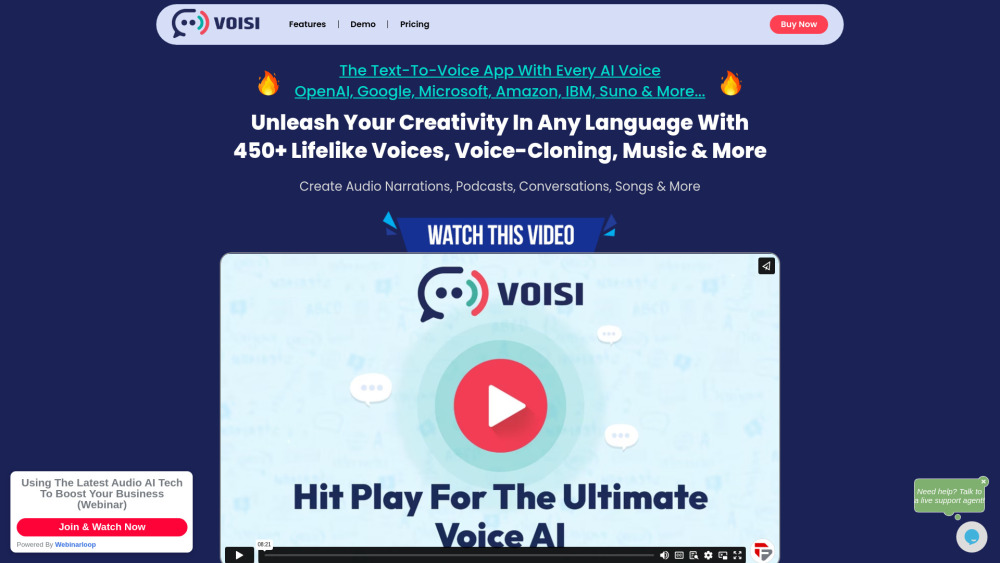Adobe is pushing forward with new generative AI features for its Creative Cloud applications, despite earlier controversies regarding its Terms of Service.
Today, Adobe announced significant updates for Photoshop and Illustrator, leveraging its Firefly 3 AI model to enhance image editing and creation capabilities.
In a recent video conference, Adobe’s Principal Designer for Machine Intelligence & New Technology, Brooke Hopper, and Principal Director Evangelist, Paul Trani, showcased the new features that promise to improve workflow and creativity for users at all levels, particularly for "pro-sumer" users like myself who rely on Photoshop for various projects.
Here’s a summary of the standout features:
Generative Features in Illustrator
- Generative Shape Fill (Beta): This tool allows designers to create detailed vector graphics simply by entering text. Powered by the Firefly Vector Model, it ensures precision while delivering a variety of filling options that adhere to existing shapes.
- Dimension Tool: Users can effortlessly measure dimensions by dragging between two points, which is especially useful for complex designs involving curves and cut-outs. This aims to prevent sizing mishaps similar to the "Amazon effect."
- Mockup (Beta): This feature transforms logos and designs to fit real-life products, such as packaging or apparel, seamlessly adapting to any 2D image, enhancing usability for mockup presentations.
- Text to Pattern (Beta): Quickly generates custom vector patterns from text prompts, simplifying the design process.
- Style Reference: Enables easy adjustments and scaling of vector graphics, ensuring a consistent designer style.
- Enhanced Selection Tools: Improves the efficiency and accuracy of selecting objects in intricate designs.
- Retype: Automatically identifies text within an image—regardless of its source—and converts it into editable text, retaining the original font.
New Tools in Photoshop
Photoshop users can access a range of tools designed to simplify complex edits:
- Selection Brush Tool: Streamlines selection, compositing, and filter application, enhancing workflow efficiency.
- Adjustment Brush Tool: Allows for non-destructive edits on specific image areas, offering granular control over adjustments.
- Generate Image: Facilitates ideation and creative processes with enhanced capabilities from the Adobe Firefly Image 3 Model.
- Type Tool Enhancements: Introduces faster methods for creating bulleted and numbered lists and improves the Contextual Taskbar for efficiency in design.
Both Illustrator and Photoshop are now equipped with a new Contextual Taskbar that adapts based on user needs, displaying relevant tools, imagery, and next steps in real-time.
These features are available in the latest versions of both desktop applications starting today.
Commitment to Creators
Adobe emphasizes its commitment to responsibly integrating AI technologies to support the creative community. The Firefly AI models are designed for safe commercial use, trained exclusively on public domain content and images that Adobe owns or has direct licenses for, such as those uploaded to Adobe Stock.
Earlier this year, concerns arose when Adobe updated its Terms of Service, which some users perceived as allowing broader access to user content. Adobe clarified that it only accesses content to enable AI features, not for training purposes. Following user feedback, Adobe refined its terms to address these concerns explicitly.
In the recent conference, Adobe reaffirmed that it won’t train on user content unless it is submitted to Adobe Stock, emphasizing that creators are in control of their content integrated into AI models. “We did not train on your content unless you intentionally submitted it to Adobe Stock,” affirmed Hopper, reinforcing the company’s focus on creator rights.
This commitment aims to ensure that users can harness AI capabilities without compromising their creative assets.