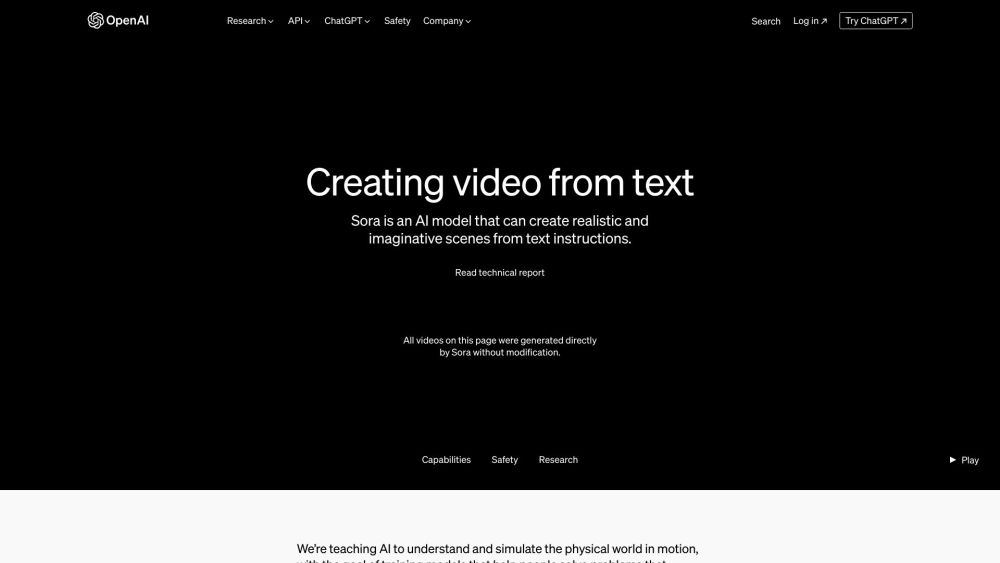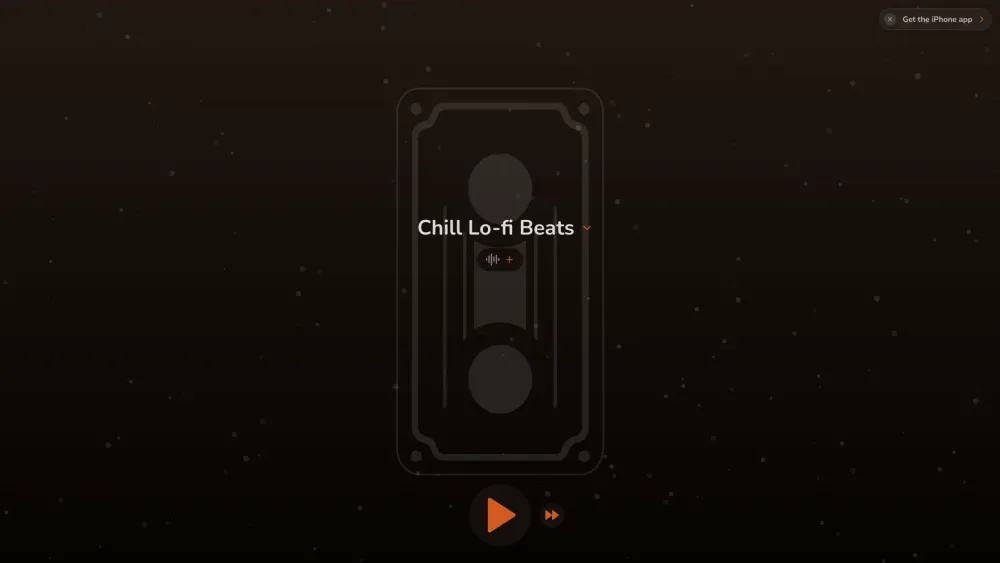Google's Android development environment is undergoing a significant upgrade with the introduction of Gemini 1.5 Pro, set to launch on Android Studio later this year. This latest version features extended context windows and multimodal inputs, allowing developers to benefit from code suggestions, crash report analyses, and actionable recommendations for resolving development challenges.
“Android is uniquely positioned to bring all of Google’s AI innovations to the broader app ecosystem,” Matthew McCullough, Google’s vice president of product management for Android developer tools, stated during a press conference preceding the Google I/O developer conference. “That’s why we continue to invest in user-friendly tools and APIs that meet developers where they are and can have the greatest impact.”
He emphasized, “We offer developers multiple ways to leverage Gemini models in their Android apps, making complex tasks easier. Since launching AI features in Android Studio last year, we have refined our models, integrated developer feedback, and expanded our availability to more countries. Our goal is to empower developers to use AI efficiently within their workflow, enhancing productivity.”
From Gemini 1.0 to Gemini 1.5 Pro
Previously, Google announced that Android Studio would utilize Gemini 1.0 Pro as a free preview for developers. This year, the company plans to upgrade to the advanced Gemini 1.5 Pro model, which boasts a significantly larger context window—1 million tokens compared to 32,000 tokens—enabling higher quality responses.
Enhancing AI capabilities for developers is crucial for Google, particularly in the competitive mobile landscape against Apple's rumored Siri revamp leveraging OpenAI's ChatGPT. Additionally, the growth of AI wearables, exemplified by devices like the Ray-Ban Meta Smart Glasses and others, showcases the growing interest in mobile AI applications beyond traditional smartphones. Google recognizes the need to support developers building on the Android platform.
While Google Assistant was once the primary AI tool for Android users, the introduction of Gemini allows developers greater flexibility to integrate AI solutions into their apps more seamlessly.
Code Suggestions and Crash Reporting
At Google I/O 2023, Google unveiled Studio Bot, an AI coding assistant powered by the Codey text-to-code model, which is a descendant of PaLM 2. Developers could ask Studio Bot questions about Android development or request fixes for coding errors.
Now, Studio Bot has been rebranded to Gemini within Android Studio, giving developers the ability to prompt the model for various tasks, from simplifying complex code to generating new functions. This newly enhanced model presents an opportunity for developers to streamline their coding processes.
During a demonstration, McCullough showcased how Gemini could analyze a selected piece of code to explain its functionality, helping developers ascertain whether they are modifying the correct component of an app. He also illustrated Gemini’s capability to translate code snippets into different programming languages.
Rather than existing as a standalone tool, it seems Google has integrated Gemini directly into its products, enhancing their functionality without cluttering the user experience. Competing coding assistants like Microsoft's Copilot and GitHub Copilot are also options available to developers.
Additionally, Google has updated the Gemini API to include a starter app template within Android Studio. This allows developers to execute prompts using image sources as inputs, similar to website builders where users can customize templates to match their needs. With Android Studio, developers can instruct Gemini to construct their applications, tailored to their specifications.
Gemini also streamlines the process of understanding and rectifying app crashes. By analyzing crash reports, it generates insights and summaries while providing recommendations for next steps, including sample code to address issues and links to relevant documentation. Developers can access these insights through the App Quality Insights tool in Android Studio after enabling Gemini.
This feature builds upon Android Studio's previous integration with Firebase Crashlytics, aimed at improving app stability. By automating the analysis of crash data, Google hopes that Gemini will alleviate manual evaluation burdens, allowing developers to focus on enhancing user experience.