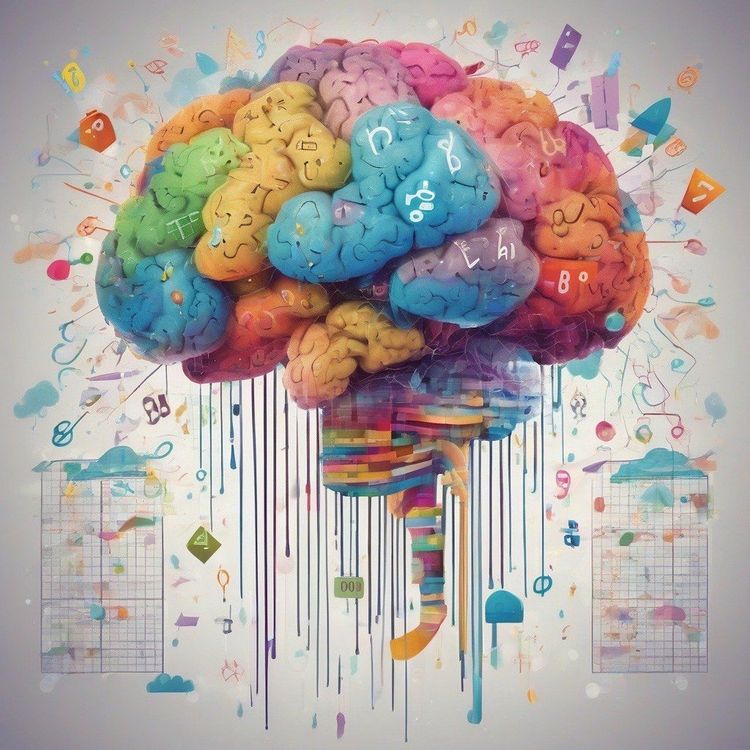In 2024, generative AI chatbots are revolutionizing how we find information online. These AI tools browse the web on our behalf, delivering concise summaries of what’s available on various websites. This approach eliminates the need to sift through multiple ad-heavy and tracker-laden sites for the details we need.
However, relying solely on AI-generated summaries can be risky, as they sometimes stem from inaccurate information or low-quality content farms. While Google’s Bard and Microsoft’s Copilot provide citations, tests reveal that their summarized answers still leave much to be desired.
Enter Arc Search, a new app from Browser Company. This minimalist mobile web browser offers a refreshing alternative by utilizing AI to compile web content in a much more organized, trustworthy, and visually appealing way than its competitors.
Arc Search simplifies the information-gathering process by scouring the web, selecting six relevant websites, verifying and extracting useful content, and presenting it all on a custom webpage. This neatly curated page displays the answer prominently at the top, reminiscent of a film title preceding the credits.
What sets Arc Search apart is its ability to enhance the user experience. Think back to those school science projects where you crafted neat bullet points, colorful headings, and engaging images. The custom webpage that Arc Search generates captures this essence, translating it beautifully onto your phone's screen. A standout feature, Browse for Me, takes care of the web search, eliminating the hassle of toggling between sites, and it organizes the results for you.
Moreover, Arc Search intelligently anticipates your needs by pushing contextual information in addition to your main query. For instance, if you search for "Who discovered Radium," you'll find additional details like the discovery date, any notable awards, a brief biography of the scientist, relevant information about Radium, and its industrial applications—all served in digestible, bite-sized nuggets.
The design of Arc Search's knowledge pages will feel familiar to users of the Arc desktop browser, making it an inviting experience.
The Arc browser gained significant traction last year, despite being limited to macOS, primarily due to its extensive customizability, innovative browsing experience, and impressive design.
In terms of aesthetics, Arc Search captures that quintessential iOS feel, making it seem as though it was developed by Apple itself. Features such as the tab switcher resemble the iPhone's app multitasking view, and even the swipe-up menu mimics the Control Center. The user experience is further enhanced by the strategic placement of controls along the bottom of the screen, ensuring that you never have to stretch your thumb to interact with the app.
Additionally, Arc Search includes handy features like native ad-blocking and the removal of cookie banners and trackers, which are enabled by default. This distraction-free browsing experience is immensely satisfying. For users who prefer a clean online environment free from intrusive pop-ups and banners, setting Arc Search as the default browser on an iPhone is a great decision.
On its own, Arc Search is a solid browser choice for those who appreciate minimalism and do not require advanced functionalities. At this point, the app prioritizes simplicity over extensive features. Users have access only to essential tools like starring pages, finding text on a page, reader mode, and sharing.
However, it lacks the ability to save or bookmark custom webpages created during a "Browse for Me" session, with the only option being to extend auto-archiving to 30 days. Reader mode cannot be activated for these webpages, and sharing options are limited to scrolling screenshots or recordings. Other absent features include saved or reading lists, search engine switching, a native password manager, incognito browsing, desktop mode toggling, and direct media downloads. Notably, browsing history is absent, leaving users unable to customize deletion durations.
Arc Search does offer the Archive Inactive Tabs feature, which automatically clears inactive tabs after 12 hours to 30 days, but there is no way to pause this system indefinitely.
While I would like to see syncing features for those using the Arc desktop browser, the absence of seamless activity handoff across devices tied to Apple or Google accounts is also a drawback.
Will future updates address these noted limitations? That remains uncertain. Whether Browser Company should expand the feature set hinges on their vision for Arc Search. The intention appears to deliver a no-frills browser focused on efficiency and simplicity, and in this regard, they have succeeded remarkably well.
Arc Search is tailored for users who primarily open a browser on their phone to quickly find answers or visit specific sites. Within this context, its smooth functionality really stands out, with an aesthetically pleasing iOS look enhancing the overall user experience.
If you prefer a fully-fledged browser with extensive cross-device syncing capabilities tied to the Apple or Google ecosystems, Arc Search may not meet your needs. However, for its unique offerings, it stands out as one of the most refined browsers available. Fast, fluid, and rewarding, the convenience it provides quickly becomes apparent.
It is unfortunate that this impressive app is currently limited to iPhones, with no information on whether it will eventually be available on Android devices.