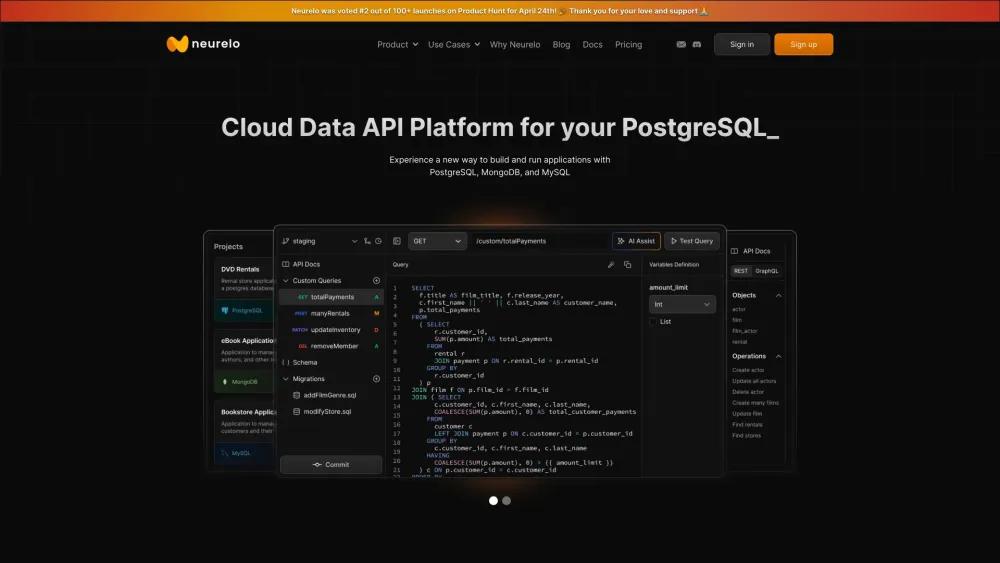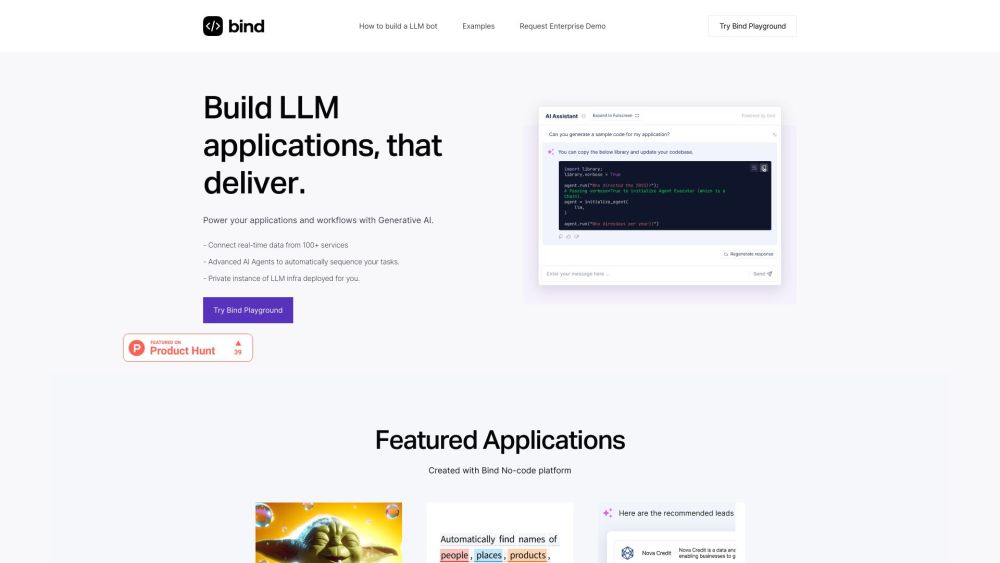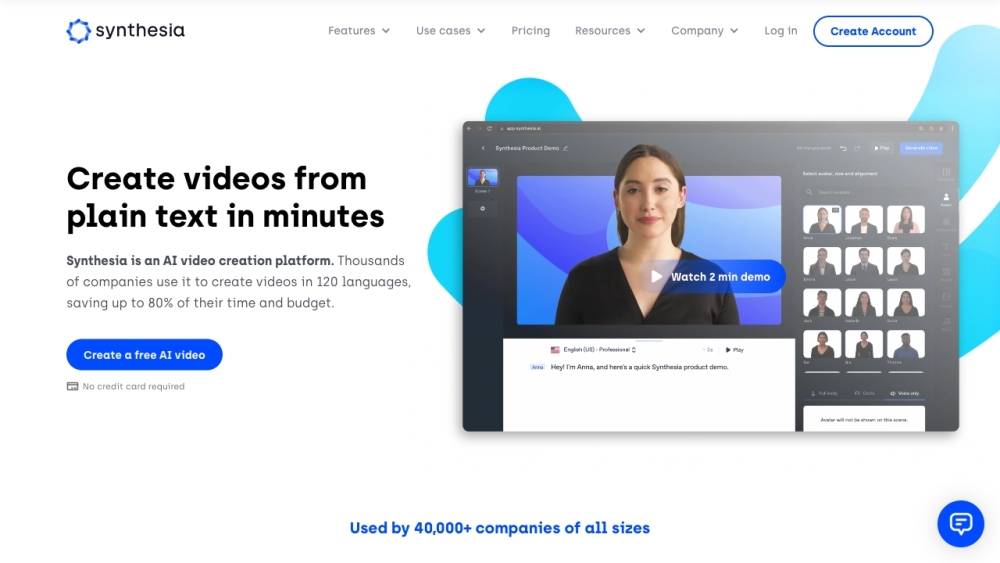Google Photos Introduces New AI Features to Streamline Photo Organization
Today, Google Photos is unveiling a series of innovative features powered by artificial intelligence (AI) to enhance how you organize and categorize your photos. One of the standout additions is Photo Stacks, which utilizes AI technology to analyze and determine the "best" photo from a series taken at the same time. This selected image becomes the top pick of the stack, effectively decluttering your Photos gallery.
Additionally, there's a new AI-driven feature designed to identify categories such as screenshots and documents. This allows Google Photos to categorize these images and even enables you to set reminders for important ones—like a concert ticket screenshot that includes a QR code for entry.
Users have the flexibility to select their preferred top pick photo within the Photo Stacks feature or opt out of it entirely. If you choose to keep it enabled, Google Photos will automatically manage your gallery, hiding duplicate shots behind the top pick in each stack, leading to a neater display. This feature analyzes visual similarities to group related images taken within a short timeframe.
Google highlights that similar photos typically make up a third of a user’s gallery, indicating that this new functionality could significantly reduce visual clutter. Rest assured, the stacked photos aren’t deleted; they’re simply hidden from view. You can easily access them by tapping on the stack and scrolling horizontally through the rest of the images.
Another exciting feature focuses on utilizing AI to organize specific types of images, such as receipts and documents. Through the use of Optical Character Recognition (OCR) technology, Google Photos can recognize and categorize these items into designated albums. You can even program reminders for these images, like being alerted to revisit a concert ticket screenshot as the event approaches.
Furthermore, there's an option to automatically archive screenshots and documents after 30 days. This keeps your main gallery clutter-free while still allowing you to access these images in their respective albums.
These upgraded features will start rolling out to Google Photos users on both Android and iOS devices today.