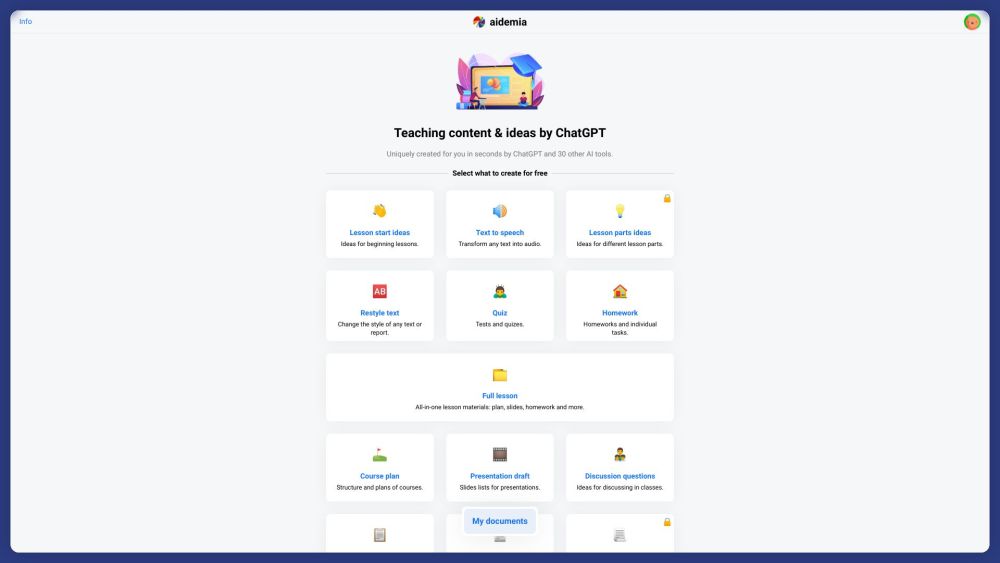On Thursday, Google announced exciting new features powered by Gemini for the desktop version of Chrome, including Lens for desktop, a Tab Compare tool for shopping assistance, and natural language integration for searching your browsing history.
After successfully launching and refining Google Lens for mobile devices, the popular tool is now making its debut on desktop. Set to roll out globally in the coming days, Lens will be accessible from the address bar and the three-dot menu. Users can select portions of a webpage and ask follow-up questions to enhance their search results.
Additionally, you can click on specific objects, like a backpack in a photo, and use multi-search to discover similar items available in various colors or brands. Depending on your inquiries, you may also receive AI-generated overviews in response.
Beyond just finding shoppable items, Lens can assist with queries like determining the sunlight requirements for a plant or helping solve a complicated math problem.
Google is also launching a feature called Tab Compare to improve your shopping experience. Soon, Chrome will provide an AI-driven summary of similar products across multiple tabs. For example, when searching for a new Bluetooth speaker, this feature will compile relevant details—such as specifications, features, pricing, and customer ratings—into a single view, even if you’re examining different pages.
One of the standout updates from this announcement is the addition of AI-powered history search, which allows users to delve into their browsing history using natural language. Often, you might recall just a few details about a site you visited, and now you can query it with phrases like, “What was that ice cream shop I looked at last week?” Google will employ a blend of URL, title, and page content to deliver the most relevant search results.
Importantly, Google emphasizes that it will not utilize this data to train Gemini or disclose any details from your incognito sessions. Currently, the company does not have the capability to process AI-driven search history locally; therefore, it relies on cloud resources to generate results.
Earlier this year, Google unveiled several AI-powered features, including a writing assistant, tab organizer, and theme creator. In May, they introduced an option to interact with the Gemini chatbot directly through the address bar.
Stay tuned for these innovative updates as Google continues to enhance the Chrome experience.