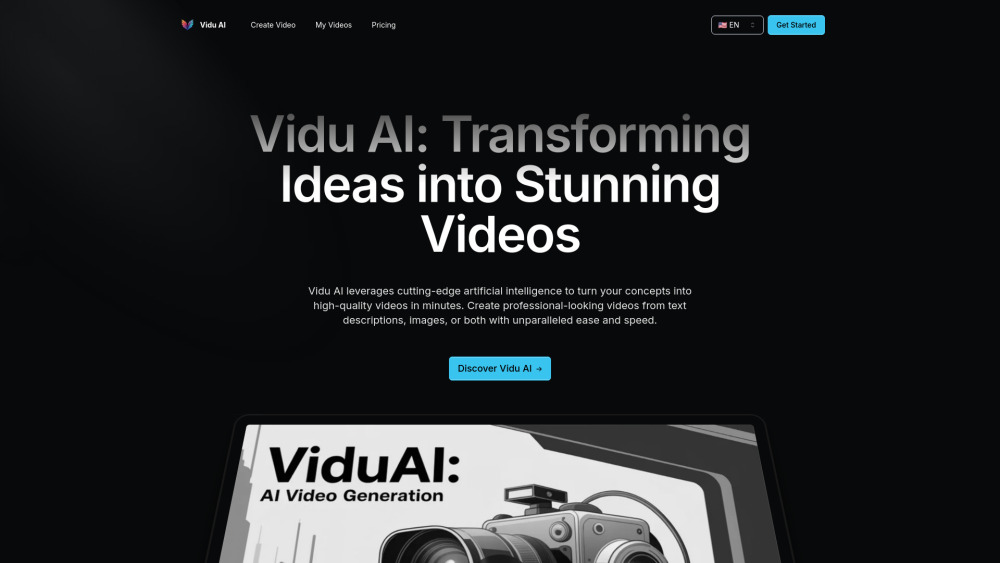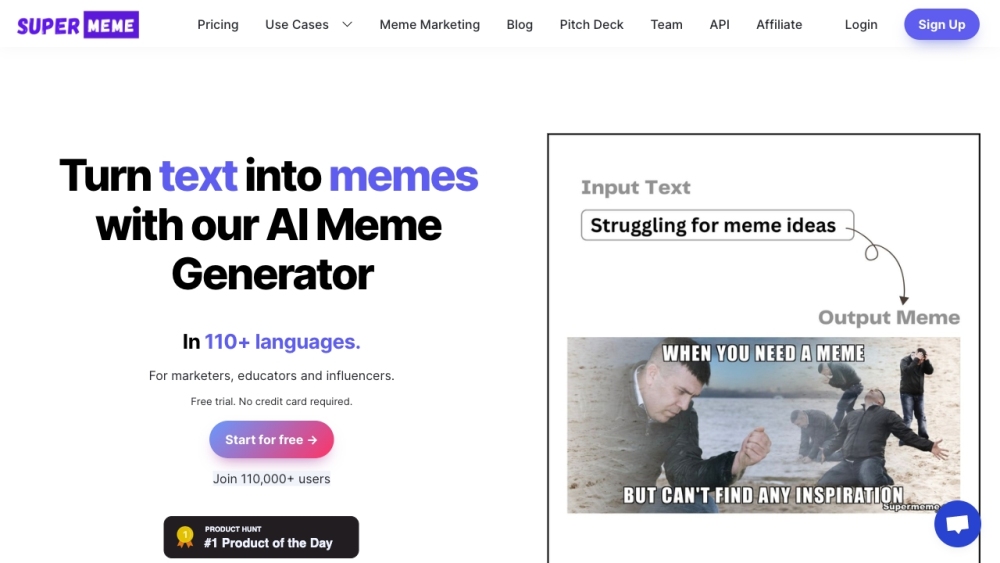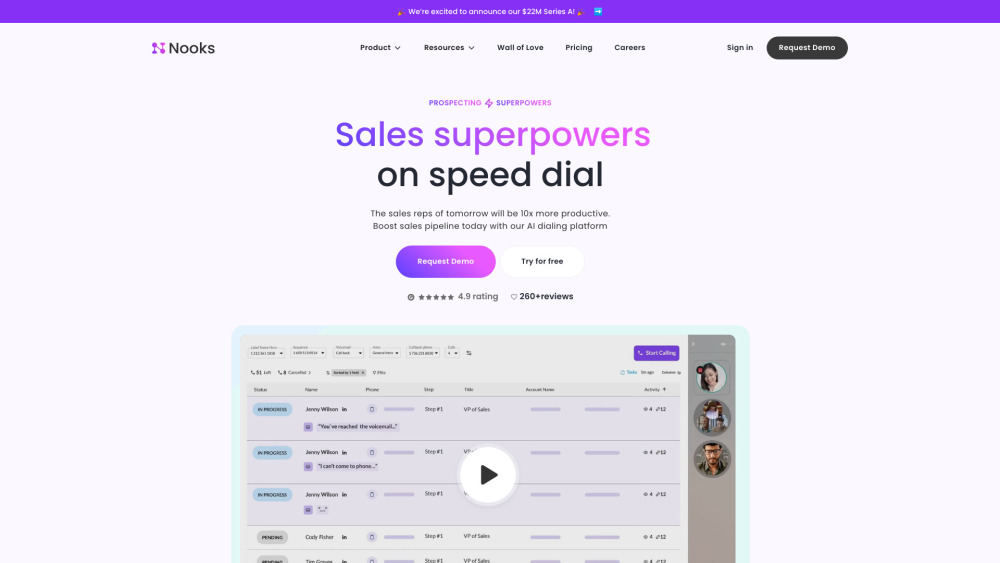Figma has launched native AI features in its design tool to enhance workflows and empower teams to create high-quality software. Currently in a limited beta, Figma AI can generate design drafts from a single prompt, assist designers in exploring various perspectives, facilitate rapid prototyping, and more. This initiative reflects Figma's strategy to evolve from a design tool into a comprehensive product development platform, particularly in response to competition from Adobe.
“In a world where software development is increasingly influenced by AI, designing and building products is everyone’s business,” said Dylan Field, Figma's co-founder and CEO. “By integrating AI tools for professional designers and developers, Figma aims to enable teams to transform ideas into products entirely within one platform.”
Key Features of Figma AI
Figma has a history of leveraging artificial intelligence, having integrated it into its FigJam whiteboarding tool in 2023 to help users quickly visualize ideas and automate routine tasks. Figma AI aims to support product designers specifically by automating repetitive tasks, enabling non-designers to better communicate their ideas visually.
What Figma AI offers:
- Design Creation: Generate mobile and web UI mockups through text prompts with various styles and layouts.
- Visual Search: Users can navigate team projects using frames, images, or screenshots to find specific designs or draw inspiration.
- Name Layering: Rename and organize layers in files with a single click based on context.
- AI-Powered Prototyping: Transform static mockups into interactive prototypes automatically.
- Task Automation: Utilize AI tools to add realistic text, translate content, adjust tone, generate images, and remove image backgrounds.
The visual search feature stands out, particularly for teams managing large projects. Designers can use Figma AI to locate specific assets, streamlining project workflows. For example, if a designer is unavailable but a key stakeholder needs to access an approved mockup, another team member can quickly find it through Figma AI, eliminating project delays.
Figma’s visual search is similar to Google Lens or Pinterest Lens, allowing users to upload images or enter queries to retrieve visually similar designs across accessible team files. This capability will soon extend to assets in the Figma community, with appropriate attribution.
During the beta phase, Figma AI is free, although that will change once it becomes widely available. The AI search features will be exclusive to subscribers of the Pro, Organization, and Enterprise tiers, while all users can access the other tools. Team administrators must enable Figma AI access for users.
Navigating AI Challenges
Figma AI’s introduction comes on the heels of challenges faced by Adobe, which recently received backlash over user concerns regarding content rights in its Photoshop app. Though Adobe modified its Terms of Service in response, Figma appears to have structured its approach differently.
Kris Rasmussen, Figma’s Chief Technology Officer, stated that all generative AI features are based on third-party AI models, ensuring that no private Figma files or customer data were used for training. The visual and asset search capabilities have been optimized using publicly available Community files. He also emphasized that administrators will control the use of team content for training AI, allowing them to opt-in or out.
New Tools: Figma Slides and Developer Features
In addition to Figma AI, the company announced Figma Slides at its Config 2024 conference, positioning it as a competitor to Google Slides and Microsoft PowerPoint. Figma Slides enhances collaboration among designers and team members for creating interactive presentations, capitalizing on the existing trend of designing slide decks within Figma.
Figma Slides is currently in open beta and will transition to a paid model in the future. Administrators must enable the AI features for use, and a Figma Design license is required for the design mode.
To bridge the gap between design and development, Figma introduced two new features: “Ready for Dev” view, which improves design status tracking and notifications, and Code Connect, which reveals component code from design systems instead of relying on auto-generated code. Both features are now available to users.
With these advancements, Figma continues to innovate, offering tools that streamline collaboration and enhance productivity in the design and development process.