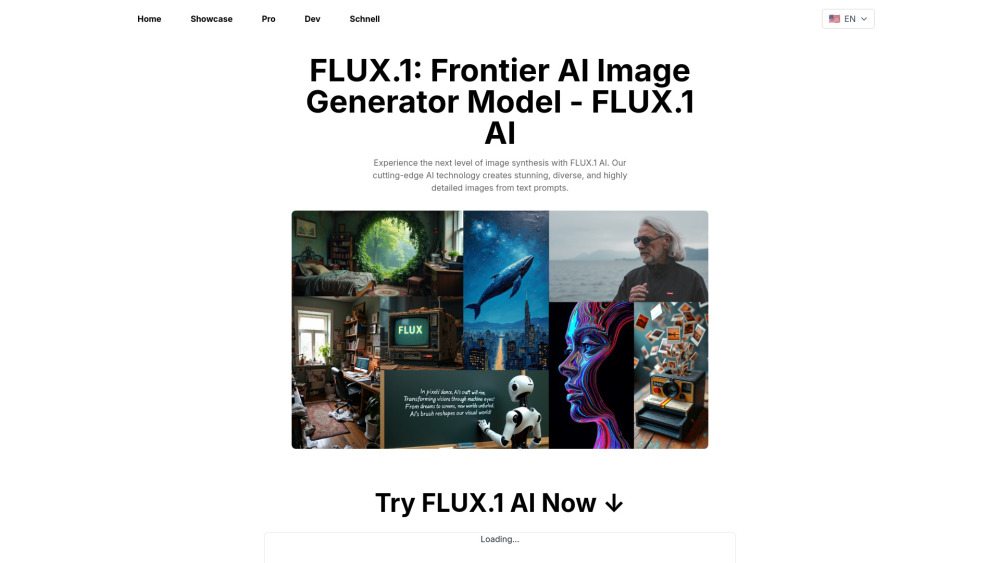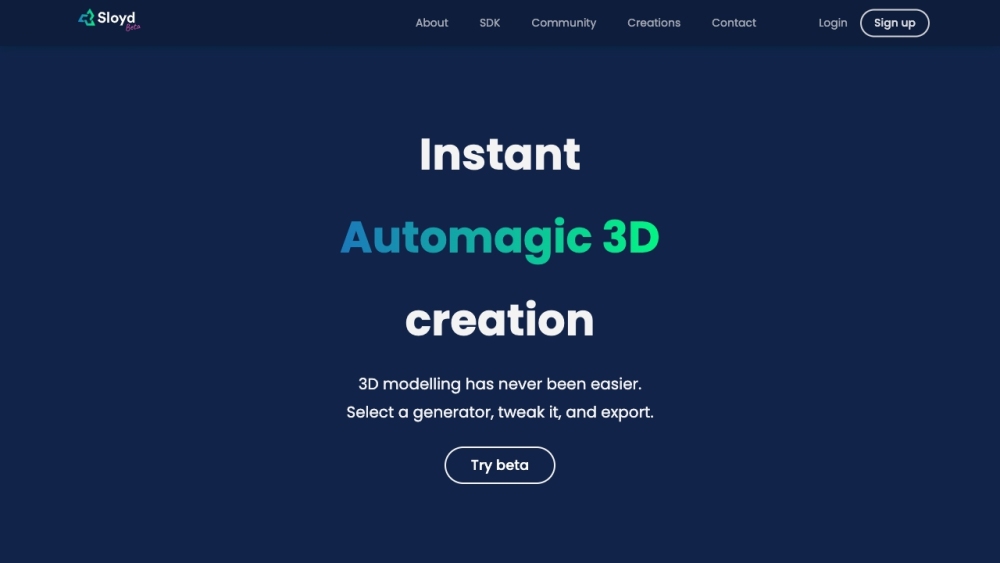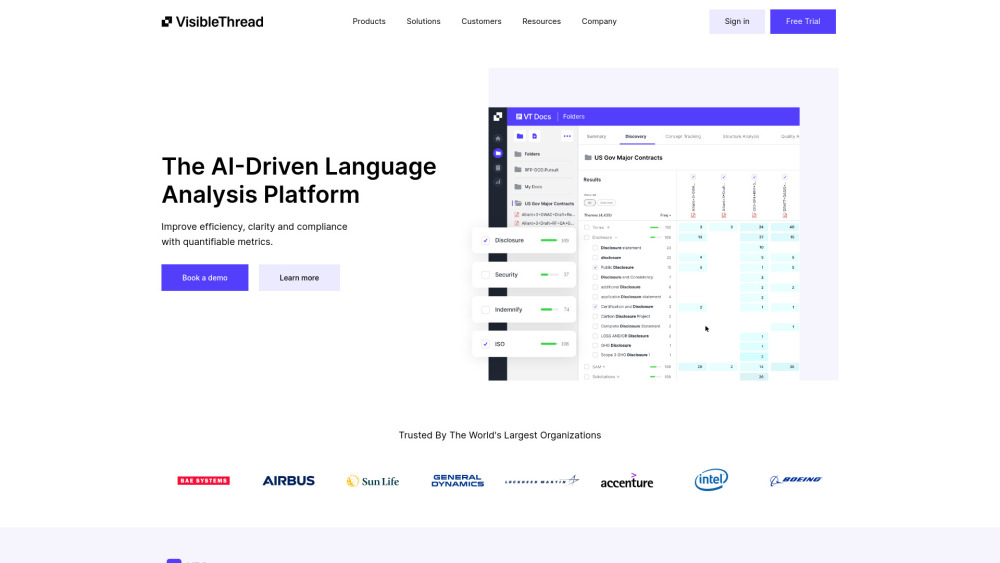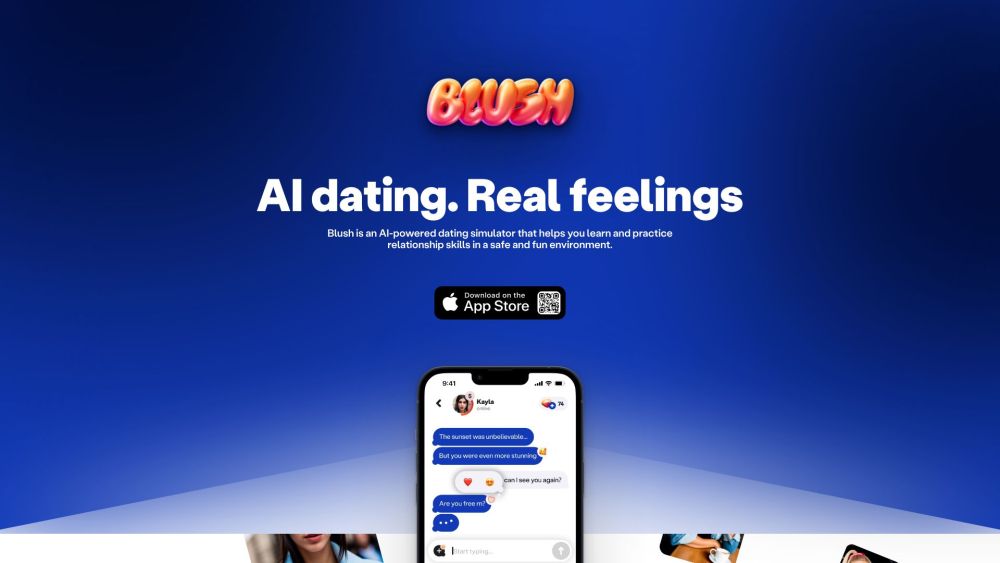Google Assistant Receives an AI-Powered Upgrade with Bard
Today at the Made By Google live event, the company unveiled an exciting update to Google Assistant, introducing Assistant with Bard. This innovative mobile personal assistant now harnesses the power of generative AI technology, combining the traditional functionalities of Google Assistant with the enhanced capabilities of Bard.
This improved assistant can now tackle a wider array of inquiries and tasks, ranging from simple commands like “What’s the weather?”, “Set an alarm,” or “Message Jenny” to more sophisticated, contextually aware responses powered by Bard AI.
One key enhancement is the ability to access your Google apps - like Gmail and Google Drive - to provide tailored responses when you opt in. For example, you can ask, “What important emails have I missed this week?” and the assistant can fetch the relevant information for you.
This feature builds on Bard's mid-September update, which allowed integration with various Google services, including Gmail, Docs, Drive, Maps, YouTube, and Google Flights, via “Bard extensions.” If you’ve already enabled Bard to access your Gmail, Drive, and Docs, you won’t need to grant additional permissions when using this feature in Assistant. However, new users will need to authorize Bard before it can assist with personal inquiries in the Assistant app.
In addition to retrieving emails, Google suggests that these expanded capabilities can facilitate various personal tasks, such as trip planning, compiling grocery lists, or generating social media captions. With this experimental launch, Google aims to assess how users interact with Assistant and Bard before releasing the functionality more widely on Android and iOS.
With Bard now available on mobile, users can engage in multiple ways. According to Sissie Hsiao, vice president of Google Bard and Assistant, “It can hear through the microphone, speak to you via voice output, see through your camera, and even perform tasks to assist you.” She emphasizes the convenience of having this technology at your fingertips, as your smartphone is always by your side.
Hsiao positions this enhancement as a significant advancement for Google Assistant, which has previously focused on basic tasks.
User Interaction and Versatility
Users can engage with Google Assistant powered by Bard through three methods: voice commands, typed queries, and through Google Lens integration, which allows you to take or upload photos corresponding to your queries. Hsiao notes that users have creatively utilized this feature, such as photographing outfits and asking Bard for styling suggestions or using photos of code snippets to seek assistance with programming.
“We want Bard to be multimodal,” Hsiao shares. “It can see, hear, and communicate effectively.”
Moreover, on Pixel devices and select Samsung smartphones, simply long-pressing the power or home button brings up a pop-up, floating window that allows Bard to interact with the content visible on your screen. For instance, you could display an image of a hotel and inquire about its availability for booking this weekend.
By integrating Bard into Google Assistant, the platform benefits from the comprehensive capabilities offered on the web version, including the functionality to verify information and avoid inaccuracies often associated with AI, such as "hallucinations." This verification feature was also part of the September update.
Availability Insights
Initially, Assistant with Bard will launch in a limited number of markets, including non-English-speaking regions. The specific markets and languages targeted for the rollout are yet to be confirmed. In the coming months, Google plans to extend availability to more users across iOS and Android before considering the upgrade for additional platforms.
This transformative upgrade marks a pivotal moment for Google Assistant, making it more intelligent, personalized, and versatile than ever.