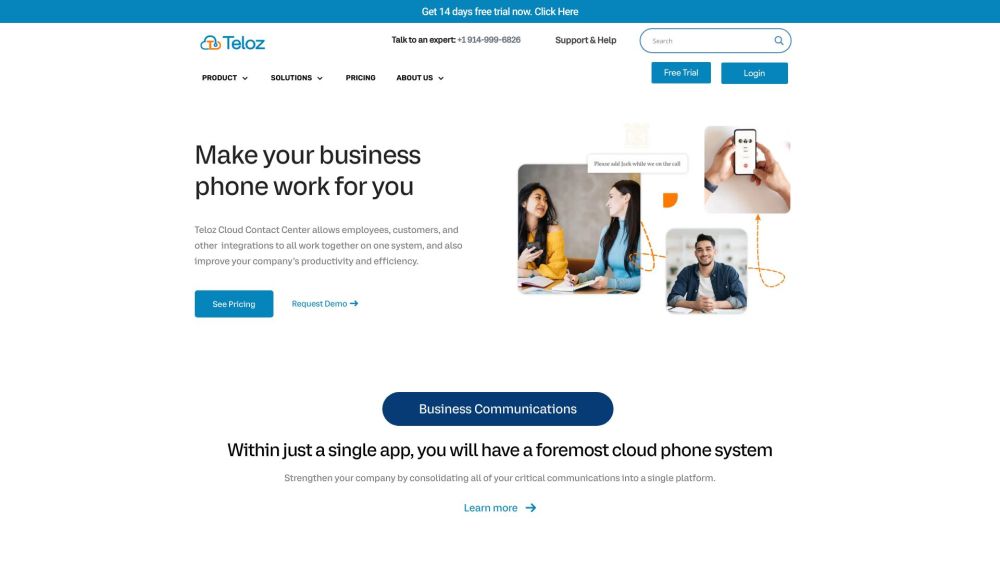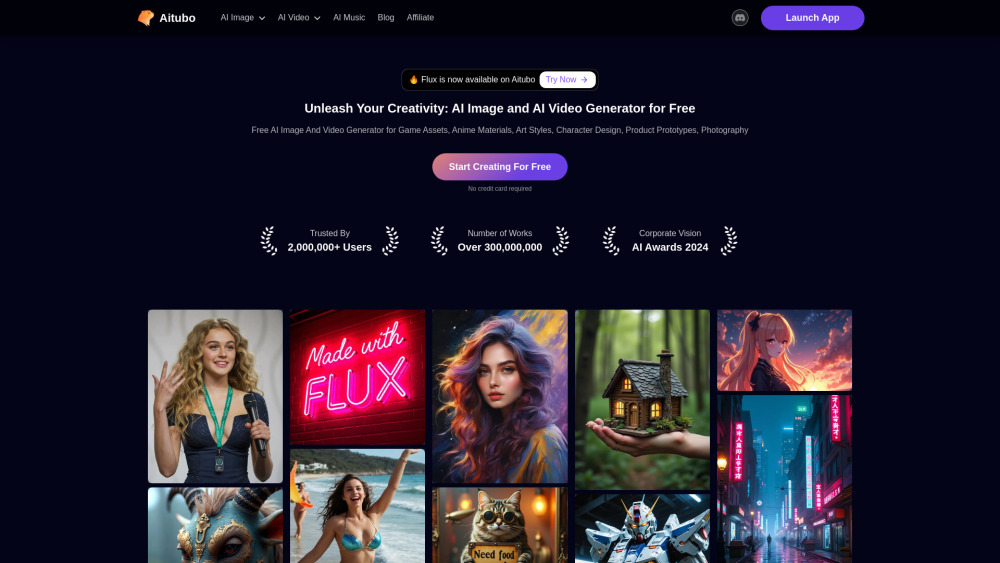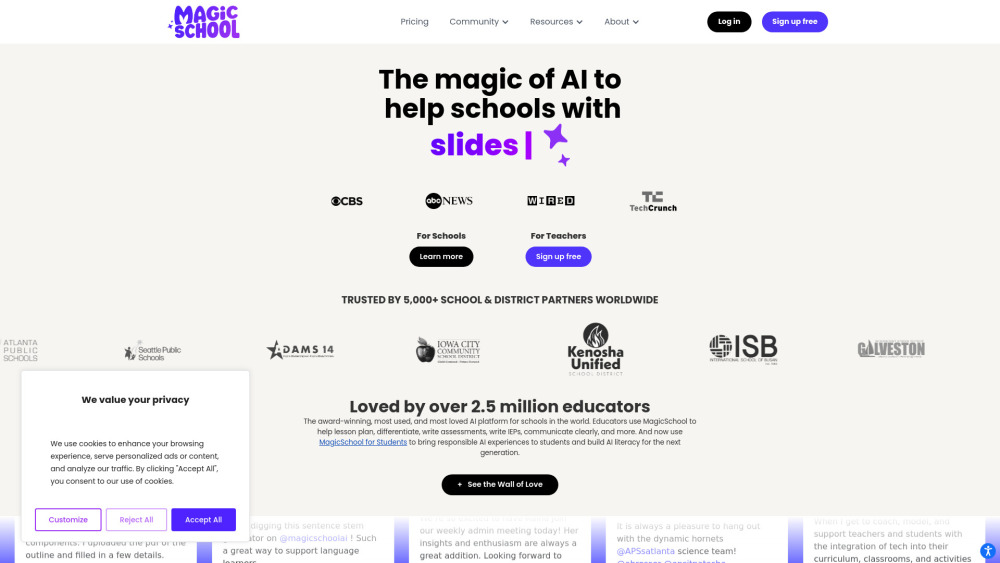Google is making significant strides with Gemini, its premier suite of generative AI models, applications, and services. So, what exactly is Gemini? How can you leverage its capabilities? And how does it compare to leading generative AI tools like OpenAI’s ChatGPT, Meta’s Llama, and Microsoft’s Copilot?
To help you stay informed about the latest developments surrounding Gemini, we’ve created this comprehensive guide that we will update as new models, features, and updates regarding Google’s AI initiatives emerge.
What is Gemini?
Gemini represents Google’s highly anticipated next-generation family of generative AI models and was developed by Google’s DeepMind and Google Research teams. It is available in four variations:
- Gemini Ultra
- Gemini Pro
- Gemini Flash: A streamlined, faster version of Pro
- Gemini Nano: Two compact models, Nano-1 and Nano-2, designed for offline use
Each model of Gemini is natively multimodal, meaning they can process and analyze various forms of content beyond text. Google has ensured these models were pre-trained and fine-tuned using an extensive range of public, proprietary, and licensed data including audio, images, videos, diverse codebases, and multi-language text.
This versatile approach distinguishes Gemini from earlier models like Google’s LaMDA, which focused solely on text data. While LaMDA can handle tasks like essays and emails, Gemini models possess the capability to interpret and generate multimedia content.
It's essential to note that the ethics surrounding the training of these models on public data can be complex. Google offers an AI indemnification policy to protect certain Google Cloud customers from potential legal implications, but specific limitations exist within that policy. Therefore, exercise caution, especially if you plan to use Gemini for commercial purposes.
Understanding the Difference between Gemini Apps and Models
Gemini is not just a collection of models; it also includes applications that enable users to interact with these models through user-friendly interfaces, akin to ChatGPT and Anthropic’s Claude suite.
- Accessing Gemini: The Gemini application is available on the web, while on Android, it replaces the Google Assistant app. On iOS, the Google and Google Search apps act as Gemini clients.
- Mobile functionality: On Android devices, Gemini can be accessed over any app via an overlay feature by invoking the power button or saying, “Hey Google”.
- Input versatility: Gemini apps accept images, voice commands, and text inputs—ranging from PDFs to videos—enhancing their interactive capabilities. Conversations are synced between mobile and web platforms when logged in with the same Google Account.
Gemini Advanced Features
Gemini models extend beyond just application interfaces; they’re gradually being integrated into popular Google apps like Gmail and Google Docs.
- Subscription Requirement: To utilize most of these advanced functions, users will need the Google One AI Premium Plan, priced at $20/month. This plan enhances Google Workspace apps with Gemini’s sophisticated features.
- Gemini Advanced: Subscribers benefit from extras like priority access to new features, Python code execution capabilities, and an expanded "context window" that can remember around 750,000 words in an ongoing conversation. For comparison, the standard Gemini app accommodates only 24,000 words.
Gemini in Google Services
Gemini is making its mark across several Google services.
- In Gmail and Docs: The side panel integrates Gemini to assist in email composition, thread summarization, and content refinement.
- In Google Meet: Gemini provides real-time translations of captions.
Additionally, Gemini functionality extends to Google Chrome as an AI writing tool, enhancing content creation, and across various Google platforms like Google Photos, YouTube, and development tools such as Firebase.
Gemini Extensions and Gems
As part of the 2024 Google I/O announcements, Gemini Advanced users can create “Gems,” custom chatbots powered by the Gemini models through natural language descriptions.
- Customizable: Gems can leverage integrations with Google services like Calendar and YouTube for tailored task completion.
- Gemini Extensions: Users can utilize "Gemini extensions" to interact seamlessly with Google Drive, Gmail, and YouTube for functionalities like summarizing emails.
Gemini Live: Interactive Voice Chats
Exclusively for Gemini Advanced subscribers, the new Gemini Live feature allows users to engage in deeper voice conversations with the AI. It operates through Gemini apps on mobile devices, offering adaptability to user interactions in real time.
Image Generation with Imagen 3
Gemini allows users to create images using Google’s Imagen 3, which offers improved understanding of text prompts and generates clearer, more creative images compared to its predecessor.
Available to Teens and Smart Home Devices
In June, Google launched a version of Gemini tailored for teens through Google Workspace for Education. This version includes specialized safeguards and educational tools.
Furthermore, a growing number of smart home devices are incorporating Gemini for enhanced features, providing curated content and analytics.
What Can the Gemini Models Do?
With their multimodal capabilities, Gemini models are capable of a variety of functions, such as real-time transcription and image captioning. Google has promised further advancements in these technologies.
Exploring Gemini’s Variants: Capabilities and Applications
Each variant of Gemini offers distinct capabilities:
- Gemini Ultra: Ideal for complex tasks like physics homework and extracting data from scientific papers.
- Gemini Pro: Enhances reasoning and planning with the latest version, Gemini 1.5 Pro, which can digest vast amounts of information.
- Gemini Flash: Designed for less demanding tasks, available to non-subscribers for applications like summarizations.
- Gemini Nano: Lightweight enough to run on mobile devices, powering features in specific Google apps for intelligent interactions.
Pricing for Gemini Models
Gemini offers flexible pricing on its API models, including free options with usage limits. Recent pricing updates are as follows:
- Gemini 1.0 Pro: 50 cents per million input tokens, $1.50 per million output tokens.
- Gemini 1.5 Pro: $3.50-$7 per million input tokens, $10.50-$21 per million output tokens, depending on the prompt size.
- Gemini 1.5 Flash: Costs between 7.5 and 60 cents per million tokens based on the prompt length.
Future Availability on iPhones
There are ongoing discussions between Apple and Google about integrating Gemini capabilities into Apple's ecosystem, though no specific details have emerged as of yet.
This guide will continue to evolve as new developments arise in Google's Gemini offerings. Stay tuned for updates!