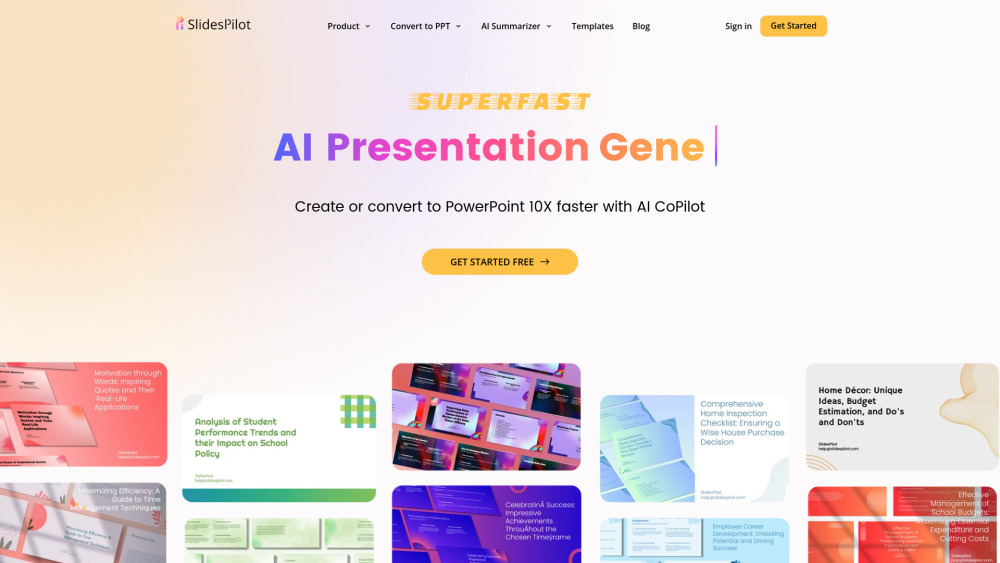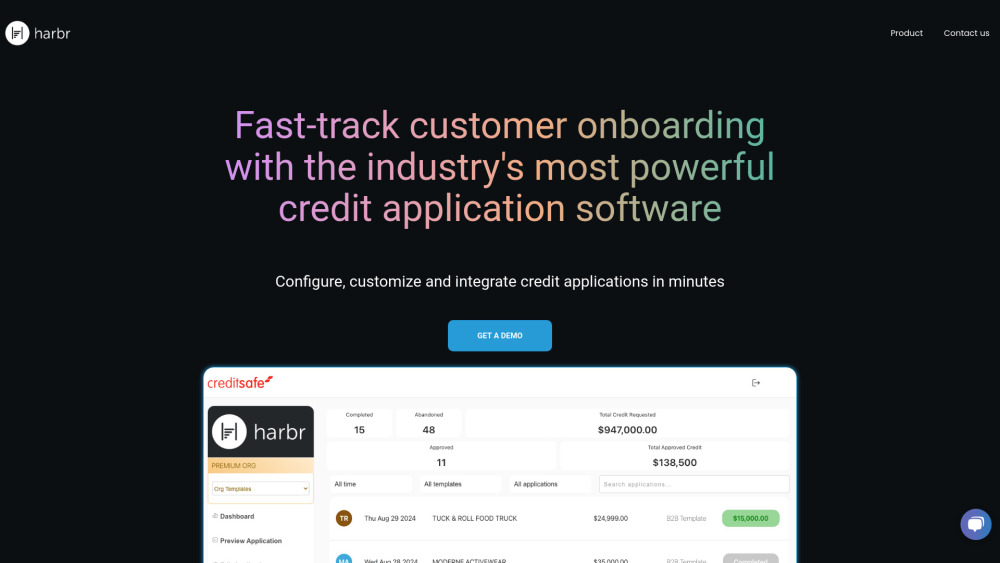You're deep into a research project, and the finish line is finally in sight. Just as you hit the close button on your browser, a wave of relief washes over you—until you remember you need to verify one last detail. Unfortunately, you can't recall which of the many tabs held that crucial information. As you sift through your browser’s history, clicking on familiar links, frustration mounts because the page you need seems elusive.
If this scenario resonates with you, a new feature coming to Google Chrome may be your solution. Launching soon for desktop users in the US, this feature allows you to pose questions about your browsing history using Gemini, Google's advanced language models. Simply type a question like “What was that ice cream shop I looked at last week?” into the address bar, and Chrome will retrieve relevant pages from your browsing history.
Parisa Tabriz, vice president of Chrome, explains, “The goal is to create a more conversational interface for Chrome’s history, so users don't have to remember specific URLs.”
Keep in mind that this feature is currently available by opt-in only and will not function for sites visited in Incognito mode. Google acknowledges the potential privacy concerns related to the AI handling your browsing data. Tabriz reassures users, stating, “We want to be really thoughtful about privacy. We do not use your browsing history or tabs to train our language models—this data is highly sensitive.”
In addition to history queries, Google is enhancing Chrome with two more AI-driven features. First, Google Lens, already available on Android and iOS, is coming to desktop Chrome in the US. This allows users to easily select, search, and ask questions about any content on the web without leaving their current tab. For example, you can click on an image of a plant, and a sidebar will appear, identifying it and allowing you to ask follow-up questions like, “How much sunlight does this plant need?”
Google Lens can also extract text from videos, enabling you to highlight any text displayed and gain instant AI-generated descriptions in a sidebar.
Lastly, Google is introducing Tab Compare, an AI-powered feature that provides an overview of products across multiple tabs in a single view. This allows you to easily compare product specifications, prices, ratings, and more, eliminating the need for constant tab switching. Currently focused on product comparisons, Tabriz envisions a future where it could also help users compare schools, universities, or childcare options, simplifying decision-making processes.
With these innovative features, Google Chrome aims to enhance your browsing experience, making research and information retrieval more intuitive and efficient.