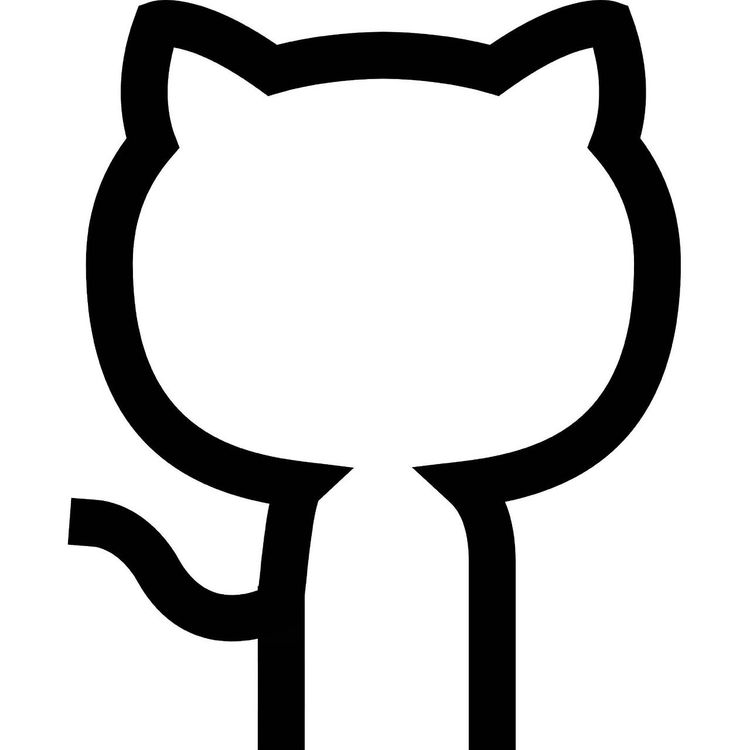Two of the top AI chatbots today are Google’s Gemini system and OpenAI’s ChatGPT, the latter of which sparked the AI movement.
But which free chatbot offers greater value? I’ve extensively explored both platforms to compare their features, assess costs and benefits, outline what’s included in the free tiers, and reveal which AI best suits your needs.
Pricing and Tiers
Both ChatGPT and Gemini are readily accessible for free on their websites and mobile apps. However, users in the free tier have limited access to the latest models.
For users of OpenAI, free access includes ChatGPT-4 but restricts usage to a limited number of times within a three-hour window. Once this limit is reached, users are downgraded to the older ChatGPT-3.5. Additionally, if free tier users max out their limits while analyzing data, uploading files or images, or browsing, they will lose access to these features until the cooldown timer resets.
Nonetheless, free tier users can still browse the web, analyze content, and discover GPT applets. However, Dall-E image generation is not included, and users cannot create their own GPTs. For these advanced features, you'll need to upgrade: Plus for $20/month for individuals, Teams for $25/month per employee, or Enterprise (inquire for pricing).
For Google, users will access Gemini 1.0 Pro on their desktop or mobile, offering features similar to ChatGPT’s free tier — including text and code generation, along with a basic image generation tool.
Similar usage limitations apply to Google’s version, and the number of prompts before reaching the limit depends on factors like the complexity of prompts, file size, and conversation length, as noted in the Gemini Apps FAQ.
To access advanced features, such as Gemini Advanced, which includes the latest 1.5 Pro and Ultra 1.0 models, a 1-million-token context window, and Google Workspace integration, a Google One AI Premium subscription is required at $20/month. There’s also a $20/month version called Gemini Business for firms (with a one-year commitment) and a $30/month Enterprise plan featuring enhanced functionalities like translated captions in meetings.
Advantages of Using Gemini
Generating AI artwork without paying a subscription is a notable perk, especially when opting for the $20 Premium plan. Gemini integrates seamlessly with Google Workspace, offering diverse benefits such as drafting emails in Gmail, self-fact-checking from Google Search results, proofreading in Docs, creating slides in Slides, analyzing data in Sheets, and taking notes during video conferences in Meet.
Additionally, Gemini connects with other Google services like Flights, Maps, YouTube, and YouTube Music, all available through the extensions in Settings.
A unique feature in Gemini is "drafts." When posed with complex queries, such as a math problem about a ladder at an angle, Gemini not only provides an answer but also offers alternative responses that can refine or supplement the initial reply without requiring a reformulation of the prompt.
Advantages of Using ChatGPT
While you can’t create whimsical images for free, ChatGPT eliminates the need for account sign-ins to access its free tier.
I appreciate that when querying ChatGPT about current events, it includes source links for easy verification and further research. Conversely, Gemini sometimes responds with phrases like, “I'm still learning how to answer this question. In the meantime, try Google Search,” which feels more limiting.
Both AIs allow conversation management, such as renaming or archiving past chats. ChatGPT provides shareable conversation links, while Gemini (if Workspace integration is active) enables exporting chats to Docs or Gmail drafts.
Speed and Accuracy Comparison
From my experience, Gemini tends to return answers slightly faster than ChatGPT, though the difference is minimal. However, ChatGPT often delivers more comprehensive responses. For instance, when asked to create a Java code snippet to calculate the area of a circle, Gemini provided:
java
double radius = 5; // Replace with your desired radius value
final double PI = 3.14159; // More precise value for pi
double area = PI radius radius;
System.out.println("Area of circle: " + area);
In contrast, ChatGPT generated a more structured response:
java
public class CircleAreaCalculator {
public static void main(String[] args) {
double radius = 5.0; // Example radius
double area = calculateArea(radius);
System.out.println("The area of the circle with radius " + radius + " is " + area);
}
public static double calculateArea(double radius) {
return Math.PI * Math.pow(radius, 2);
}
}
Both AIs had similar success converting the Java code into C++ syntax.
For image generation, Gemini clearly outshines ChatGPT. Google’s AI produced four images based on the prompt of pandas wearing top hats in a Parisian cafe, while OpenAI suggested using a separate text-to-image tool like DALL-E.
In language translation, both systems accurately provided kanji for the Japanese proverb "ichigo ichie" (一期一会); however, ChatGPT offered additional context, enhancing the response.
Surprisingly, Gemini provided more insightful life advice. When asked about making a good impression on new coworkers, ChatGPT listed tips like “be punctual” and “be proactive,” while Gemini articulated a multi-step plan for establishing rapport, including actions to take before starting the job and ongoing strategies for workplace relationships.
On the other hand, for complex math problems, ChatGPT proved superior. For the ladder question, Gemini struggled with division errors and only relayed partial information. In contrast, ChatGPT navigated the problem step-by-step, yielding a complete solution.
Which is Better?
Choosing between the two is akin to debating Ford versus Chevy or Mac versus Windows. Since both chatbot options are free, you can experiment with each to determine your preference based on specific prompts. If free image generation is your primary interest or if you're deep within the Google ecosystem, Gemini might be the way to go thanks to its Workspace integration.
Conversely, if you prefer a seamless experience without logins or are using Windows devices, ChatGPT may be better suited to your needs. Ultimately, the choice depends on your individual requirements, and if one chatbot doesn't meet your expectations, it’s worth trying your question on the other, as their responses can differ significantly.