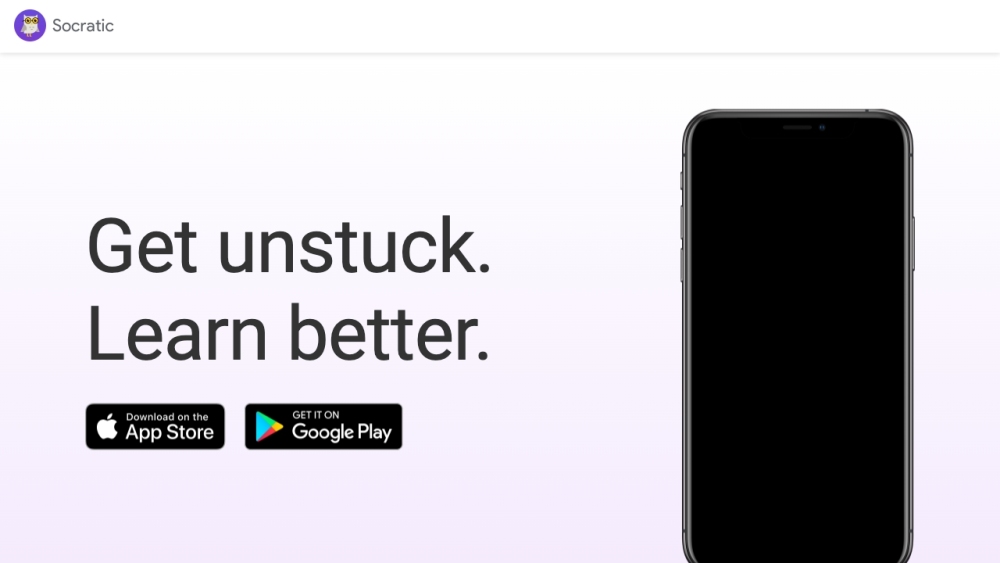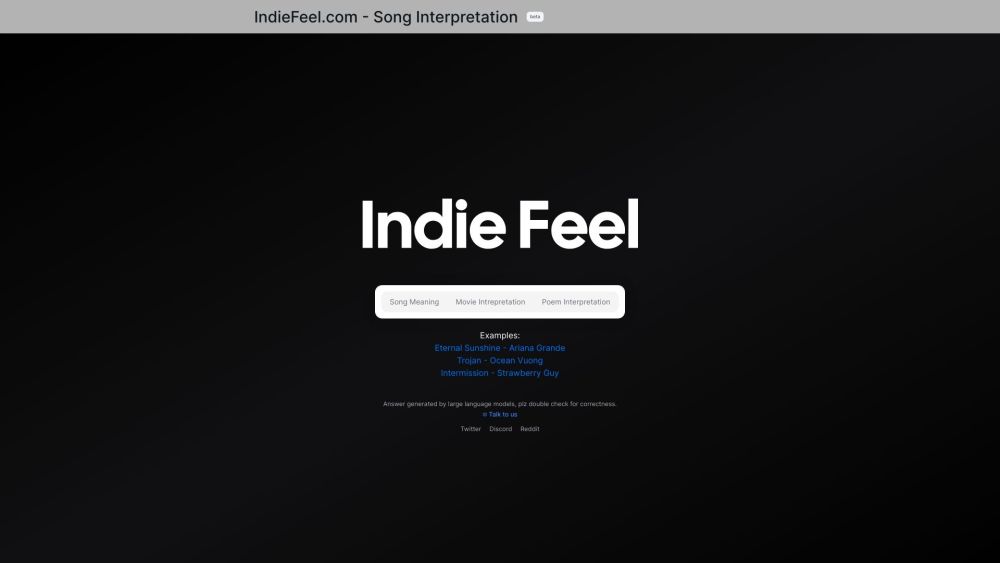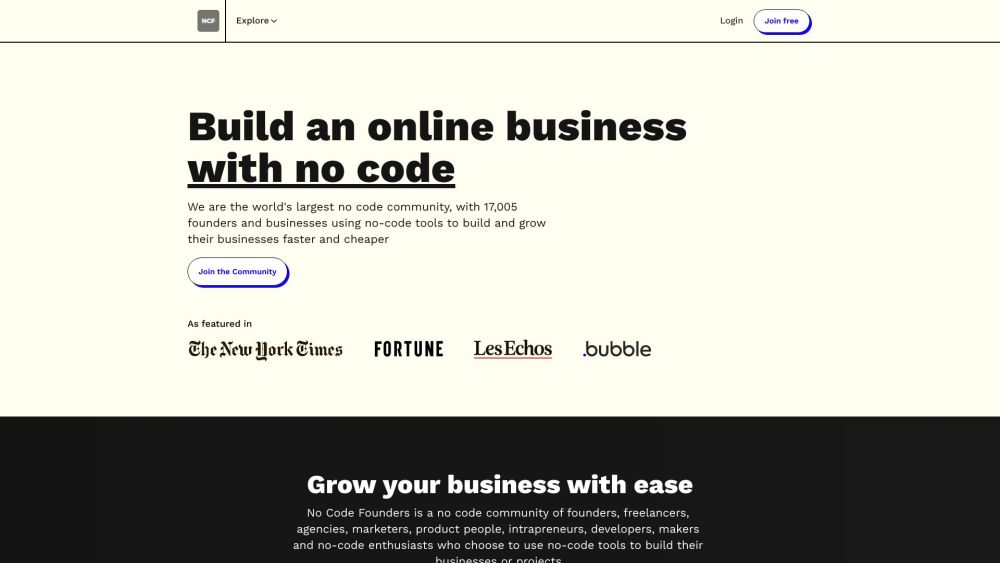Spotify has successfully launched its popular AI DJ feature, and now the streaming music platform is taking a significant step forward by introducing AI-driven playlist creation. On Monday, the company announced the beta rollout of a new feature called AI Playlists, enabling users to generate personalized playlists based on written prompts.
Initially available on Android and iOS in the U.K. and Australia, this innovative feature is set to evolve over time, enhancing user experience.
In addition to traditional playlist requests based on genre or time period, Spotify's AI technology allows for creative prompts such as "songs to serenade my cat" or "beats to battle a zombie apocalypse." Users can get inventive with their requests, referencing various elements like locations, animals, activities, movie characters, colors, or even emojis. For optimal results, Spotify recommends using prompts that combine genres, moods, artists, and decades.
Spotify enhances its AI playlists by leveraging its understanding of individual user preferences. Once a playlist is generated, users can refine the selections by providing additional commands like “less upbeat” or “more pop.” They can also remove unwanted tracks by swiping left on them.
From a technological perspective, Spotify utilizes large language models (LLMs) to interpret user intent. Coupled with its personalization algorithms—rooted in users’ listening histories and preferences—this allows the platform to create uniquely tailored playlists.
The company employs various third-party tools to bolster its AI and machine learning capabilities. In October 2023, media first reported on Spotify's development of AI Playlists, following revelations from reverse engineers Chris Messina and Alessandro Paluzzi, who shared code snippets referencing prompt-based playlists. Though Spotify initially declined to comment, by December 2023, they confirmed the testing of this feature after a TikTok user showcased what they described as “Spotify’s ChatGPT.”
To access the feature, users can navigate to the “Your Library” tab in the Spotify app and click on the plus button (+) at the top right corner. This action opens a pop-up menu, where AI Playlists is listed alongside existing options like “Playlist” and “Blend.”
For those unsure of what prompts to use, Spotify provides helpful suggestions to kickstart creativity. Users can request recommendations like “get focused at work with instrumental electronica,” “create a cozy café ambiance with background music,” “get energized with uplifting, upbeat tracks,” or “delve into niche genres like Witch House.”
Saving an AI playlist is easy—simply tap the “Create” button to add it to your library. Notably, Spotify has implemented guardrails within the AI to prevent responses to offensive prompts or those related to current events and specific brands.
This launch is part of Spotify's ongoing investment in AI technology to enhance its streaming service. Following the global expansion of the AI DJ feature last year, Spotify collaborated with Sonantic and OpenAI to develop a synthesized voice for personalized song introductions, delivered by Xavier “X” Jernigan, Spotify’s head of cultural partnerships. Last year, the company also announced plans to increase its in-house research to stay at the forefront of AI and large language models.
CEO Daniel Ek has hinted at further AI applications for Spotify, including summarizing podcasts and creating AI-generated audio ads. Additionally, the company has explored technology to replicate podcast hosts' voices for ad-read segments.
Prior to the introduction of AI playlists, Spotify launched a similar tool called Niche Mixes, which allowed users to create personalized playlists using prompts, although it lacked the advanced AI features and language comprehension of the new AI Playlists.
With the introduction of AI-generated playlists, Spotify continues to harness technology to deliver innovative music experiences.