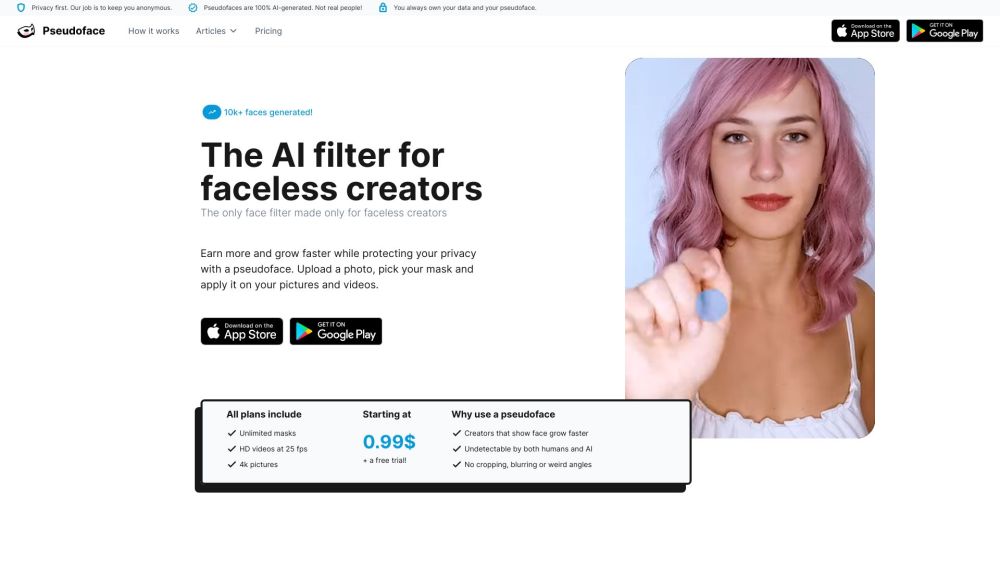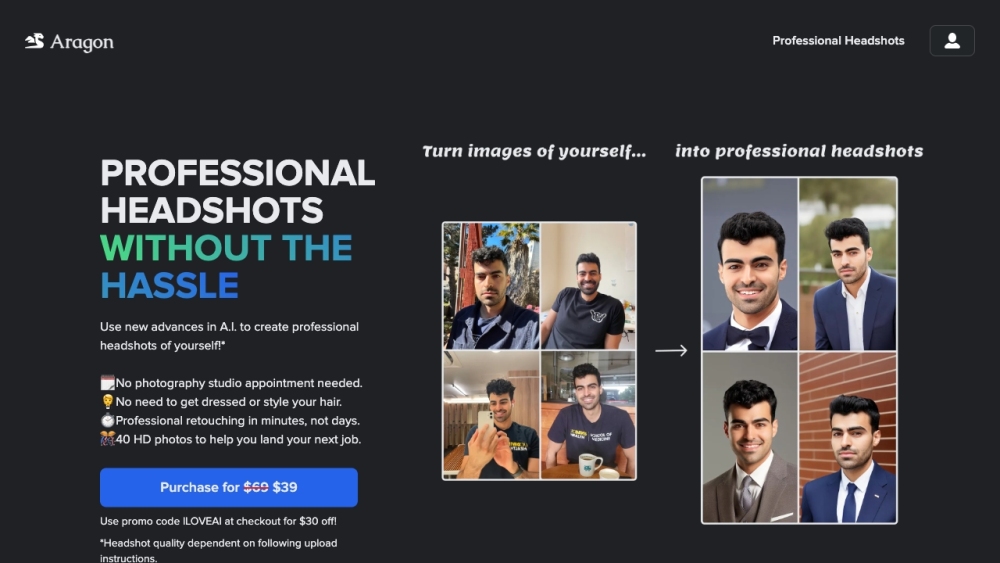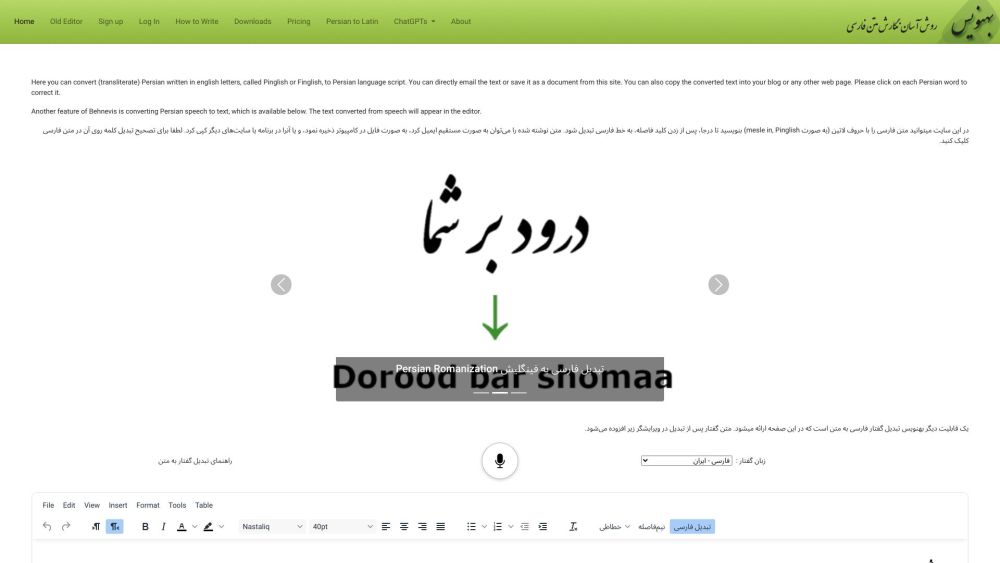Midjourney is a leading AI art and text-to-image generator that creates high-quality photorealistic and cinematic images based on user prompts in plain English. Its output has found applications on television and in cinema, as well as enhancing our articles with unique visuals.
Developed by former Magic Leap programmer David Holz and launched in the summer of 2022, Midjourney has amassed over 16 million users on its Discord server. The platform is continually updated by a dedicated team, introducing features like panning, varied regions, and an anime-focused mobile app.
The most significant update, released on November 1, 2023, is the new style tuner. This feature enables enterprises, brands, and creators to establish a cohesive visual identity by generating a unique visual style that can be consistently applied across all images. Before this update, users had to repeat descriptions to achieve stylistic consistency, which wasn't always reliable due to the varied outputs of AI generators. Now, users can select a specific style and obtain a code to seamlessly apply it to future creations, which is especially valuable for collaborative projects.
Finding Midjourney’s Style Tuner
To use the style tuner, navigate to the Midjourney Discord server and type “/tune” followed by your prompt. For example: “/tune a robot wears a cozy sweater and sits in front of a fireplace drinking hot chocolate out of a mug.” The Discord bot will respond with a message detailing the style-tuning process and confirm if you're ready to proceed.
A Midjourney subscription is required, with plans starting at $10 per month or $96 annually. The style tuning process also consumes GPU credits that vary depending on the subscription tier, allowing for rapid image generation.
Selecting Style Directions and Modes
The bot’s response includes drop-down menus for selecting "style directions" (choices include 16, 32, 64, or 128) and "mode" (default or raw). The style directions dictate how many distinct images will be generated from your prompt. Each option affects the GPU credits used, with 16 styles consuming 0.15 credits and 128 using 1.2 credits.
The mode setting determines image quality: "default" offers polished visuals, while "raw" provides a film-like quality with potential imperfections. In our tests, Midjourney occasionally provided an extra level of style directions than requested.
Once you confirm your selections, the bot will inform you of the total GPU credits used. The entire process can take up to two minutes.
Exploring Different Styles
After processing, the bot will notify you that your custom style tuner is ready, providing a URL to the Midjourney Tuner website (tuner.midjourney.com). Clicking this link will open a new browser window where you can finalize your style.
You will have two options: “Compare two styles at a time” or “Pick your favorite from a big grid.” The first option displays your selected images in pairs, allowing you to choose grids to combine into a new style. The second option lets you select a single image from a comprehensive grid of results.
In this article, we chose the "compare two styles" option and selected five grids to let the algorithm create a combined style.
Applying Your Custom Style
Midjourney will generate a shortcode of numbers and letters based on your selected styles, which you can copy for future prompts. This shortcode can be found at the bottom of your Style Tuner page.
To apply your style to new images, return to the Discord server and format your command like so: “imagine a robot wears a cozy sweater and sits in front of a fireplace drinking hot chocolate –style [INSERT STYLE CODE HERE].”
You can see the results based on your prompt, refine the selection by upscaling your favorite image, and even apply the same style to different prompts. For example, “a robot family opens presents –style [INSERT STYLE CODE HERE]” allows you to maintain aesthetic consistency across your creative projects.
Overall, Midjourney's style tuner feature enhances the creative process, making it easier for users to generate and maintain a cohesive visual style effortlessly.