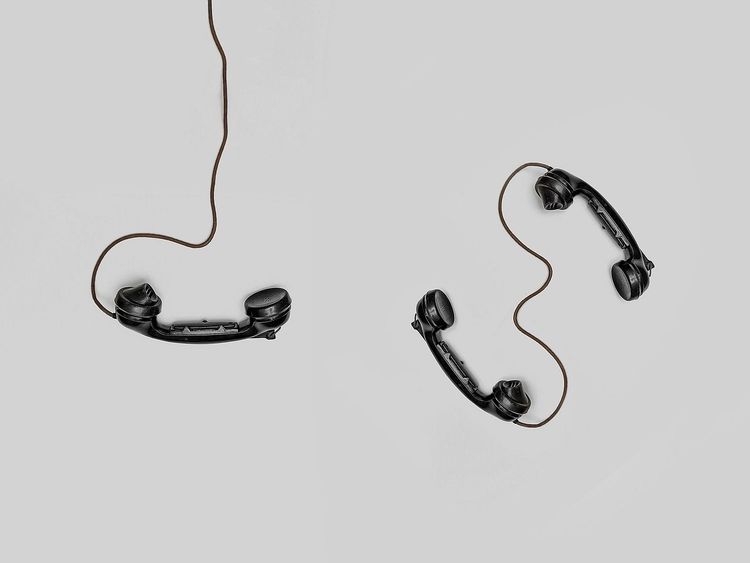I’m not a Mac user, but after learning about Apple Intelligence at WWDC 2024, I might soon become one. This AI-powered suite parallels Microsoft Copilot+, providing intelligent assistance across the Mac, iPhone, and iPad. While the AI market is crowded, Apple Intelligence has genuinely captured my interest.
Rather than simply integrating AI into the Mac, Apple is designing AI specifically for the Mac experience. This systemwide utility enhances the overall utility of the Mac. Here’s a look at the exciting Apple Intelligence features coming to the Mac—and why they have me eagerly anticipating their arrival.
During its keynote, Apple emphasized the importance of understanding language and personal context. Without these elements, large language models and AI assistants can feel like mere algorithms. For instance, starting a conversation with Bing Chat or ChatGPT feels like venturing into uncharted territory, as the AI can only respond based on its training data or web searches. However, that won’t be the case for Mac users moving forward.
Apple Intelligence aims to add personal context and connectivity across various applications, giving the AI functionality akin to a virtual assistant. This means that whether it’s sorting notifications or enabling more natural conversations with Siri, Apple Intelligence is designed to make AI more user-friendly. It allows different applications on your Mac to cooperate, providing the right context when you need it most. For example, during a demonstration, Apple showcased how the Apps Intent feature enables Siri to access and transfer information across apps. Importantly, this integration isn’t limited to Apple’s apps — developers can utilize the API to support their own applications. As a result, you can ask Siri about a flight’s landing time, and it searches your emails or messages for the relevant details. Follow that question with directions to the airport, and Siri will already know which airport you mean.
Similar to Microsoft’s Copilot, Siri can assist you in navigating macOS, finding a great pub for the weekend, or searching through your emails for important highlights. It seamlessly operates across multiple applications. For instance, if you request the podcast someone shared a few days ago, the AI will track it down in your messages and initiate playback in Apple Music or another app. It’s all about leveraging context.
While some features may not be entirely new, Apple ensures you don’t need to purchase a new device to experience the benefits of personalized AI. These updates will be free for all Mac users with an M1 chip and later.
Beyond the Mac, I find Apple’s innovative image tools exciting for both trivial and relatable reasons. As someone with no artistic skills, being able to create fun emojis or detailed images in-app using just a short text prompt feels impressive—and that’s precisely what Genmoji offers. Genmoji has multiple functions; for example, you can describe an emoji—like a T-Rex in a tutu on a skateboard—and receive several generated options. It also uses context to create personalized images of friends and family by accessing your photos and contacts, ready to share whenever you wish. You can generate images in three styles: sketch, illustration, and animation. Additionally, AI now allows you to transform rough sketches into polished images.
Built into macOS 15, Apple Intelligence can assist you in composing emails, editing blog posts, or summarizing lengthy documents—all within your current application. The AI can rewrite, proofread, and summarize text, even creating a table of contents. You can also adjust the tone to suit various needs, from friendly to professional or concise.
I understand these features may not seem revolutionary; similar capabilities exist in ChatGPT, Copilot, Gemini, and Grammarly. However, the advantage of Apple’s approach lies in its systemwide integration. For instance, if you’re drafting an email to a difficult co-worker but find it sounds too blunt after rereading, you can utilize Apple’s built-in AI to soften it without starting over. Otherwise, you’d have to switch to another tool, edit your message, and re-copy it back to your email.
With AI tools like ChatGPT readily available and major tech companies emphasizing AI innovation, some aspects of the announcements may feel familiar. Yet, Apple’s seamless integration of AI into its ecosystem makes these previously seen features feel more natural. Although I'm primarily a Windows user, I’ve never been more tempted to explore Apple’s offerings, as the integration of these features seems more fluid compared to what I’ve witnessed from competitors. If Apple unveiled this two years ago, we would have been amazed. Today, advancements like generative imaging or proofreading appear less shocking, and even Siri’s ability to function as a universal assistant across all Macs and iOS devices might not seem groundbreaking—but it truly is. Apple Intelligence represents a significant evolution in systemwide AI that spans multiple devices and applications without a cumbersome user experience, and I believe that’s noteworthy.
When Apple declared "AI for the rest of us," they were serious. I eagerly anticipate the rollout of these AI enhancements later this year, with an official launch expected in the fall.