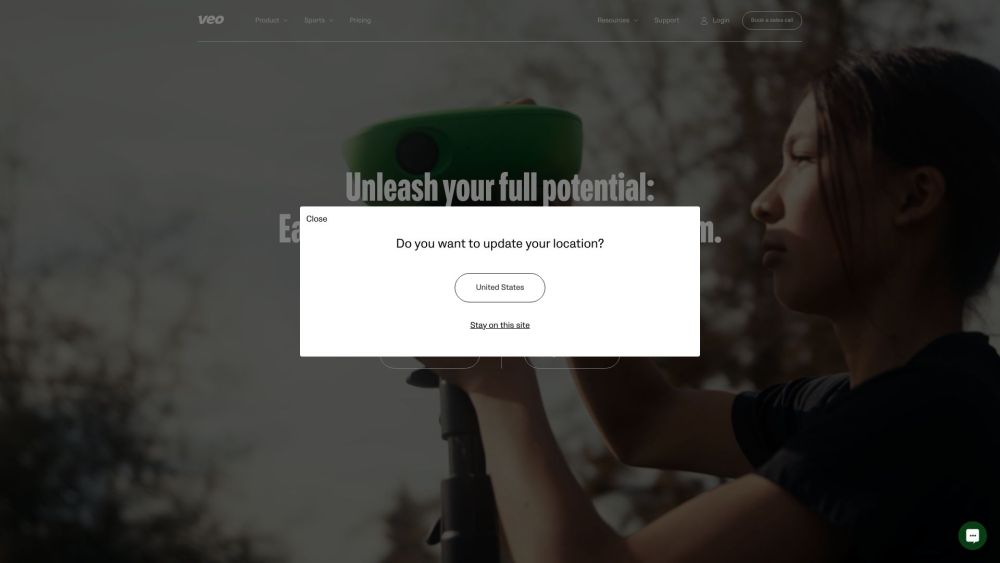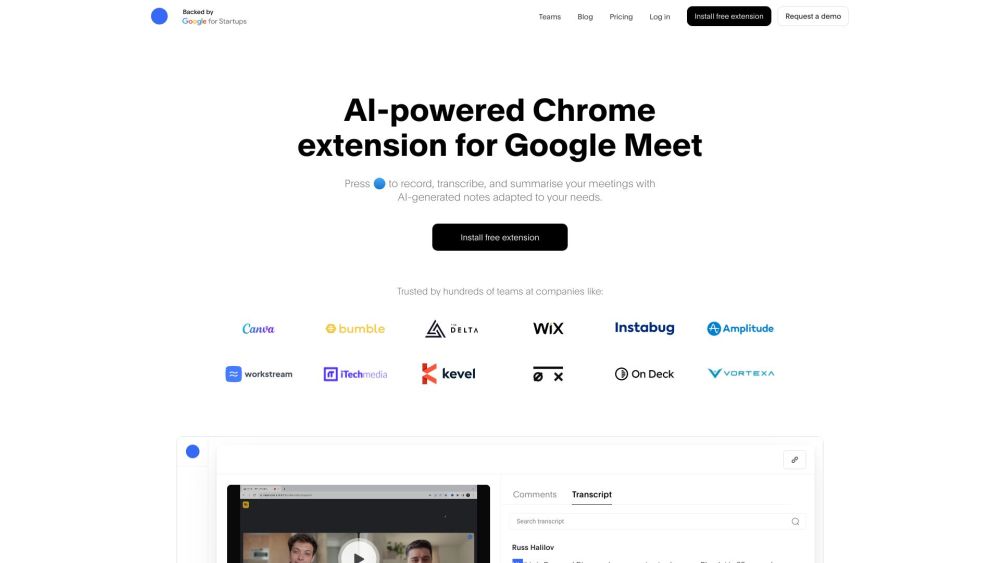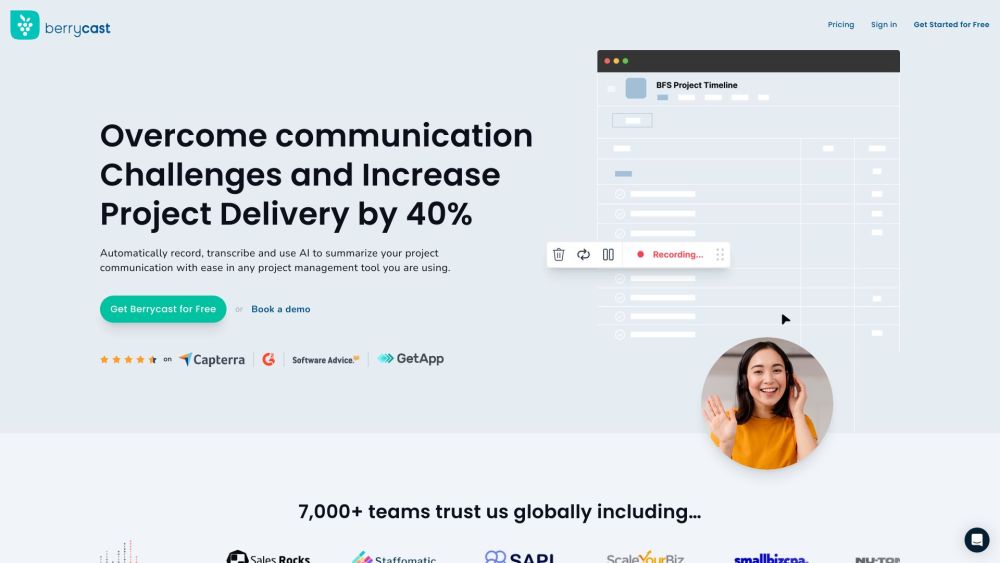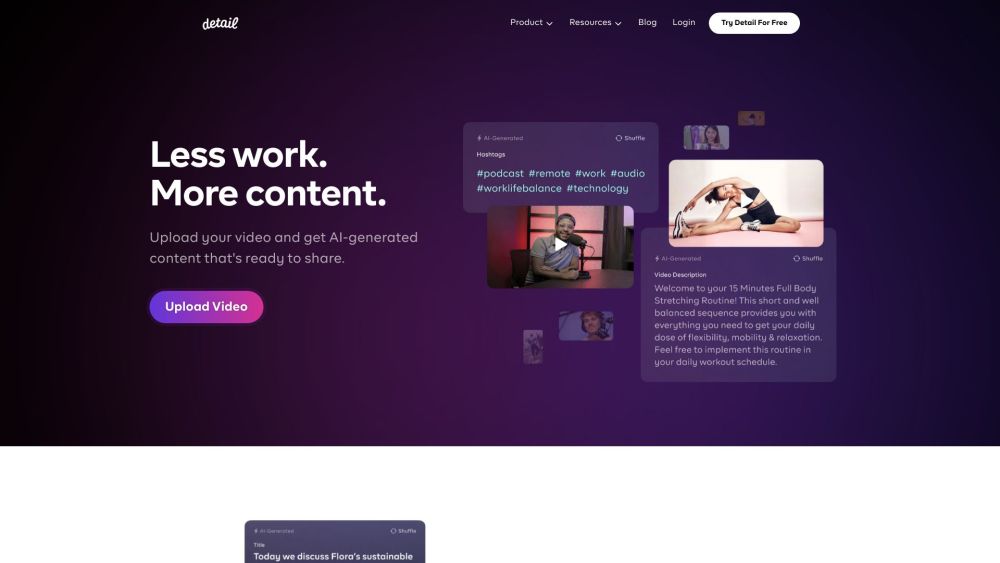berrycast
berrycast Reviews (0)
What is berrycast?
berrycast is an intuitive screen recording tool that enables you to easily capture and share your screen recordings with a single click. It offers a range of features, including microphone and webcam integration, annotation options, password protection, video trimming, and more, making it a complete solution for all your screen recording requirements.
How to use berrycast?
To get started with berrycast, download and install the application on your device. After installation, open the app and click the 'Record' button to begin capturing your screen. If desired, you can also activate microphone and webcam features. Once you've completed your recording, simply click the 'Share' button to easily share your video with others.
berrycast 's Core Features
One-click screen recording
Mic and webcam support
Annotations for enhancing recordings
Password protection for secure sharing
Video trimming to remove unwanted parts
berrycast 's Use Cases
Create video tutorials
Record online meetings or webinars
Capture gameplay footage
Demonstrate software functionality
Document software bugs
FAQ from berrycast
-
Is berrycast compatible with Windows and macOS?
-
Can I record my screen and webcam simultaneously?
-
Can I edit my recorded videos using berrycast?
-
Is password protection available for all recording files?
Alternative of berrycast