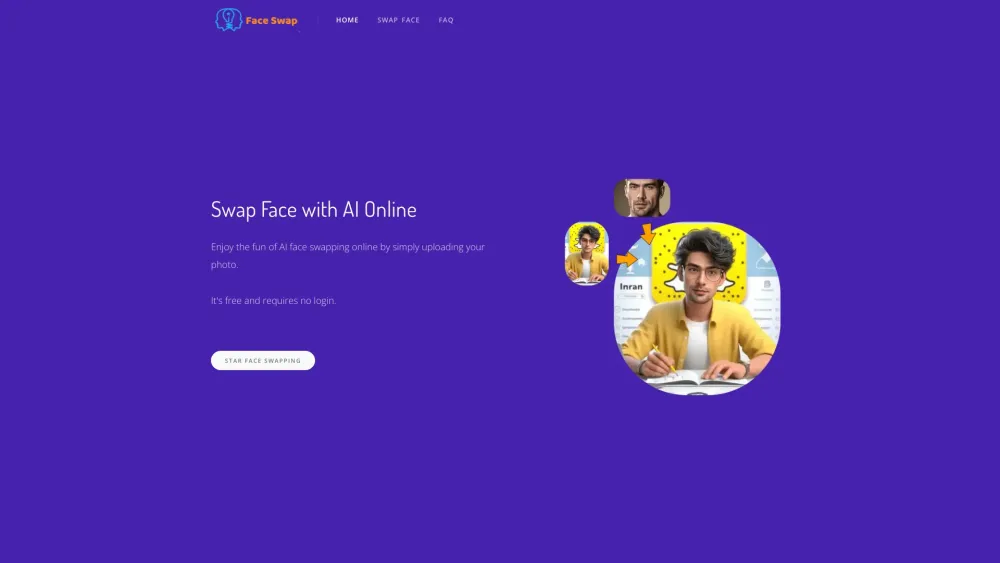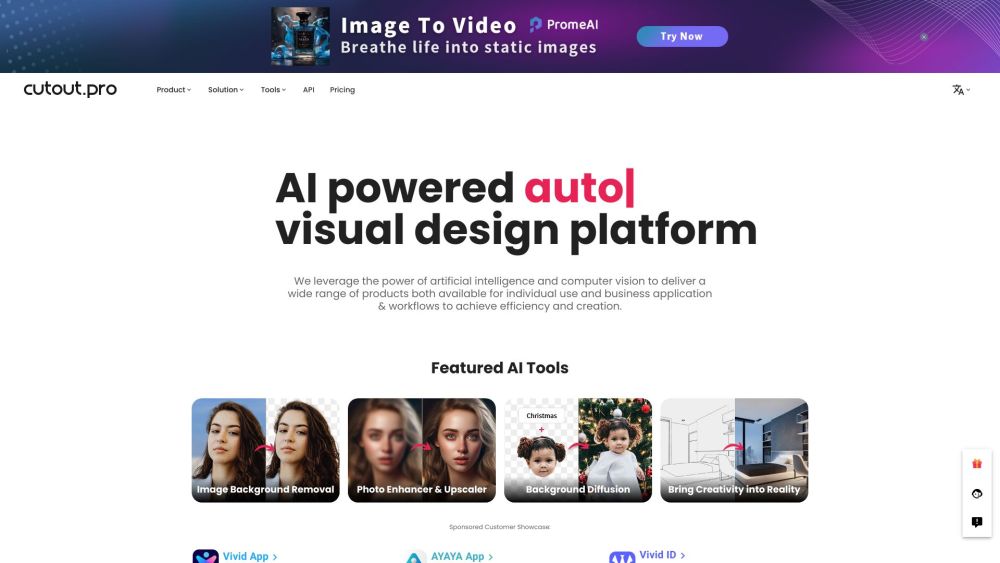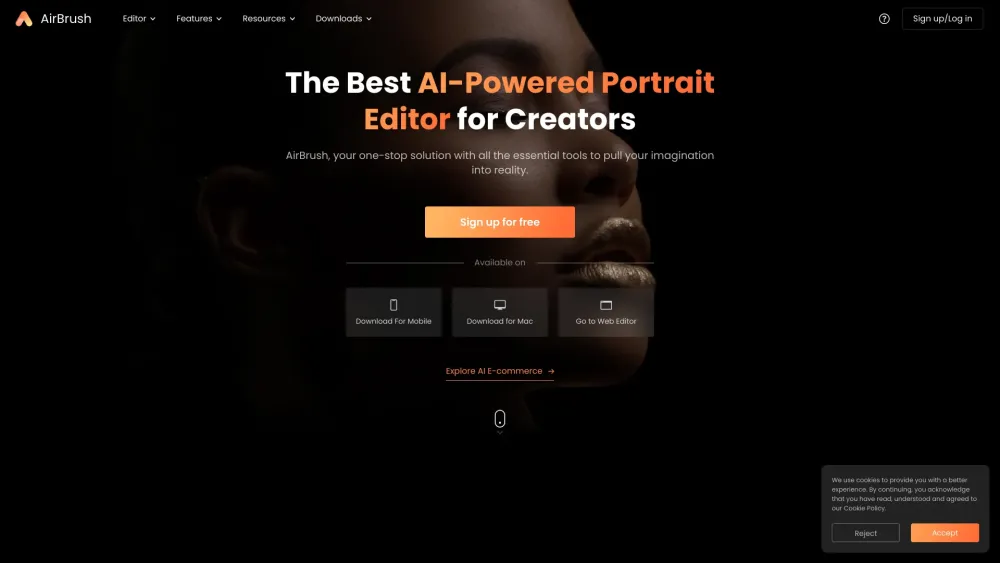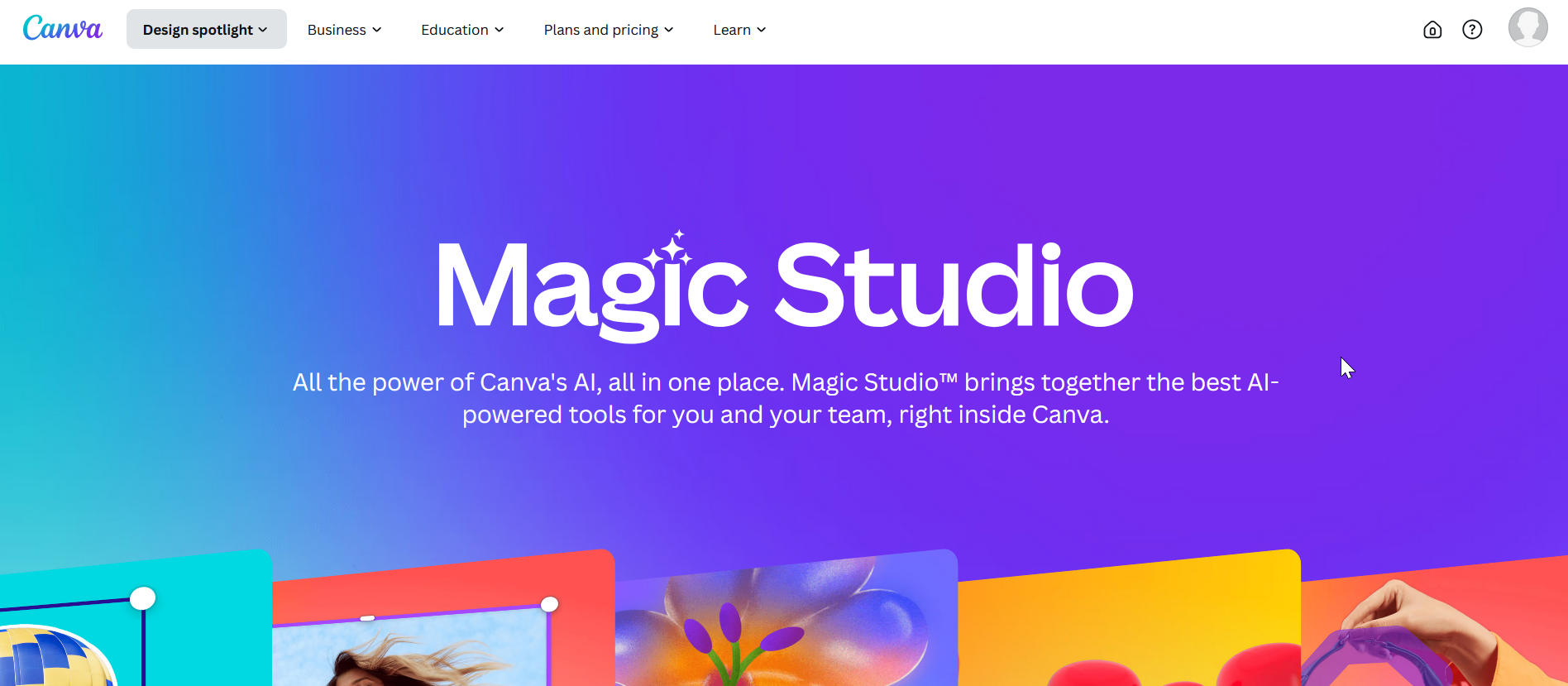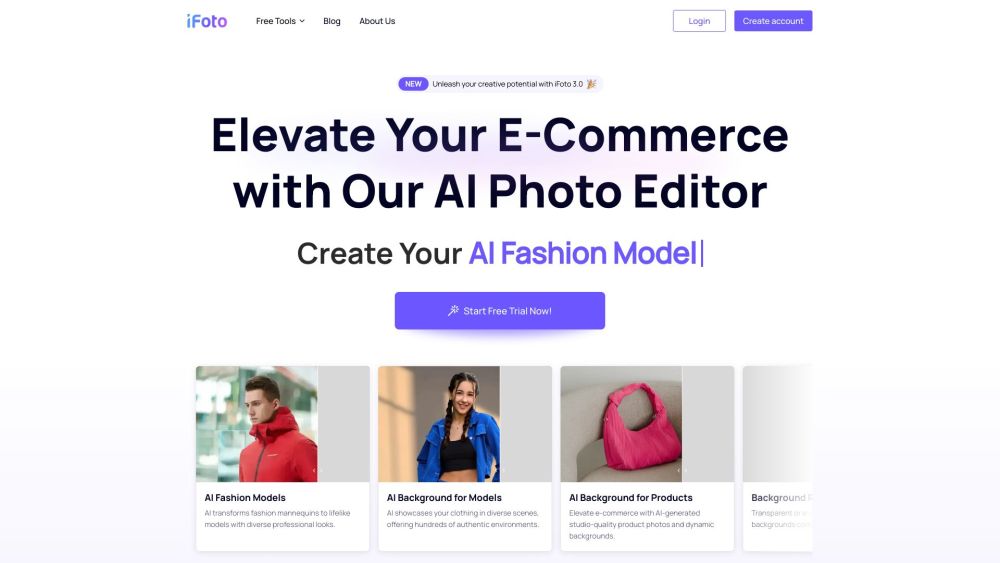Canva Magic Studio
Canva Magic Studio Reviews (0)
What is Canva Magic Studio?
All the power of Canva's AI, all in one place. Magic Studio brings together the best AI-powered tools for you and your team, right inside Canva.
How to use Canva Magic Studio?
If a Magic Studio feature is available in your country and in your language, it'll be automatically available in your existing Canva account. Some features are only available to Canva Pro, Canva for Teams, Canva for Nonprofits, and Canva for Education. If you don’t have a Canva account yet, create a free one to try our AI-powered tools, or start a free trial of Canva Pro or Canva for Teams to get higher usage limits, plus additional features like Brand Kit, Content Planner, and team features, too.
Canva Magic Studio 's Core Features
Highlights
Magic Design
Dream Lab
Enhance voice
Magic Resize
Canva Magic Studio 's Use Cases
Text to image generation
Eliminate background noise and create high-quality, compelling videos with clear audio.
FAQ from Canva Magic Studio
-
What is Magic studio?
-
Are the Magic Studio features free?
-
Can l use Canva's Magic Studio features for personal and/or commercial projects?
-
Canva Magic Studio Company
Alternative of Canva Magic Studio