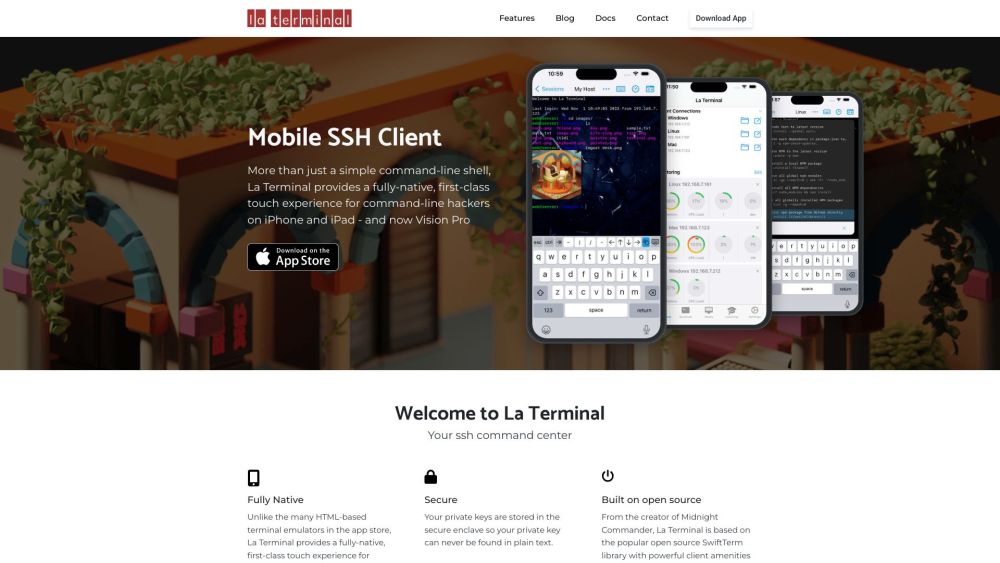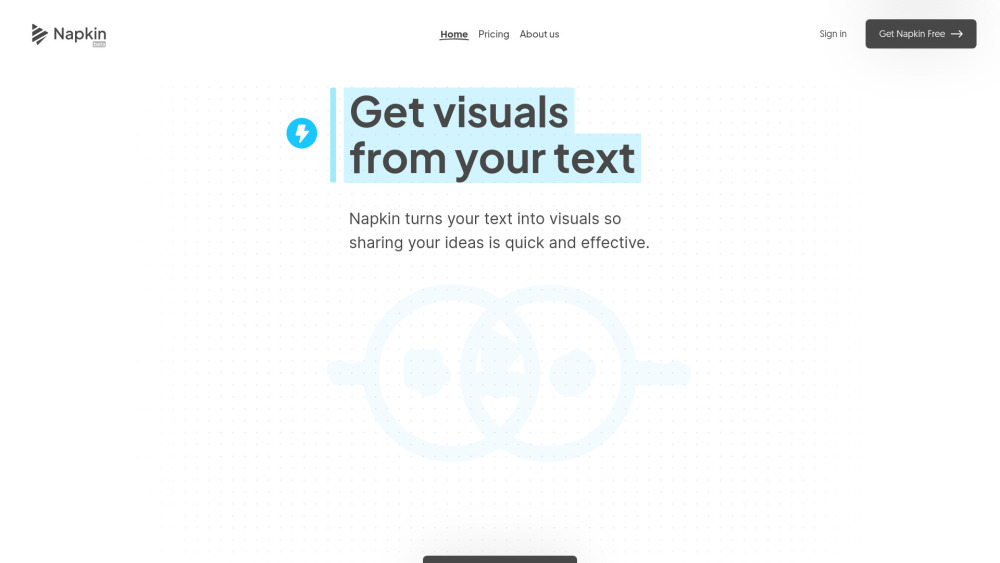La Terminal
100
5
0 Reviews
100 Saved
Introduction:
Introducing a Fully-Native SSH Terminal for Enhanced Spatial Computing
Unlock the full potential of spatial computing with our fully-native SSH terminal. Experience seamless integration and enhanced productivity as you navigate and manage your remote servers effortlessly. Our terminal is designed for optimal performance, ensuring you connect securely and efficiently while maximizing your workflow. Whether you’re a developer, system administrator, or tech enthusiast, this tool is your gateway to mastering spatial computing with ease and precision.
Added on:
March 20 2024
Social & Email:
--
Website
Other
La Terminal Reviews (0)
La Terminal Product Information
What is La Terminal?
SSH Terminal Command Center Designed for Spatial Computing
How to use La Terminal?
Download the La Terminal app from the Apple App Store. Launch the app and log in to your SSH server with your credentials. Utilize the command search feature to easily find and execute commands, and leverage the AI assistance to translate plain English into terminal commands. Keep track of resource usage, manage your files efficiently, and enjoy a customizable touch interface.
La Terminal 's Core Features
Command Search and AI-assistance
Live-effect backgrounds
Resource monitoring
La Terminal 's Use Cases
#1
Managing Linux VMs on AWS or Azure
#2
Logging into zsh on a Mac desktop
#3
Configuring IoT Raspberry Pi projects via bash
FAQ from La Terminal
-
Can I use La Terminal on Android?
Alternative of La Terminal
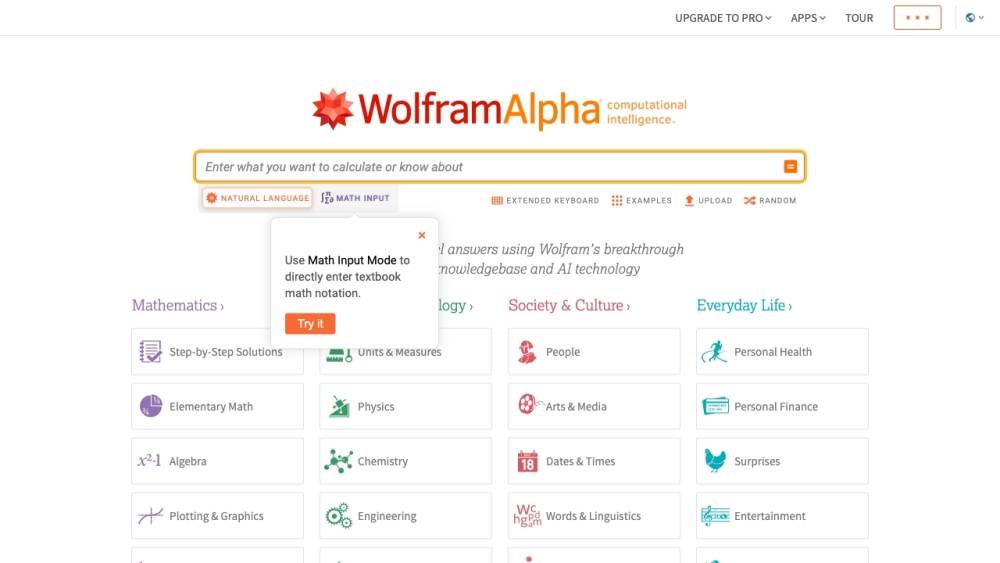
Wolfram|Alpha is a cutting-edge computational engine designed to deliver expert-level insights across a wide range of subjects.
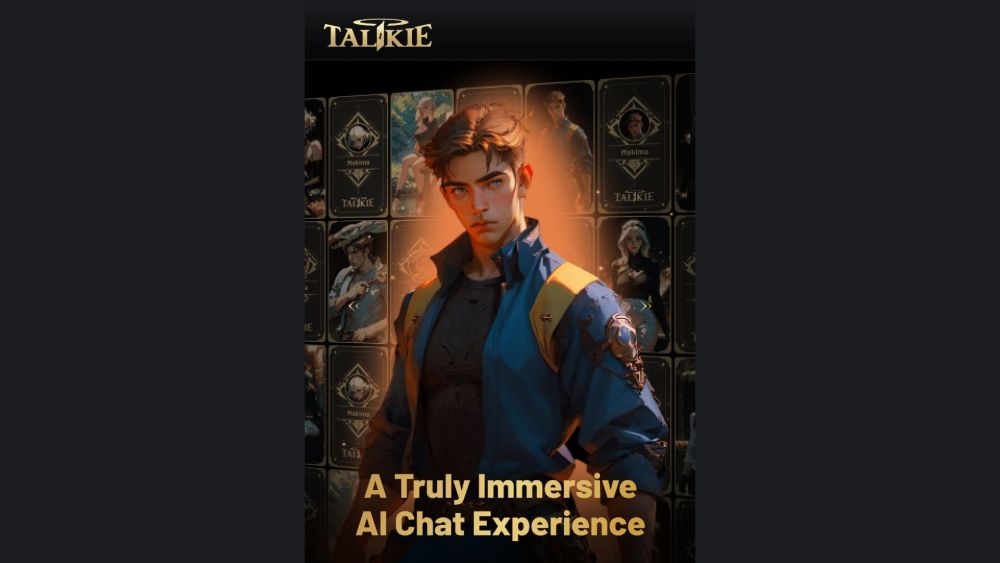
Talkie is an innovative platform that empowers users to transform their online personas and connect with diverse individuals and experiences. Whether you're looking to explore new identities or engage with a wide range of virtual encounters, Talkie provides a unique space to meet anyone and anything in the digital realm.
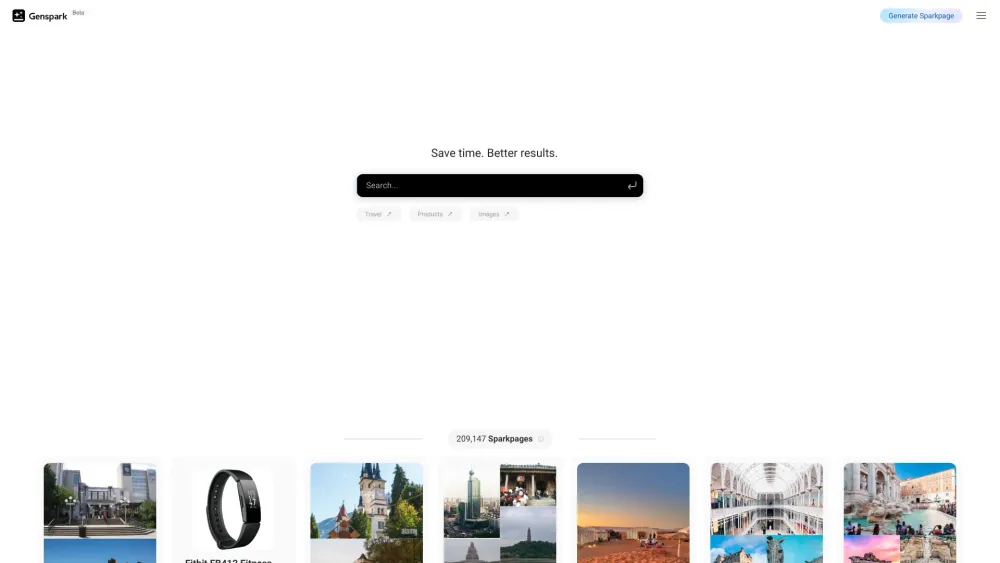
In an age where information is abundant yet often misleading, finding trustworthy content can feel overwhelming. Our AI-powered search engine is designed to cut through the noise, providing you with unbiased and reliable results tailored to your needs. Experience a new way to navigate the web, ensuring that your search is focused, accurate, and free from manipulation. Discover the future of searching with confidence and clarity.