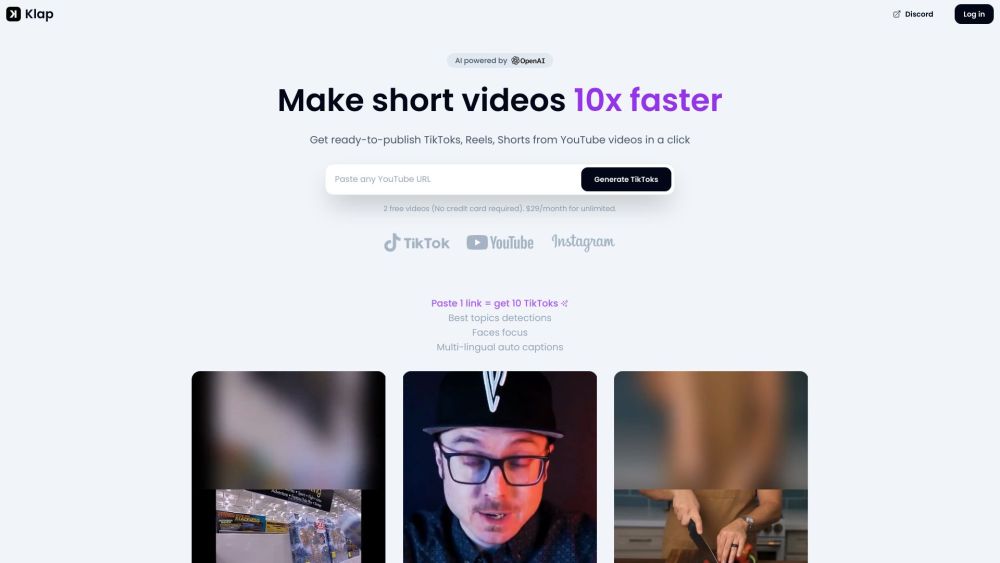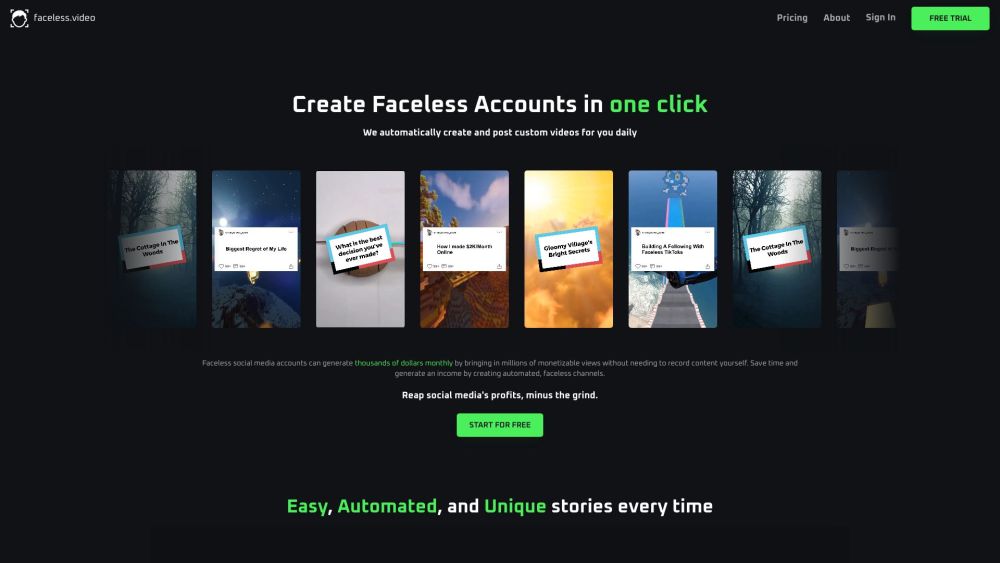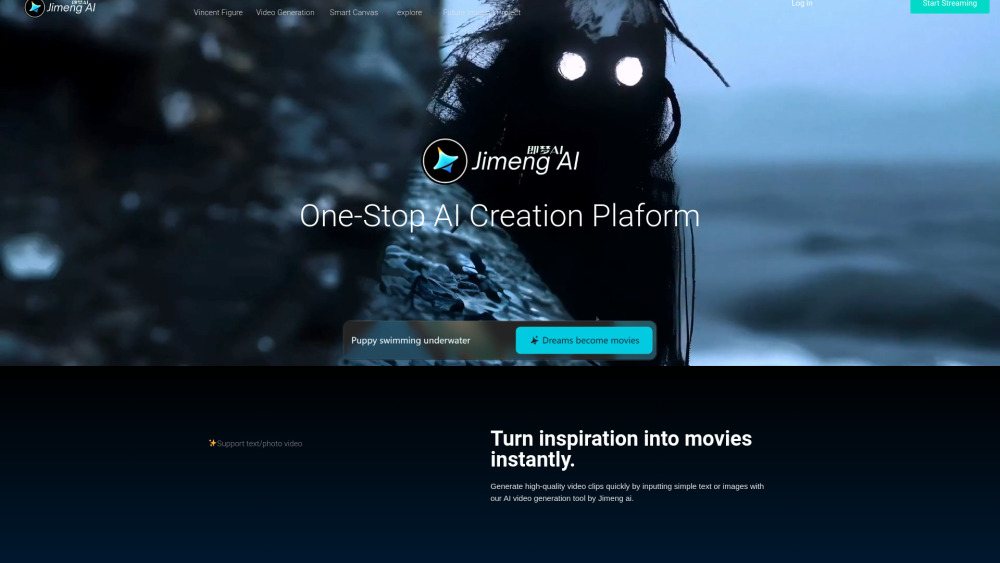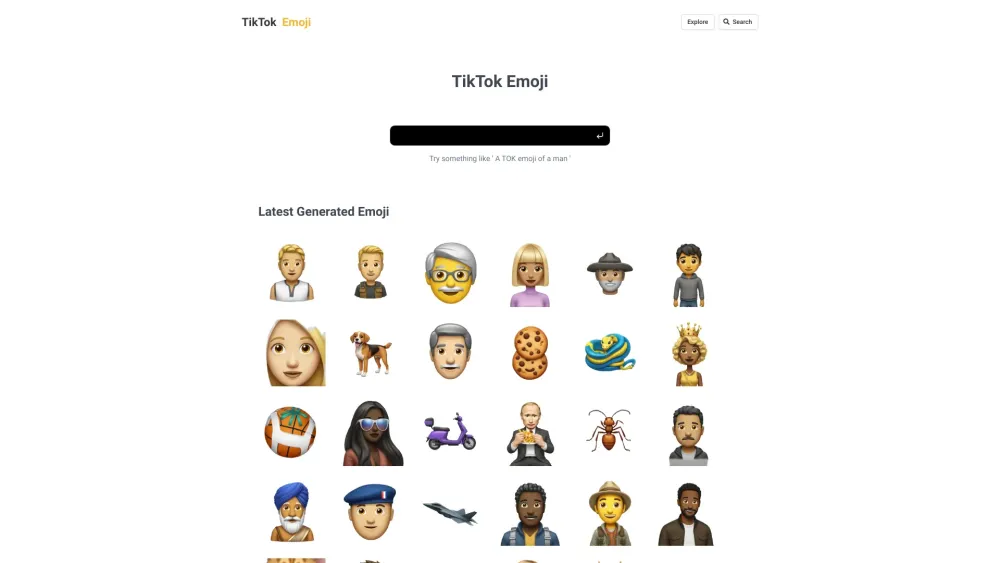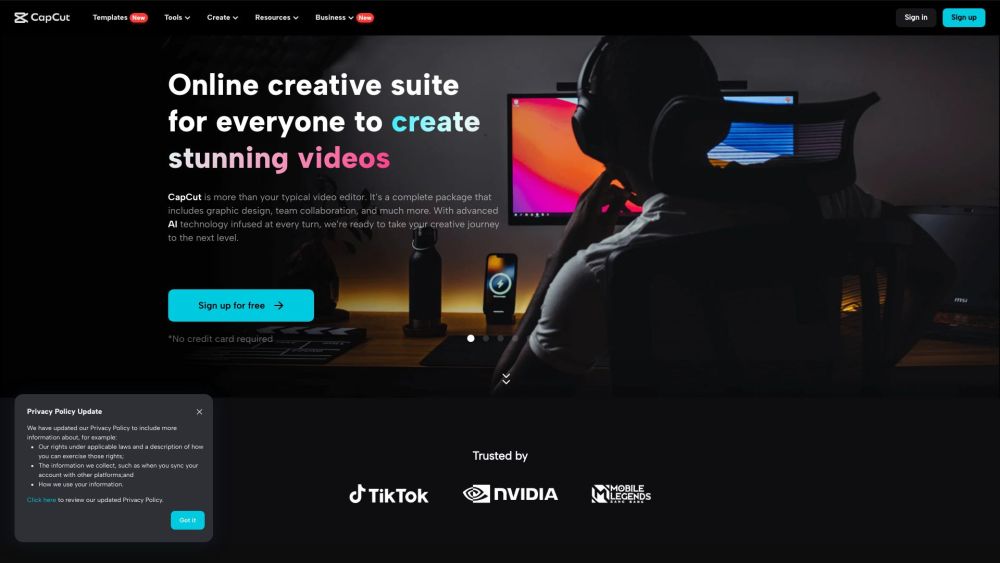CapCut
CapCut Reviews (0)
What is CapCut?
CapCut is a comprehensive creative platform powered by AI, allowing users to edit videos and design images seamlessly on browsers, Windows, Mac, Android, and iOS devices.
How to use CapCut?
CapCut provides a comprehensive array of tools and features tailored for video editing and graphic design. Users can conveniently access CapCut online via a web browser, download the desktop application for offline editing, or utilize the mobile app for editing on the move. Key functionalities include trimming and cutting videos, adding text and subtitles, integrating music and sound effects, applying a variety of video effects and filters, removing backgrounds, enhancing image and video quality, and facilitating team collaboration.
CapCut 's Core Features
Video editor for desktop and mobile
Video effects and filters
Background remover
Image upscaler
Text-to-speech
AI color correction
Old photo restoration
Portrait generator
Resize video
Collaboration tools
Stock assets
CapCut 's Use Cases
Online video editing
Graphic design
Business videos and ads
Social media content creation
Lifestyle videos
Marketing and branding
FAQ from CapCut
-
What platforms does CapCut support?
-
What features does CapCut offer for video editing?
-
Can multiple users collaborate on a project in CapCut?
-
Is there a free version of CapCut available?
-
Does CapCut provide stock assets for video editing and design?
-
Is my data and privacy secure with CapCut?
Alternative of CapCut