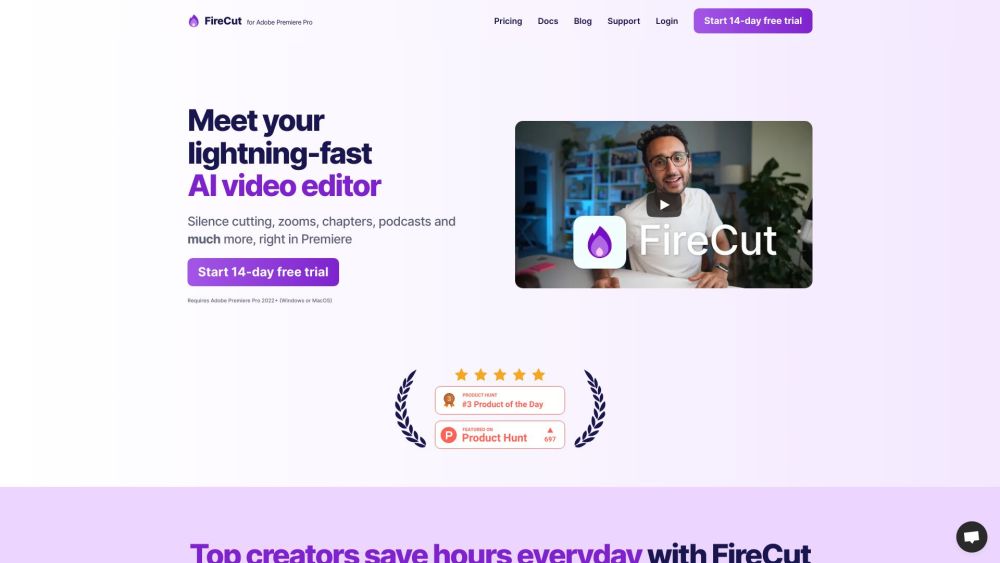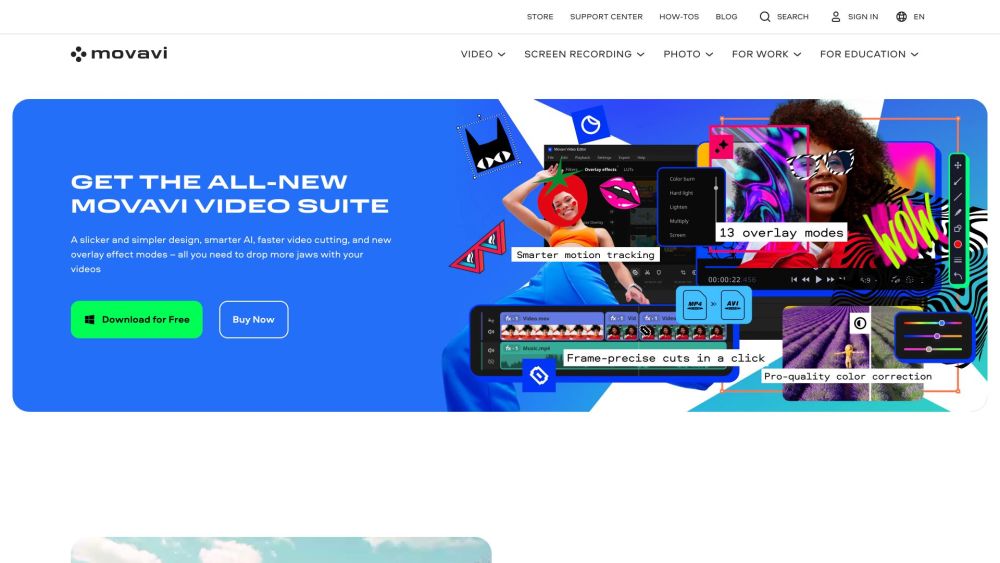FireCut AI
105
5
0 Reviews
105 Saved
Introduction:
Streamline your editing process in Adobe Premiere Pro by automating repetitive tasks. Enhance your workflow efficiency and focus on creativity with automation features designed to save you time and effort. Discover how to elevate your video editing experience today!
Added on:
October 27 2023
Social & Email:
--
Website
AI Video Editor
FireCut AI Reviews (0)
FireCut AI Product Information
What is FireCut AI?
FireCut AI serves as a co-pilot for Adobe Premiere Pro, streamlining tedious tasks like cutting silences, eliminating repeated takes, adding captions, and detecting chapters. This automation allows you to concentrate on your creative vision and accelerate the journey to your first cut.
How to use FireCut AI?
To get started with FireCut AI, install the Adobe Premiere Pro plugin and seamlessly incorporate it into your editing workflow. Once it's set up, you can leverage its AI-driven automation features to enhance and accelerate your editing process.
FireCut AI 's Core Features
Silence cutting
Cleaning up footage
Podcast editing
Automatic camera switching
Chapter detection
Zoom cuts
Caption generation
FireCut AI 's Use Cases
#1
Video editing
#2
Podcast editing
#3
Content creation
FAQ from FireCut AI
-
What is FireCut AI?
-
Who is FireCut AI for?
-
Is FireCut AI compatible with Adobe Premiere Pro 2022+?
-
Can I try FireCut AI for free?
-
What languages does FireCut AI support for caption generation?
Alternative of FireCut AI
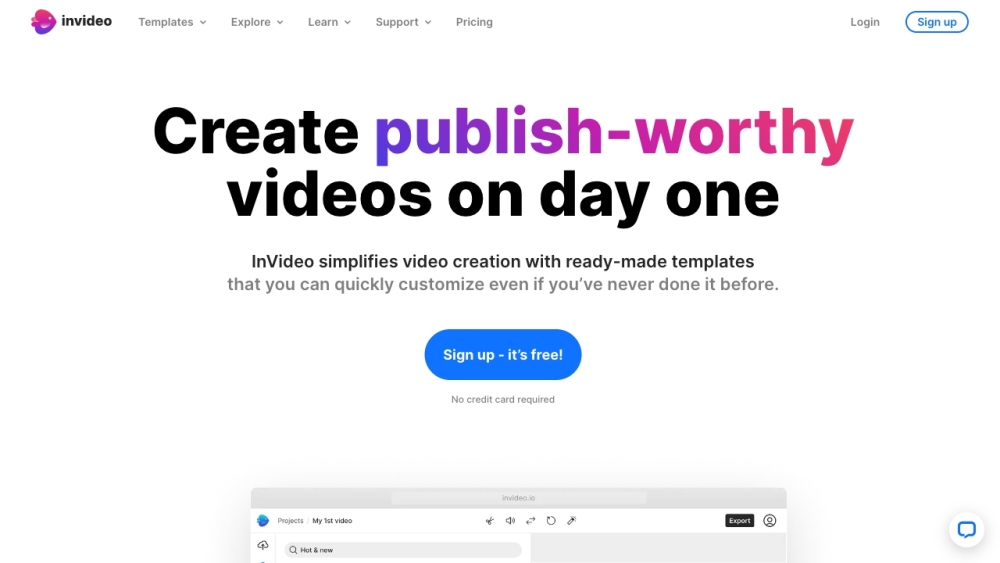
InVideo is a powerful online video editing platform that offers a diverse range of premium templates, high-quality images, and an extensive music library. Whether you're creating promotional content, social media videos, or personal projects, InVideo provides the tools you need to enhance your videos and engage your audience effectively.
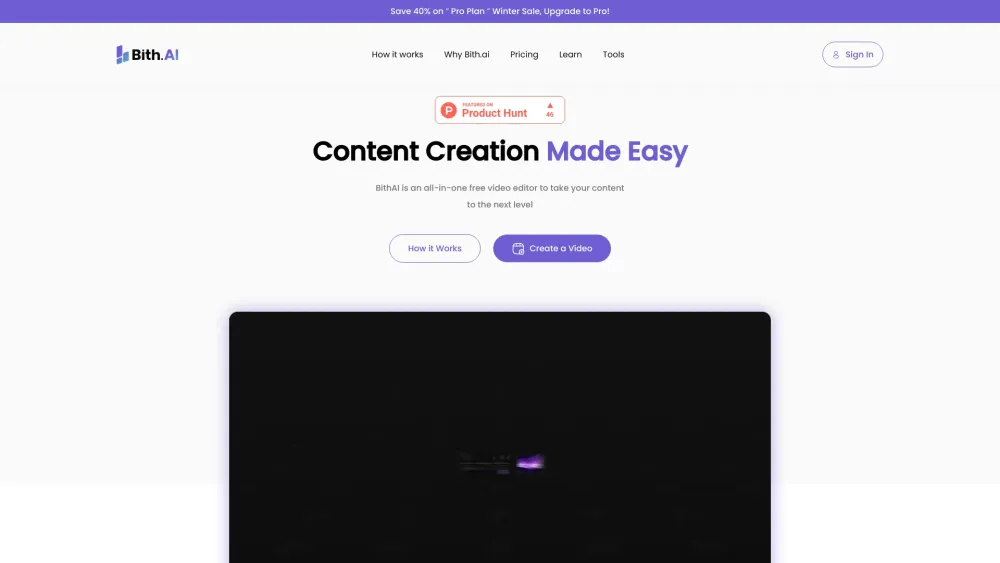
Introducing the Text-to-Video AI Generator: Your Ultimate Tool for Faceless Creators
Unlock your creativity with our innovative Text-to-Video AI Generator, specifically designed for faceless content creators. Transform your written ideas into engaging videos effortlessly, enhancing your storytelling and outreach. Tailored for those who prefer privacy while still making a powerful impact, our user-friendly platform combines advanced technology with creativity, allowing you to captivate audiences without appearing on screen. Discover the future of content creation where your words come alive visually!
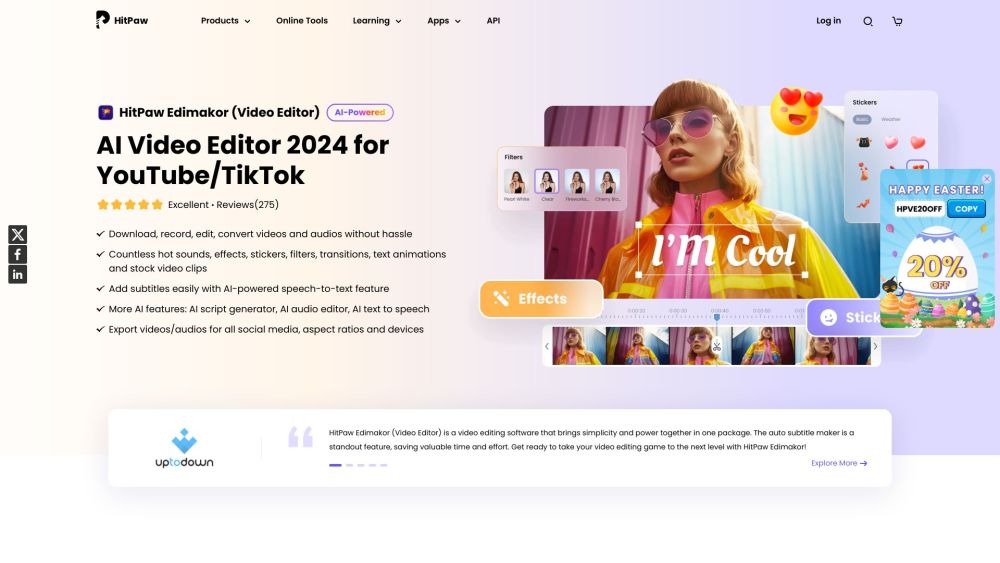
Introducing an AI video editor equipped with cutting-edge features designed to elevate your video production experience. This innovative tool harnesses the power of artificial intelligence to streamline the editing process, enabling you to create stunning videos effortlessly. Whether you're a content creator, a marketer, or a filmmaker, our advanced video editor simplifies complex tasks and enhances your editing capabilities, allowing you to focus on telling your story. Discover the future of video editing and transform your creative vision into reality.