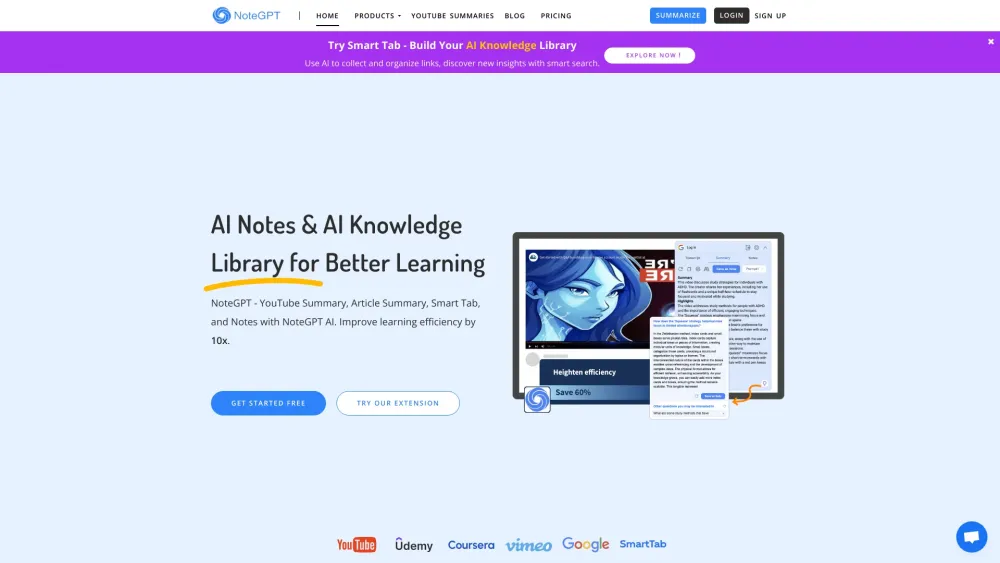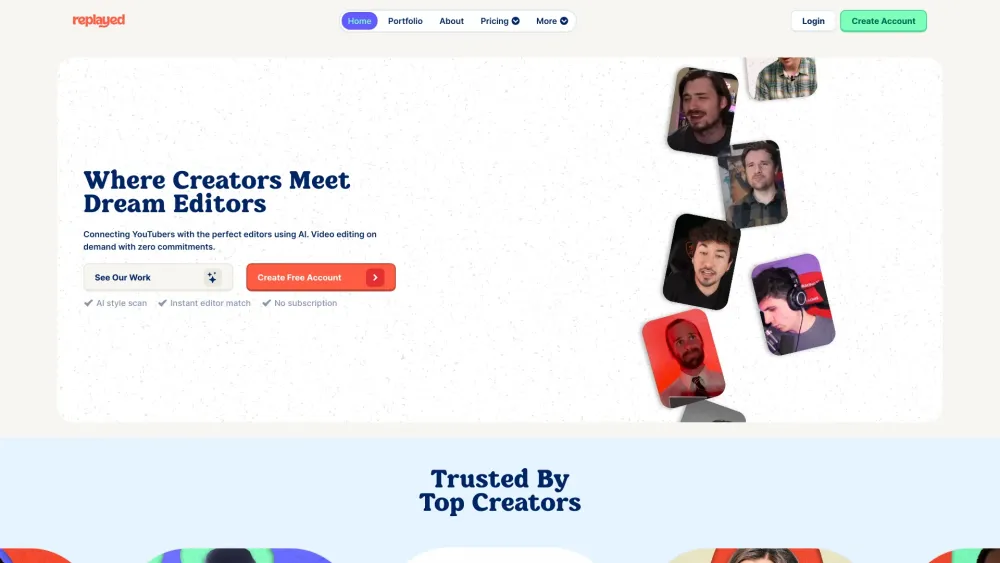NoteGPT
106
5
0 Reviews
106 Saved
Introduction:
Effortlessly summarize videos, articles, and text using AI technology. Engage in conversations with an intelligent AI assistant for enhanced insights. Generate transcripts seamlessly, automate your note-taking process, and effectively manage your folders. Enjoy streamlined productivity with our advanced tools designed for your convenience.
Added on:
April 20 2024
Social & Email:
--
Website
AI YouTube Assistant
NoteGPT Reviews (0)
NoteGPT Product Information
What is NoteGPT?
AI Summaries for Extended Videos, Articles, and Text Engage in Q&A and Chat with Your AI Assistant YouTube Video Transcripts with Timestamps Automated Note-Taking with Quick Snaps Organize and Share Notes with Custom Folders
How to use NoteGPT?
Log in using your Google account or download the official extension. Effortlessly summarize content, jot down notes, and keep them organized. Collaborate effectively with others to enhance your productivity.
NoteGPT 's Core Features
AI Summary for Long Videos, Articles and Text
Q&A and Chatting with AI Assistant
YouTube Video Timestamped Transcript
Note-taking with Automated Snapping
Notes Managing with Folders and Sharing
NoteGPT 's Use Cases
#1
Instantly summarize lengthy videos, articles and texts
#2
Combine AI QA and AI Explain with YouTube Summary
#3
Easily browse videos with 1-click timestamp tracking
#4
Capture key information while watching videos with Auto Snap
#5
Generate and save AI Flashcards
#6
Manage notes with folders and tags
#7
Share notes with friends
FAQ from NoteGPT
-
What is NoteGPT?
-
How should I use NoteGPT?
-
Could I see public study notes from NoteGPT?
-
How much does a subscription to NoteGPT cost?
-
How do I cancel my subscription?
-
What is the goal of NoteGPT?
Alternative of NoteGPT

Discover how to maximize your knowledge and insights while minimizing screen time. Learn effective strategies to quickly grasp information from lengthy videos, allowing you to watch less and learn more efficiently.
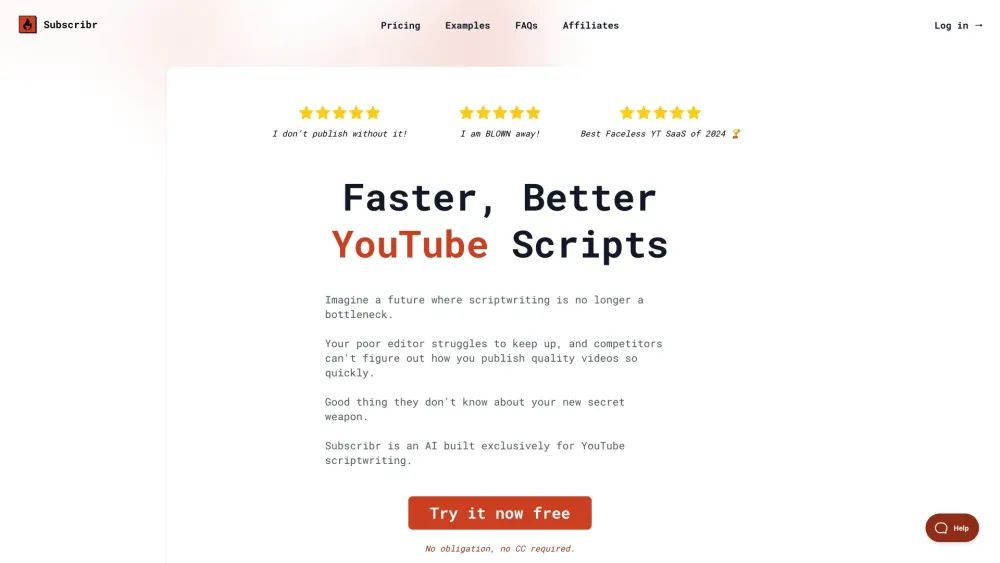
Introducing an AI Scriptwriting Tool for YouTube: Revolutionize Your Content Creation Process!
Are you looking to enhance your YouTube videos with compelling scripts? Our AI scriptwriting tool is designed specifically for creators like you. With advanced algorithms and language processing capabilities, it helps you generate engaging content swiftly and effortlessly. Say goodbye to writer’s block and hello to creative freedom! Whether you're making tutorials, vlogs, or educational content, our tool ensures your scripts are captivating and tailored to your audience. Elevate your video production and captivate your viewers like never before!
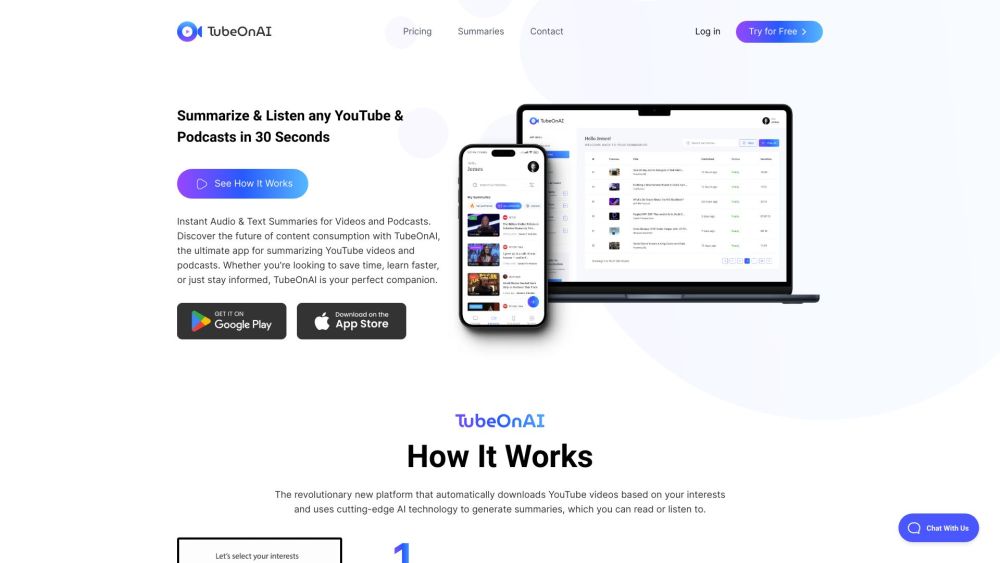
Unlock the power of AI-driven summaries for streamlined video consumption. Discover how these innovative tools enhance your viewing experience, allowing you to quickly grasp key insights and save time. Embrace efficiency with AI-driven video summaries today!