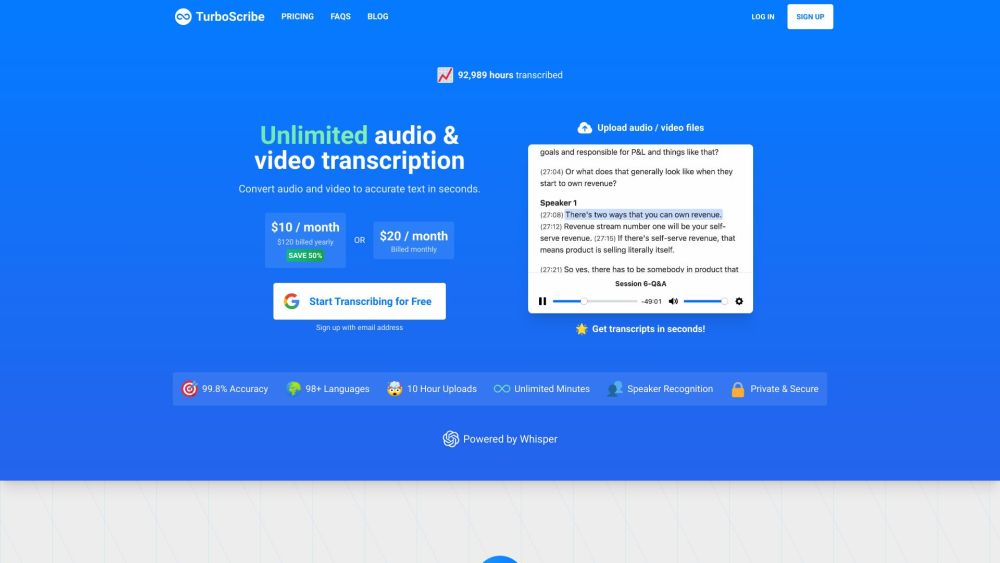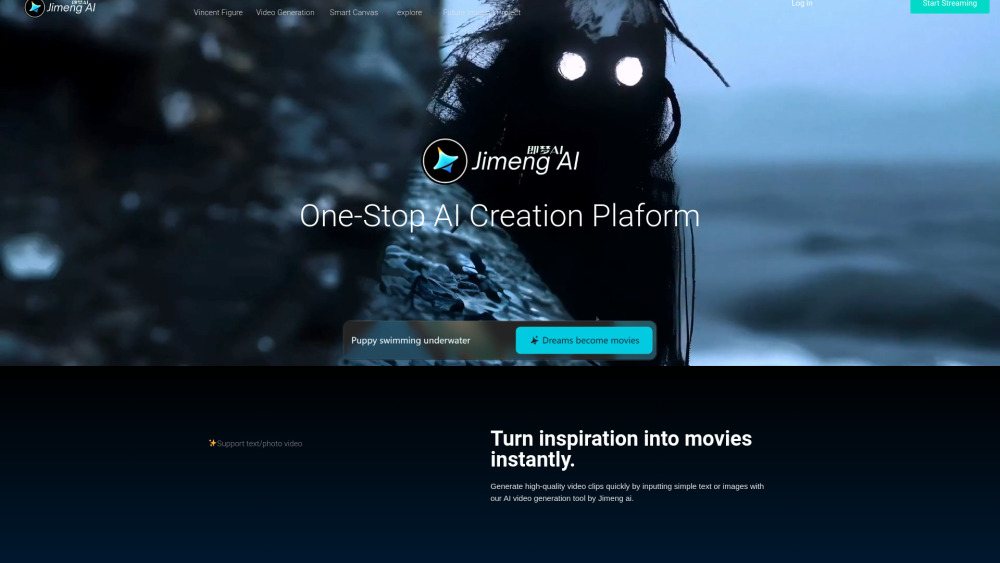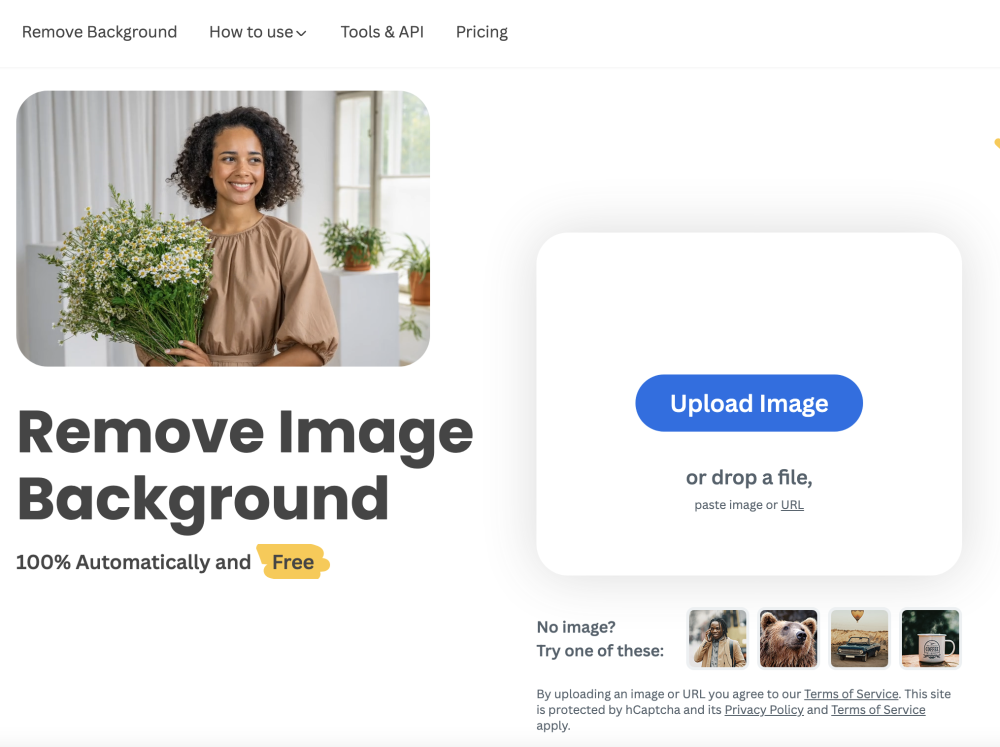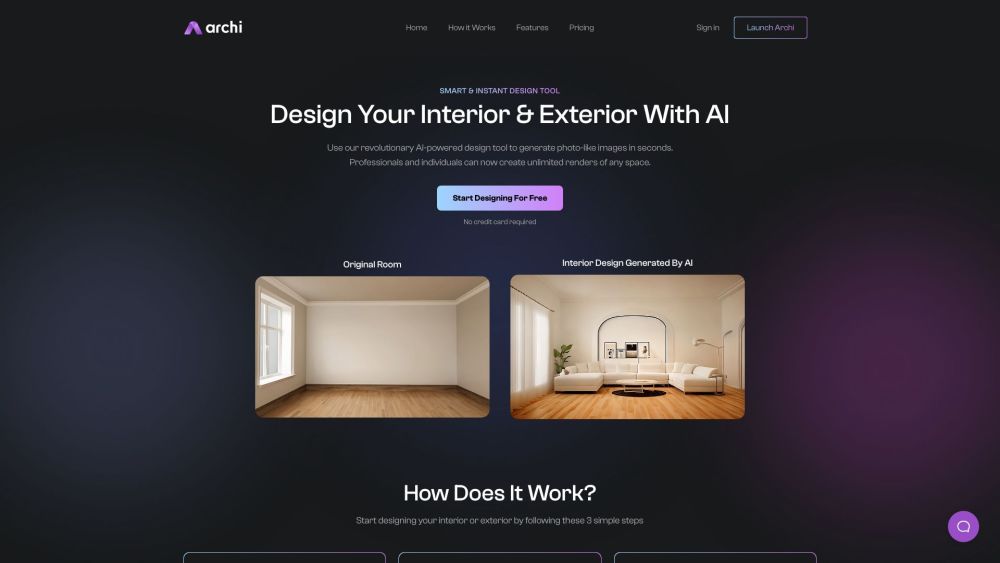ChatGPT is consistently evolving, and its latest multi-modality update introduces a range of exciting features for image editing. Now, it can create and modify images based on your instructions. You can either upload an image for editing or have ChatGPT generate an original image, utilizing simple prompts or providing detailed specifications to achieve your desired outcome.
Here’s how to effectively use ChatGPT for image editing:
Step 1: Visit the ChatGPT website and sign in.
Step 2: Request ChatGPT to create an image for you, upload a picture using the paper clip attachment feature, or provide a link to an existing image.
Step 3: If you’ve uploaded or linked an image, specify the changes you want ChatGPT to implement. Be detailed in your prompt, suggest art styles, or indicate specific areas of the image to focus on.
If you're asking ChatGPT to create an image, you can provide even more precise instructions. Select the image and use the selection tool in the upper right corner to highlight specific sections for editing. Click and drag, similar to using a paintbrush, to select the areas you want to modify. After selecting, enter your prompt in the text field, detailing the changes or additions you’d like.
Step 4: Keep in mind that prompt editing isn't always precise—it often requires a bit of artistic flair. The outcome can greatly depend on your input and the specific AI model in use; for instance, GPT-4 may produce different results compared to GPT-4o. Experiment with various prompts, selection areas, and supplementary materials to better convey your vision to the AI.
How effective is image editing in ChatGPT? The short answer is “quite capable.” When it performs well, the results can be impressive. You can fine-tune text within an image or remove unwanted elements from the background—functionality comparable to Photoshop’s generative AI features.
However, there are limitations. Occasionally, ChatGPT may misinterpret your request, either opting for the opposite outcome or failing to make any changes at all. During testing, there were instances where it reassured me that it had made the requested edits, only to recreate the original image unchanged. If I pointed this out, it would sometimes generate a new version based on the original prompt. Therefore, while ChatGPT is not a full substitute for Photoshop—or its alternatives—for more advanced editing, it excels at altering an image's fundamental characteristics, such as its art style.