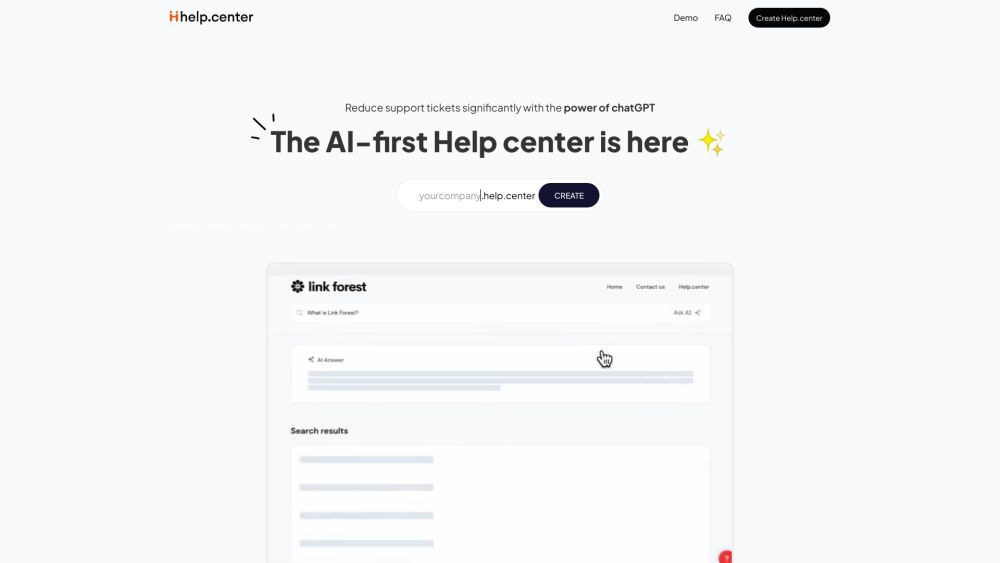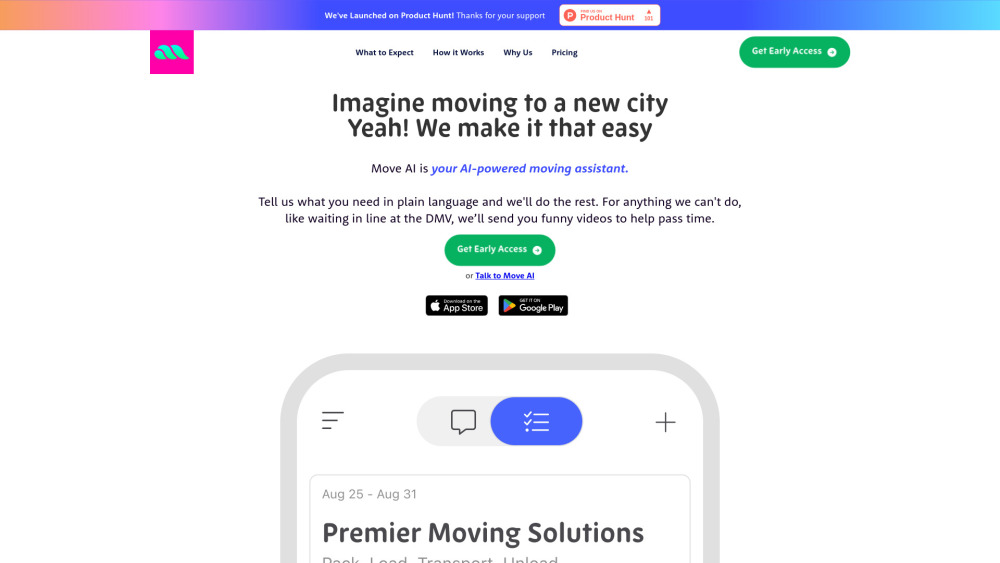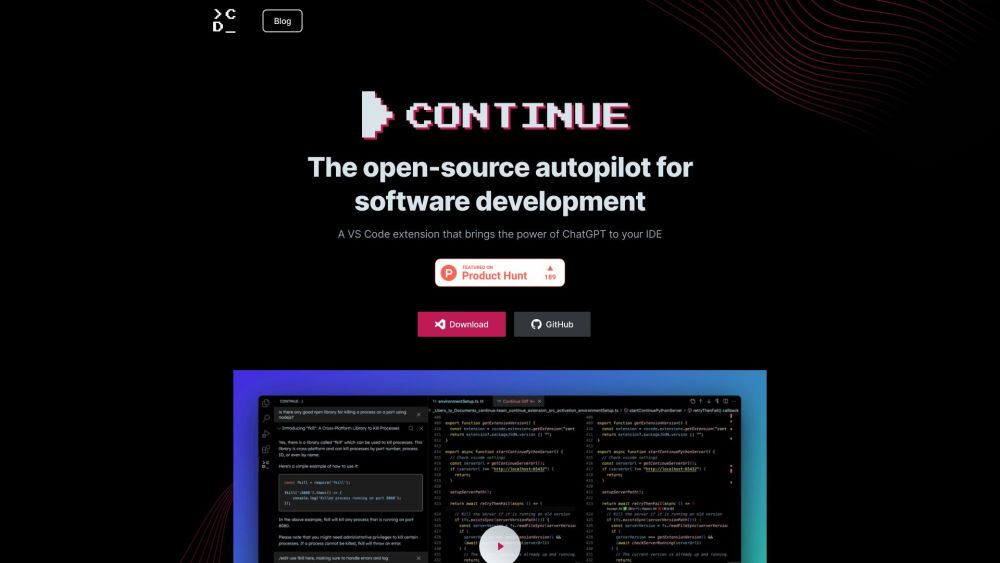Adobe is introducing an exciting array of AI-driven features across its most popular creative applications, building upon the success of its Firefly text-to-image model launched earlier this year. The enhancements begin with the latest iteration of its generative AI tool, Firefly Image Model 2, alongside the introduction of two additional foundational models focused on vectors and design. These new AI capabilities are currently available in beta for Photoshop, Illustrator, Premiere Pro, and Express.
In just the past month, Adobe has reported that users generated an impressive billion images using the initial version of Firefly. This remarkable engagement prompted the company to further integrate AI tools throughout its Creative Cloud suite, all powered by the robust Firefly foundational models.
### Firefly Image Model 2
Available in beta via the Adobe Firefly app, Firefly 2 significantly enhances image quality with its increased model capacity. Like its predecessor, this model has been primarily trained on images from Adobe Stock, ensuring that the generated outputs are suitable for commercial use. The updated Firefly has been trained on 70% more images, allowing it to create even more photo-realistic results.
Among the new features is **Generative Match**, which empowers users to generate fresh images in the same style as existing ones. By providing reference images within the Adobe app, users can produce multiple images that share a consistent aesthetic. Additionally, users have the option to upload their own reference images, provided they have the rights to use them.
Generated images are also customizable. Users can utilize **Photo Settings** to adjust variables such as depth of field, motion blur, and field of view, allowing them to create more realistic, surreal, or artistic images.
Firefly Image Model 2 is one of three foundational models unveiled at Adobe MAX, with the others being Firefly Vector and Firefly Design. This latest model enables users to streamline their creative workflows by allowing them to share links to generated images, share detailed information about their text prompts, and save creations to Libraries for easy access across various Adobe applications.
### New Features Across Creative Applications
Adobe is enhancing its flagship tools with AI-powered features that will be available following updates to its web applications:
**Illustrator:** The **Text-to-Vector Graphic** feature, powered by the Firefly Vector Model, allows users to create a diverse array of editable vector graphics such as icons, scenes, and patterns through simple text prompts. The **Retype** tool enables easy text editing within images, while **Mockup** helps users integrate vector graphics into real-life images, such as product packaging and apparel.
**Premiere Pro:** The **Text-based Editing** functionality now detects filler words like "ums" and "ahs" in transcriptions, enabling users to efficiently remove unwanted dialogue and pauses. **Frame.io Share for Review** provides a seamless platform for faster content sharing and collaboration, ideal for social media projects.
**After Effects:** The AI-enhanced **Roto Brush** tool simplifies the process of isolating challenging objects, including hair or limbs, from backgrounds.
**Lightroom:** New features include **AI-powered Lens Blur**, which adds a blurred effect to images, and **HDR Optimization**, enhancing brightness, shadows, and color vibrancy.
**Adobe Stock:** The **Text-to-Image** tool generates new visuals from text prompts, while the **Expand Image** feature allows users to extend compositions beyond their current dimensions, generating additional content with Firefly's capabilities.
**Adobe Express:** The **Generative Fill** feature lets users seamlessly insert, remove, or replace items in images using text prompts. Additionally, **Text-to-Template** allows for the creation of customized templates for various occasions effortlessly.
Adobe's ongoing commitment to innovation showcases its dedication to integrating AI into creative processes, providing users with powerful tools to enhance their artistry and storytelling. As these features roll out, they promise to transform the way creators interact with their digital projects, enabling new levels of creativity and efficiency.