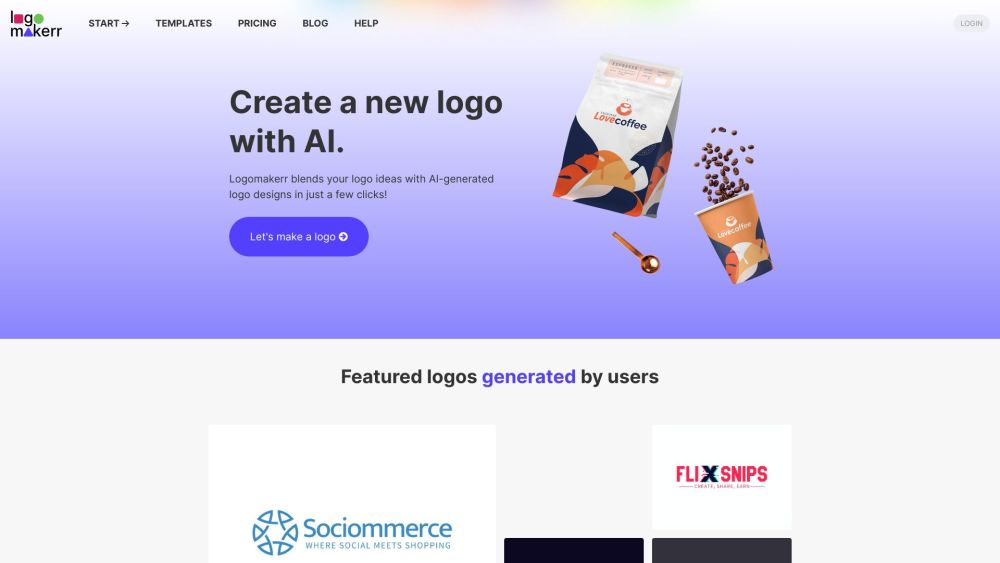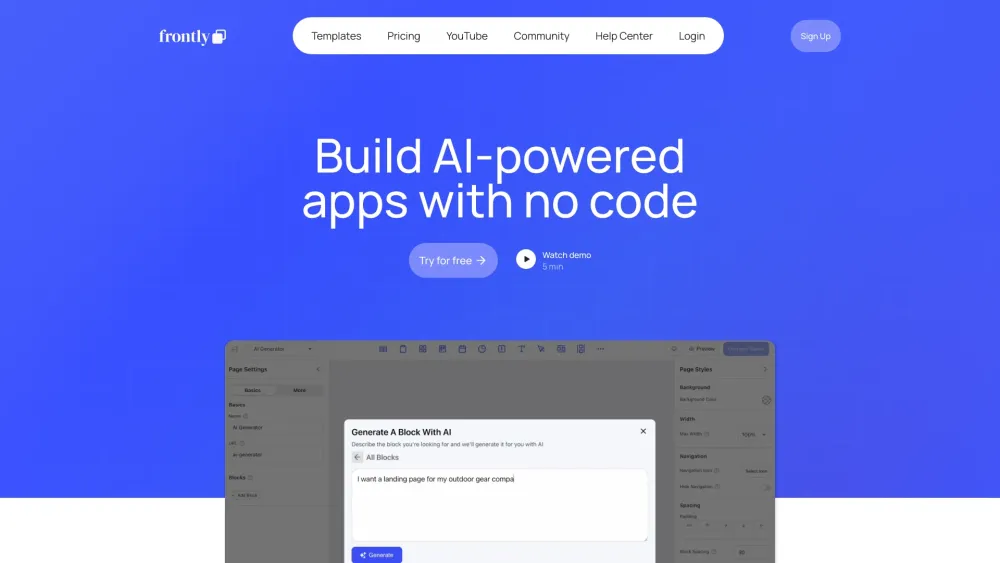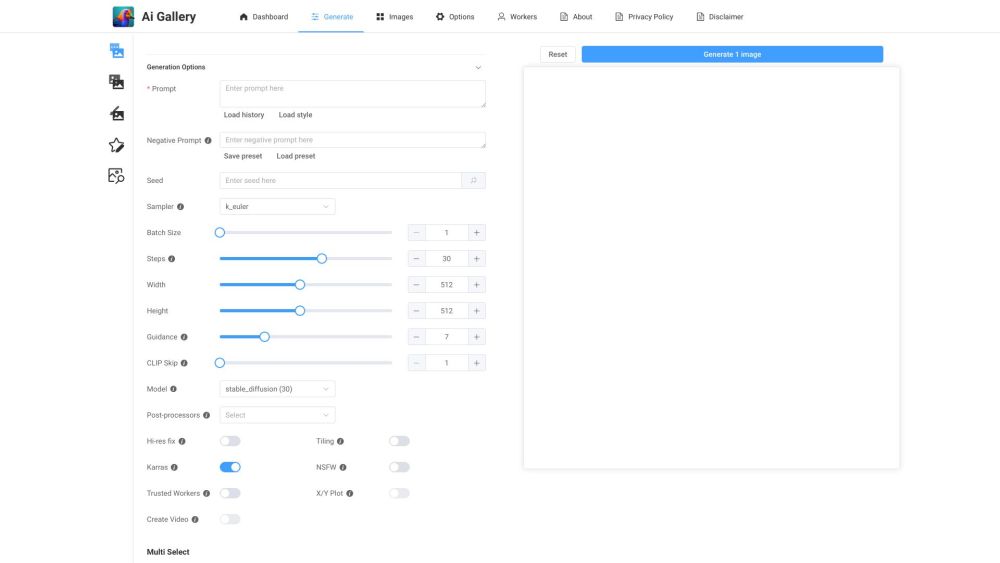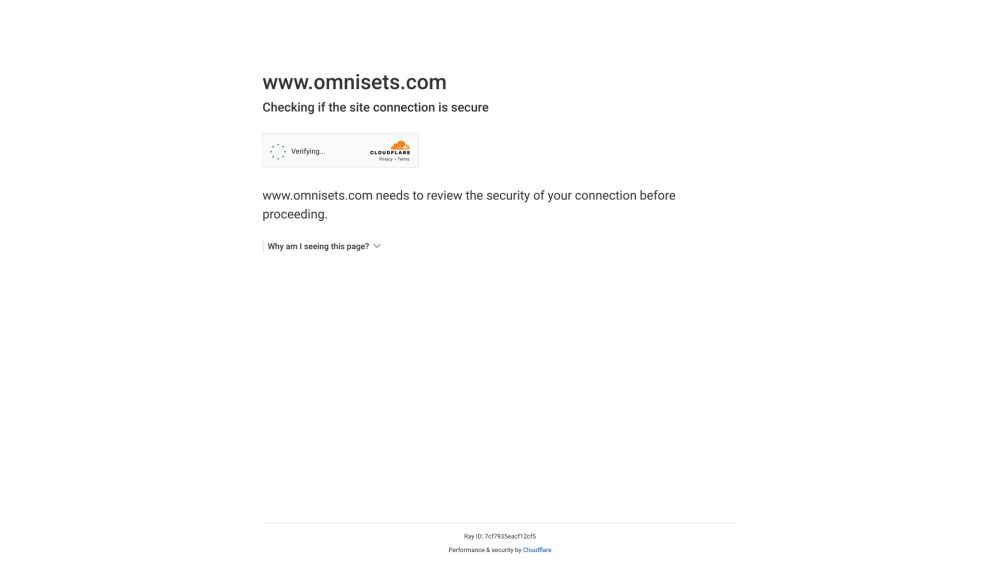Exploring Gesture Control in DJing with Algoriddim's djay Pro AI
When it comes to innovative motion tracking and music experiences, the journey leads through notable names like Max Mathews, Imogen Heap, and Beat Saber. Now, it could also include you! If you’re a DJ using djay Pro AI on an iPad Pro with iOS 14, it’s time to elevate your performance.
Algoriddim has released an update to djay Pro AI that introduces an exciting Gesture Control interface. While conventional controls remain for track selection, volume adjusting, and fader operations, you can now trigger automatic transitions, filter sweeps, scratching, and loops simply by moving your hands above the iPad. This interface requires a well-lit environment, which may differ from typical DJ setups, but it opens new creative possibilities.
While hands-on experience is yet to come, a performance video from DJ Ravine on YouTube showcases the gesture control features, revealing a fun and engaging way to DJ. This innovation aligns with Apple’s ongoing technological advancements, enhancing Algoriddim’s software offerings.
The Gesture Control system is streamlined and user-friendly. To activate it, position both hands above the iPad’s camera to align with on-screen tracking markers. You can interact with three feature icons by hovering over them and clenching your fist to select.
Activating the FX tool allows you to explore filter options and create sweeps with your hand movements—similar to using a touchpad. Opening your fist releases the selected filter. You can also create loops or scratch tracks using similar gestures. For an automatic track transition, simply clap your hands, allowing the AI to adjust the fader as needed. Meanwhile, if you have a free hand, the Neural Mix tools enable you to drop audio elements of a track in real-time.
One of the best aspects of this upgrade is that no new hardware is required—provided you have a djay Pro AI subscription ($7 per month) and a compatible iPad Pro (11-inch, 12.9-inch 3rd gen or later, or iPad Air 4th gen or later) running iOS 14. The base djay iOS app is available for free in the App Store, though it offers limited features.
For those without the specific setup for Gesture Control but with a djay Pro AI subscription, other enhancements include improved MIDI control and direct access to files stored on Dropbox or Google Drive. Additionally, you can keep a visualizer window open next to your virtual decks, allowing you to stream live photos, TIDAL music videos, or videos from your camera roll.
Overall, the new Gesture Control feature in djay Pro AI offers an exciting way to engage with music, making DJing more interactive and creative than ever.