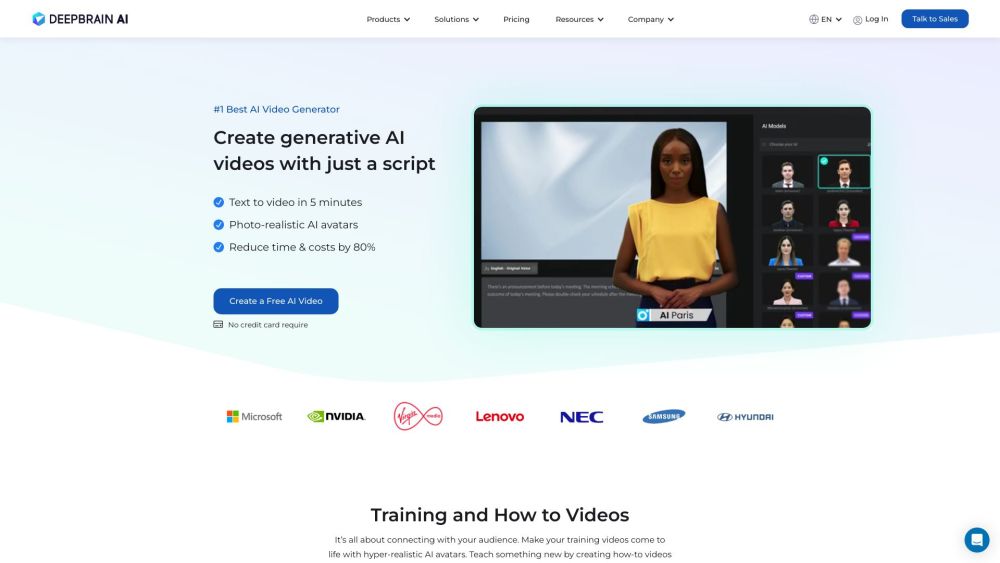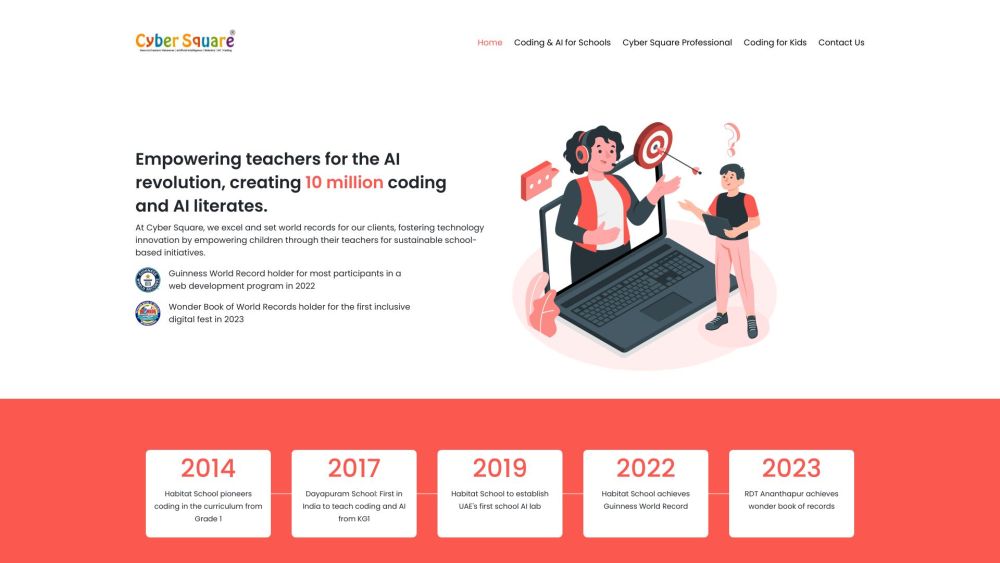On Accessibility Awareness Day 2024, Google is unveiling significant updates to Android aimed at enhancing usability for individuals with mobility or vision impairments.
One standout initiative is Project Gameface, which empowers gamers to control the cursor and execute click-like functions using facial movements on desktop devices—and now it's being adapted for Android.
This innovative project enables users with limited mobility to utilize simple facial actions, such as raising an eyebrow, moving their mouth, or turning their head, to activate a range of functions. It offers essential features like a virtual cursor, as well as customizable gestures. For example, users can initiate a swipe by opening their mouth, moving their head, and then closing their mouth. This level of customization allows individuals to tailor the tool to their specific abilities. Google researchers are collaborating with Incluzza in India to refine and enhance this tool. For many users, the opportunity to easily engage with a vast library of Android games—potentially millions, but certainly thousands of engaging options—will be a welcome advancement.
A compelling video showcases the tool in action, highlighting customization features. In the video, Jeeja discusses adjusting the sensitivity required to activate gestures, emphasizing the importance of precise control akin to adjusting mouse or trackpad settings.
Additionally, for those who find it challenging to use traditional keyboards, whether on-screen or physical, a new non-text "look to speak" mode has been introduced. This feature allows users to select and send emojis either individually or as representations of phrases or actions. Personalization is key here as users can upload their own images, allowing for quick access to frequently used phrases and emojis, as well as pictures of important contacts—accessible with just a few glances.
For individuals with vision impairments, various tools exist (with differing degrees of effectiveness) that help users identify objects seen through their phone's camera. The potential uses are nearly limitless, often starting with straightforward tasks like locating an empty chair or recognizing a keychain.
Moreover, users will have the option to add custom object or location recognition, enabling the device to provide instant, specific descriptions rather than a generic list of items like "a mug and a plate on a table."
Apple also recently showcased new accessibility features for iPhone and iPad users, while Microsoft has introduced several as well. These projects, though they may not always steal the spotlight, play a crucial role in improving the lives of those they are designed to assist.
Apple announces new accessibility features for iPhone and iPad users.