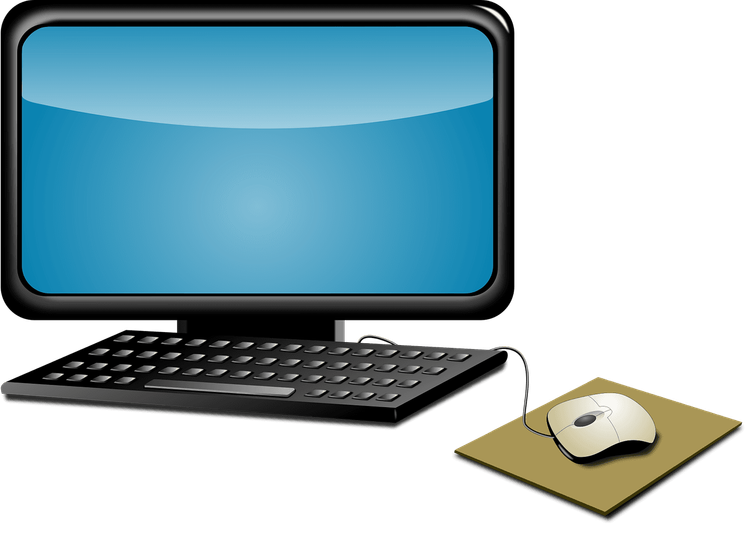This past January, Rabbit made a significant impact at CES 2024 with the launch of its new gadget, the Rabbit R1. Featuring a retro design, a vibrant orange finish, and a charming rabbit logo, the R1 immediately drew attention, even if its purpose was a bit murky at first.
After four days of using the Rabbit R1, I must say I appreciate its design, striking color, and playful rabbit animation on its display. However, most other aspects of the R1 have, to put it mildly, left much to be desired.
The Rabbit R1 is not a smartphone, nor is it intended to replace one, despite earlier claims suggesting otherwise. Instead, it serves as a companion device to your phone.
The core selling point of the Rabbit R1 is its promise to be “the simplest computer” available. To use it, just press a button and pose a question or command; no complex apps or menus are involved. You simply activate the device, speak your request, and the Rabbit R1 takes over. It's designed to keep things straightforward.
You can ask the Rabbit R1 virtually anything — from the stock price of Apple to the lead actor in Oppenheimer, or even the current weather. One of its most intriguing features is “Connections,” which allows you to link your accounts from various apps to your Rabbit account, enabling the R1 to perform tasks on your behalf solely via voice commands. Whether you want to order food from DoorDash, book an Uber, or play a Spotify playlist, Rabbit aims to simplify these processes beyond what's achievable on your smartphone.
In theory, the Rabbit R1 promises to accomplish a wide range of tasks. However, my initial four days with the device have revealed a different story. It can be quite useful for basic inquiries – things I would typically Google on my phone. For instance, when I asked if J.J. McCarthy was drafted into the NFL, the R1 quickly informed me that the Minnesota Vikings selected him as the 10th overall pick, even providing context about the trade.
Yet, when I inquired about the release date for Fallout 5, it stated that there was no clear date but added that we likely wouldn’t see it until after Elder Scrolls VI. While I could have reached the same conclusion with my phone, having the information presented clearly without navigating endless search results was certainly convenient.
Questions like these showcase the Rabbit R1’s strengths, but these moments are inconsistent. For example, when I asked about the most recent Super Bowl, it initially provided the 2023 winner, but upon being asked again, it correctly stated the 2024 winner. Similarly, when I asked for NFL Draft dates, it gave me the previous year's dates before correcting itself a moment later. This inconsistency occurs far too often without rhyme or reason.
Furthermore, the R1 struggles with basic functions like checking the weather, a fundamental task for any tech device. On my very first inquiry, it correctly provided the weather for my city in Michigan. However, later, it switched to showing the forecast for Edmonds, Washington, and then to Houston the following day. Frustratingly, there’s no way to set a manual location, so you must rely on its GPS functionality—which is often unreliable.
Additionally, the device only displays current weather conditions. No matter how often I requested future forecasts, it only showed the current day's weather. A significant error occurred when I asked for the weather for April 26; the R1 told me the forecast for April 27 while the screen displayed information for the 25th. Even the time displayed is incorrect, showing Pacific Time instead of Eastern Time—a setting you cannot change.
Compounding these issues, many essential features are missing from the Rabbit R1. It cannot currently perform several basic tasks, including:
- Alarms
- Timers
- Calendar functions
- Contact management
- Reminders
- GPS navigation
- Text messaging
- Live sports scores
- Smart home controls
- Taking pictures or recording videos
Rabbit plans to introduce these functionalities later this year, but their absence now is undeniably disappointing. The R1 is advertised as a simpler addition to your phone, yet it often instructs users to use their smartphones for basic tasks. This raises the question: why bother with the R1 at all?
This is not an exhaustive review of the Rabbit R1, as I have only spent four days with the device and still have many features to test, including battery life, connecting accounts like DoorDash or Spotify, and exploring the Vision mode that allows you to gather information based on what the R1’s camera sees.
First impressions matter, and sadly, the Rabbit R1 does not leave a favorable one. While it can excel as a search engine for specific questions, its shortcomings and major inconsistencies undermine its overall utility. The R1 aims to be a simpler way to accomplish tasks compared to a smartphone, but each time I attempt to use it, I find myself frustrated by its limited capabilities and resorting to my phone instead.
I'm going to continue using the Rabbit R1, and I’ll return soon with my final evaluation in a comprehensive review. Based on the past four days, I’m bracing for a challenging experience ahead as I explore the device further.