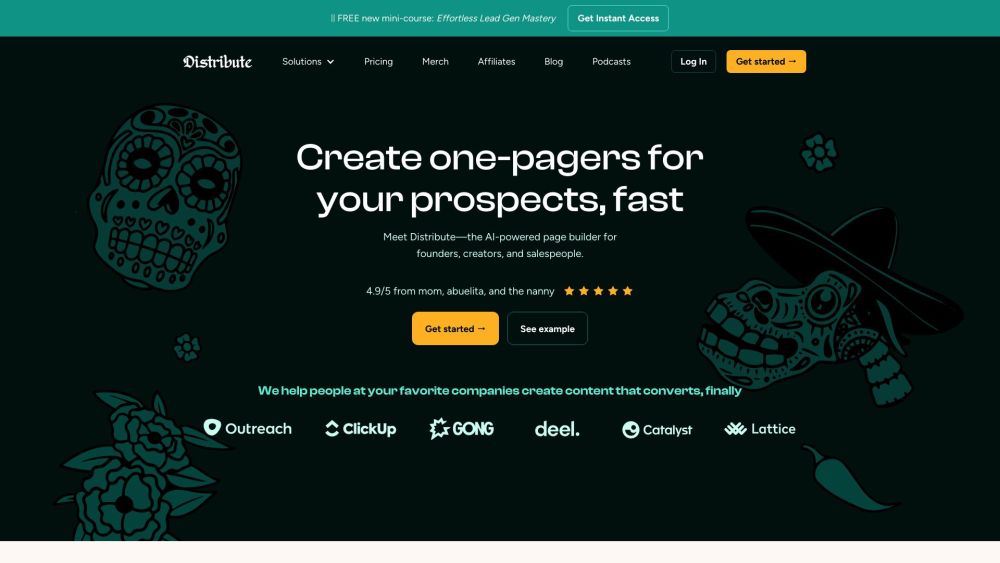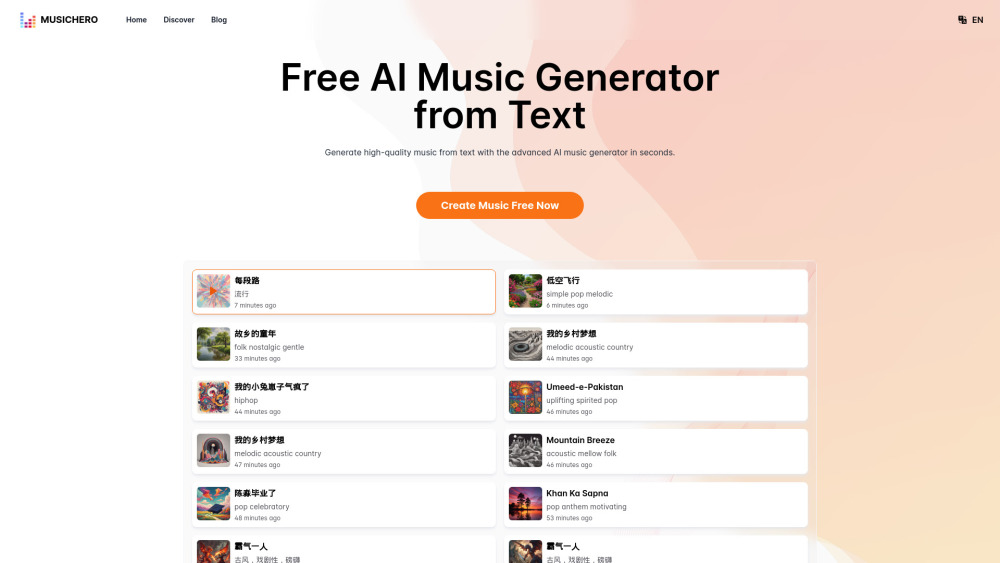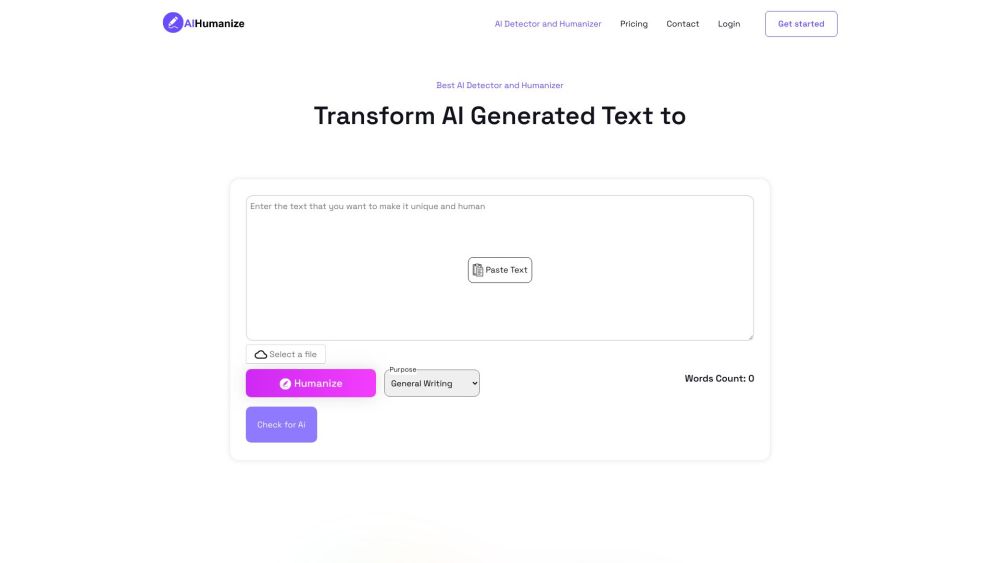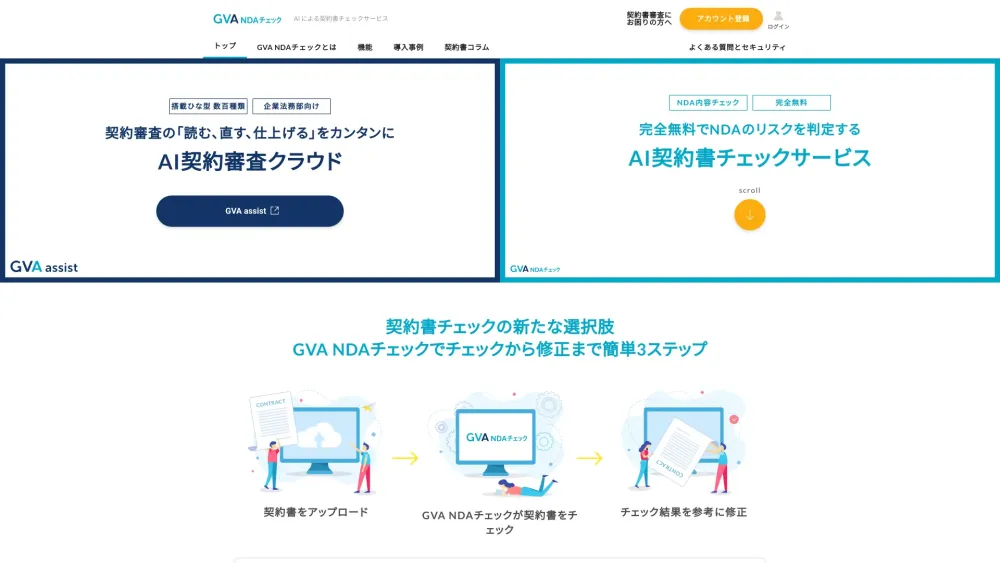Amazon Q, the generative AI assistant from Amazon Web Services (AWS), is now generally available, enabling enterprises to integrate large language models (LLMs) into their workflows for a variety of applications, including knowledge retrieval, conversation, and software development.
Positioned as a competitor to Microsoft Copilot, Amazon Q operates in a conversational format similar to OpenAI’s ChatGPT, delivering precise answers to enterprise users to enhance productivity.
Amazon promotes Q as “the most capable generative AI-powered assistant for software development and internal data navigation.” Although AWS has shared a demonstration of its capabilities, it has not yet released performance benchmarks relative to other leading LLMs.
Key functionalities of Amazon Q range from aiding in software development to querying internal data for reporting and analysis.
Swami Sivasubramanian, VP of AI and Data at AWS, highlights Q’s ability to enhance productivity for both developers and business users, emphasizing its accuracy, advanced capabilities, and strong security features. Q also assists teams in creating new generative AI applications tailored to their specific needs.
Key Offerings of Amazon Q
Today marks the general availability of three primary components of Amazon Q: Amazon Q Developer, Amazon Q Business, and Amazon Q Apps.
1. Amazon Q Developer: As the developer-centric version, this tool integrates into the development environment to generate code based on natural language commands. AWS claims it features multi-step planning and reasoning capabilities, along with automating various coding tasks like testing, application upgrades, troubleshooting, and optimizing AWS resources. Users simply issue a command, and Q executes it.
AWS CEO Andy Jassy notes that repetitive coding tasks consume approximately 70% of developers' time, limiting their capacity for more complex responsibilities. With Amazon Q, developers can reclaim valuable time, potentially saving months when transitioning between Java versions and facilitating future .NET transformations.
Amazon Q Developer operates on a software-as-a-service (SaaS) subscription model, offering a free tier (limited to 50 interactions per month) and a robust pro tier at $19 per month.
2. Amazon Q Business: This variant focuses on maximizing the value from widespread internal data. It aggregates and analyzes information from various enterprise sources, allowing business users to obtain answers in plain language regarding internal policies, product updates, and specific business results. Q handles inquiries by searching data, summarizing findings, and even assisting with report writing and presentation preparation.
Pricing for Amazon Q Business starts at $3 per user per month for a basic tier that includes a text-based chatbot, with a more feature-rich Pro tier available at $20 per user per month.
3. Amazon Q Apps: Building on Q Business, this extension empowers users to create customized generative AI applications using natural language prompts. Unlike Q Developer and Q Business, these apps focus on specific use cases and operate within user-defined data repositories, empowering teams to automate and enhance various workflows.
Early Success and Industry Impact
Although Amazon Q has just launched, Jassy reports that early adopters across various industries are already leveraging the assistant to transform workplace productivity. Notable beta testers include Brightcove, British Telecom, Datadog, and others.
Sivasubramanian stated, “Initial feedback suggests Amazon Q could boost employee productivity by over 80%. With upcoming features, we anticipate this growth will continue.”
As Amazon Q competes with Microsoft, which has heavily invested in its Copilot technology for both enterprises and consumers, and Google’s rapid integration of generative AI into its Cloud Platform, the evolving landscape of AI assistants promises significant transformations in workplace efficiency.