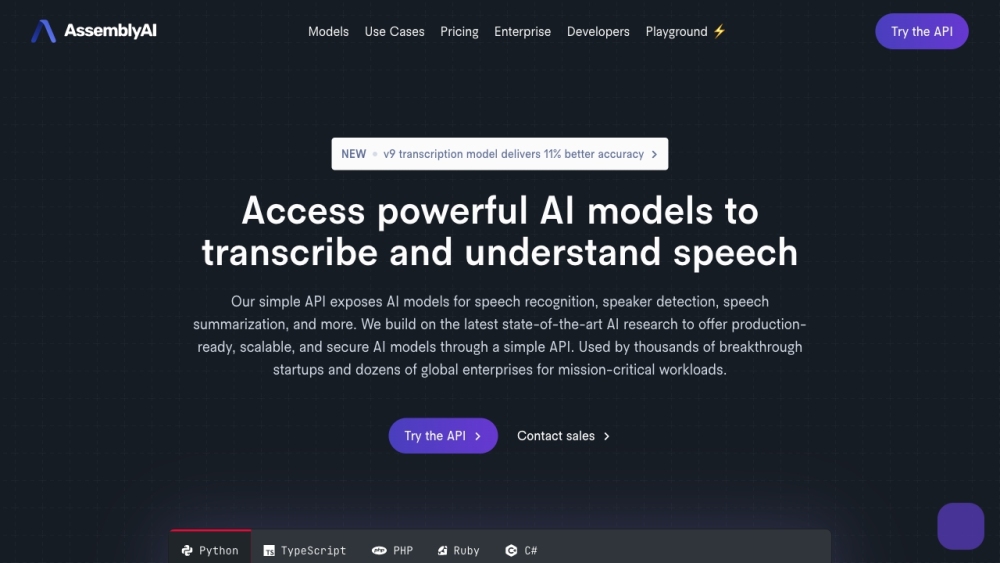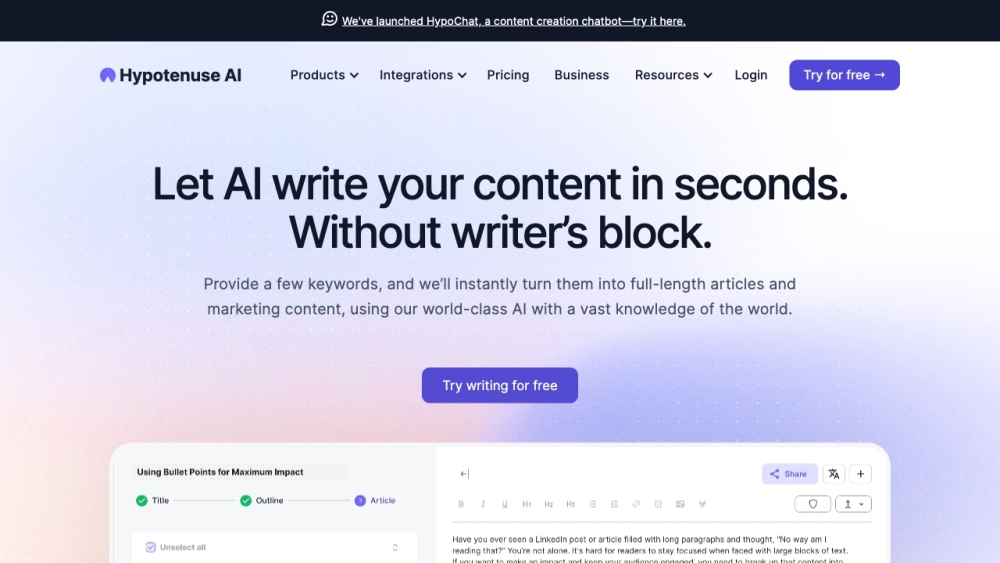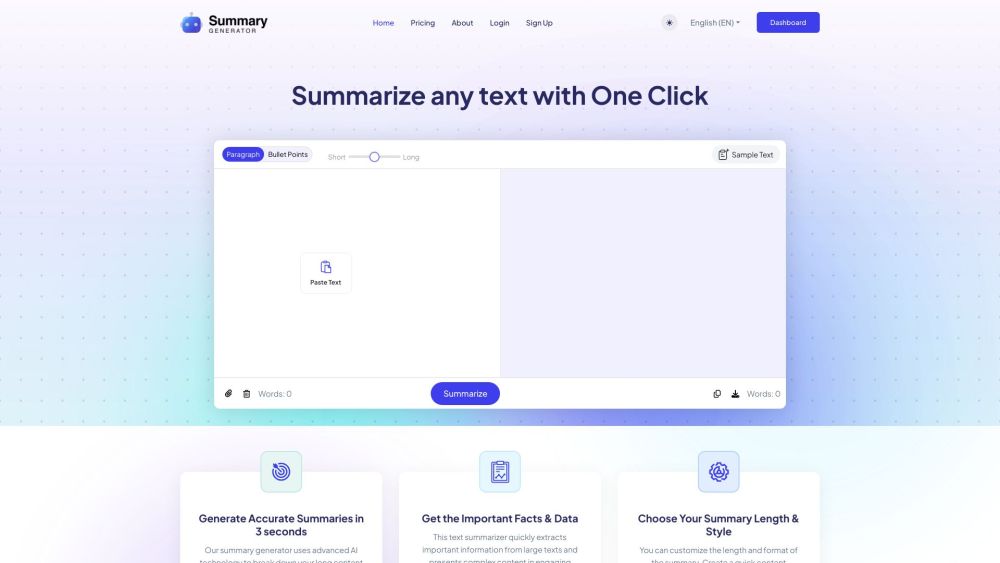Microsoft Copilot: Empowering Productivity with Generative AI
Microsoft Copilot is the company's innovative solution for enhancing productivity through generative AI, continually evolving alongside Microsoft’s ambitious AI initiatives. Currently, there are approximately a dozen Copilot-branded tools integrated into various Microsoft software and services, offering features such as email summarization in Microsoft Outlook and transcription services in Microsoft Teams. In addition, GitHub, a Microsoft subsidiary, provides its own Copilot tool for code generation, while a general-purpose Copilot assistant is available on Windows and the web.
In this article, we delve into the diverse Microsoft Copilot offerings, exploring their functionalities and distinguishing between the premium and free versions.
What Is Microsoft Copilot?
Previously known as Bing Chat, Microsoft Copilot is embedded within Bing, Microsoft’s search engine, as well as in Windows 10, Windows 11, and the Microsoft Edge sidebar. Certain newer PCs feature a dedicated keyboard key to launch Copilot easily. There are also standalone Copilot applications for Android and iOS, as well as an in-app Telegram option.
Utilizing fine-tuned OpenAI models (a reflection of the close collaboration between OpenAI and Microsoft), Copilot can perform a variety of tasks in natural language, including writing poems, composing essays, translating text, and summarizing content from the internet—though some outputs may lack precision.
Like OpenAI’s ChatGPT and Google’s Gemini, Copilot can browse the web via Bing to access current information. While it can sometimes provide incorrect outputs, its ability to source real-time data gives it an edge over offline bots like Anthropic’s Claude.
Copilot can also create images using Image Creator, an AI image generator based on OpenAI's DALL-E 3 model. Additionally, it can compose music through an integration with Suno, an AI music platform. For instance, inputting a request like “Create an image of a zebra” or “Generate a song with a jazz rhythm” will activate the relevant tool.
Integration Capabilities
Copilot's versatility extends to supporting plug-ins for various third-party apps and websites. Examples include Instacart (for meal planning), Kayak (for travel planning), OpenTable (for restaurant bookings), and Shopify, among others. Microsoft regularly adds new plug-ins to enhance Copilot's functionality.
Another innovative feature is Copilot Pages, an embeddable digital canvas that enables users to edit and share Copilot-created content. Paying customers gain access to BizChat, a business-centric hub that integrates with Pages to pull relevant information from web sources and internal files, facilitating the creation of project plans, meeting notes, proposals, and more.
Copilot's Control Over Windows Settings
On Windows 11 (not necessarily Windows 10), Copilot acts as a digital concierge, controlling certain settings and functions. Users can perform actions using either text input or Windows 11's speech recognition capabilities, such as toggling battery saver mode, viewing system information, launching live captions, displaying the PC’s IP address, or emptying the recycle bin.
Introducing Copilot Pro
Copilot Pro is Microsoft’s premium offering, priced at $20 per month. Subscribers enjoy priority access to the latest OpenAI models (e.g., gpt-4) during peak usage times. Certain Copilot features, including generating higher-resolution images through Image Creator, are exclusive to Pro members.
Copilot Pro grants users generative AI functionalities across Microsoft 365 applications like Word, Excel, PowerPoint, Outlook, and OneNote. In Word and OneNote, for instance, Copilot can write, edit, summarize, and generate text, while in Excel and PowerPoint, it can transform natural language prompts into presentations and visualizations using data drawn from files and templates. In Outlook, Copilot assists in drafting email responses, offering controls to modify length and tone.
Upcoming features in the Copilot Wave 2 update promise enhancements like the ability to access company-approved images from SharePoint in PowerPoint and a new “Prioritize my inbox” function in Outlook that summarizes emails and highlights contacts you've interacted with most frequently. By late 2024, users will also have the capacity to “teach” Copilot about relevant topics and keywords to prioritize emails accordingly.
In Excel, Copilot can format data, create graphs, generate pivot tables, and instruct users on creating formulas and macros. Additionally, it will leverage Python for advanced data analysis, enabling users to describe tasks in natural language, which Copilot will then convert into the corresponding Python code. Future updates will include features for pulling in external data from various document types within Word, PowerPoint, PDFs, and email communications, along with summarizing and comparing files in OneDrive.
Notably, Copilot Pro does not include Copilot features within Teams, such as real-time summaries and task identification during meetings. These capabilities are exclusive to enterprise customers with specific Microsoft 365 licenses.
Understanding Microsoft 365 Copilot
Distinct from the consumer version, Microsoft 365 Copilot is an ensemble of generative AI enhancements focused on business applications. Priced at $30 per user per month, it is available to those with Microsoft 365 E3, E5, Business Standard, or Business Premium subscriptions. This plan provides many similar functions to Copilot Pro but incorporates enterprise-level data protection and the Semantic Index, a unique system that maps organizational content to generate personalized responses.
A recent addition is Microsoft 365 Chat, a tool that consolidates information across Microsoft 365 apps to answer user inquiries.
Overview of Other Copilot Offerings
Numerous additional Copilots exist beyond the core applications. A few notable examples include:
- Copilot in Power Pages: Generates text, chatbots, forms, and web page layouts.
- Copilot for Sales: Facilitates email responses and manages sales-related tasks, such as summarizing Teams meetings via Outlook.
- Copilot in Microsoft Supply Chain Center: Alerts users about potential supply chain disruptions from various factors, including weather and financial developments.
- Copilot for Security: Analyzes and summarizes cyberthreat intelligence.
- Team Copilot: Manages meeting agendas in Teams and integrates with Loop and Planner to create and assign tasks.
While some Microsoft Copilot tools, like those in Business Central, are included with standard licenses, others may incur additional monthly costs of $20 or $50 for specific features.
Exploring Copilot Studio
Copilot Studio serves as a customizable dashboard, allowing Microsoft 365 Copilot users to integrate access to their data and external databases using prebuilt connectors or custom solutions. This immersive environment lets users build “Copilot agents,” AI bots designed to assist with various business processes, adapting based on user interactions and feedback.
GitHub Copilot: A Separate Entity
Distinct from the broader array of Microsoft Copilot tools, GitHub Copilot focuses on code generation and programming support. Available as an extension for popular IDEs such as Visual Studio Code and JetBrains, it can also be accessed via GitHub Codespaces.
GitHub Copilot leverages a generative AI model trained on vast amounts of publicly available code, offering suggestions as developers write. Users can accept or reject these suggestions, and the tool can translate code into natural language summaries.
GitHub Copilot is free for students and verified open-source contributors, with individual subscriptions costing $10 per month, business subscriptions at $19, and enterprise rates at $39 per user monthly.
Addressing Copilot Challenges
Despite the impressive capabilities of Microsoft’s Copilot suite, challenges remain. The AI models sometimes mishandle summarization or question-answering tasks due to their propensity to generate inaccurate information. For example, during meetings, Copilot has been known to fabricate attendees or misconstrue the topics discussed.
Moreover, GitHub warns users that its Copilot may produce insecure coding patterns or outdated references based on its training data. Consequently, not all suggested code will compile or function correctly.
Security and privacy issues also shadow the Copilot technology, particularly regarding the fair-use debate. Microsoft’s AI models, like many generative AI systems, have been trained on public data, sometimes including copyrighted materials. While Microsoft contends that the fair-use doctrine protects them against copyright claims, legal challenges persist from data owners concerned about licensing violations.
To mitigate legal risks, Microsoft offers specific policies to safeguard customers from potential fair-use disputes; however, this doesn't eliminate the ethical concerns tied to using unpermitted data for training.