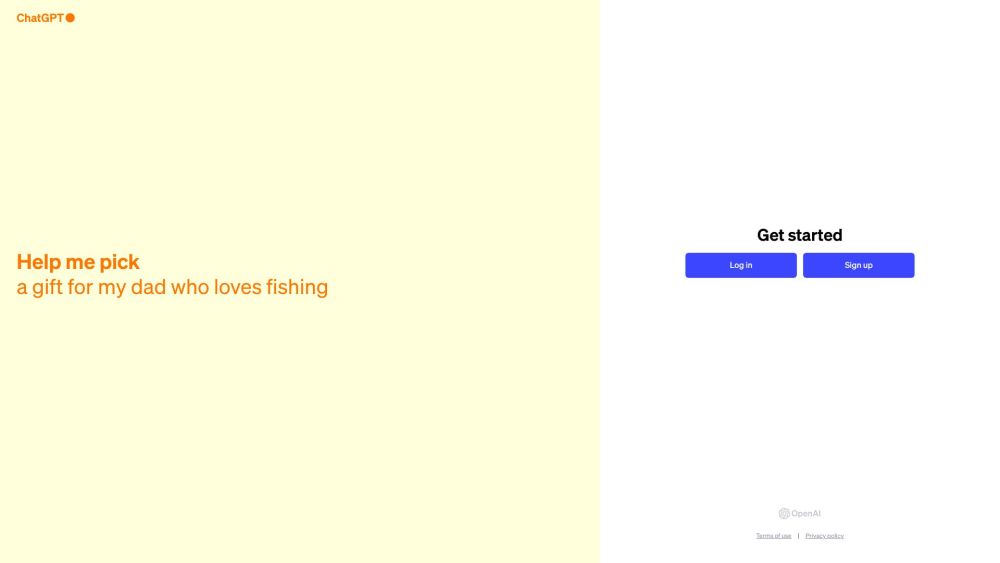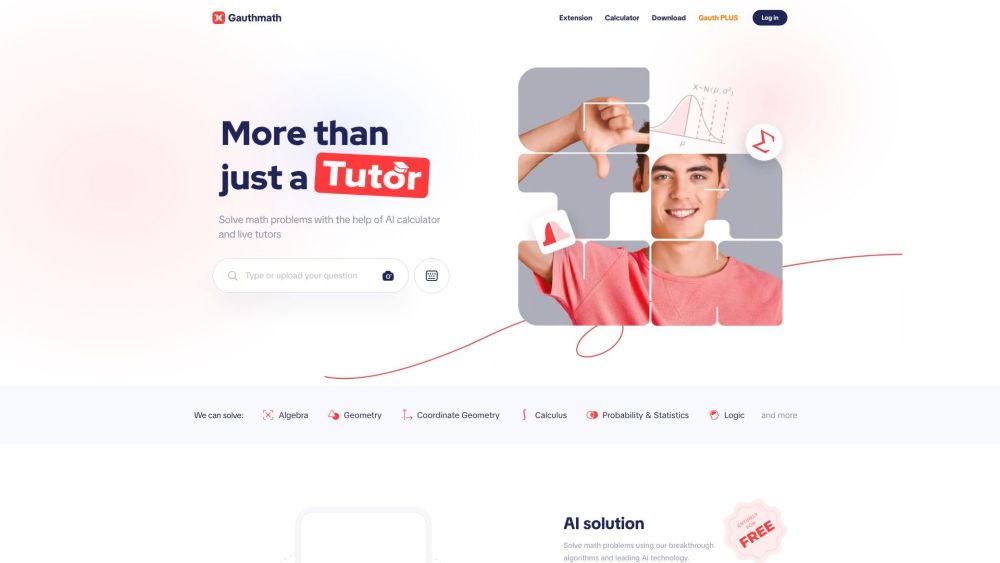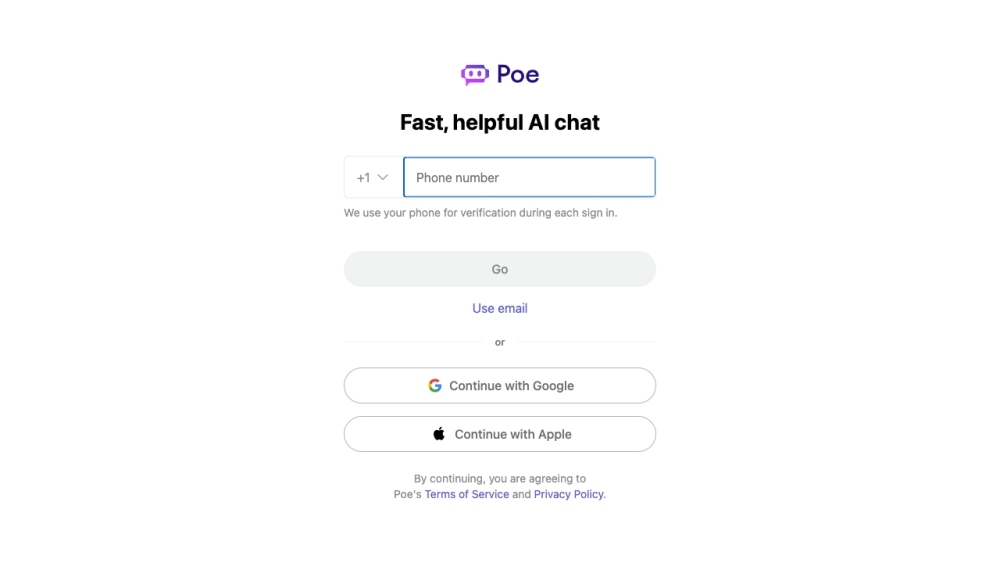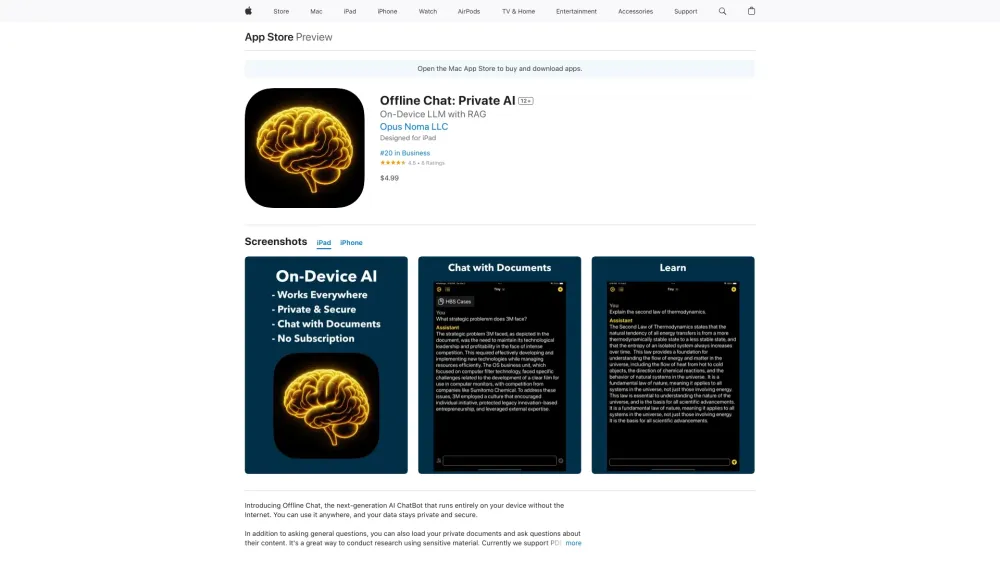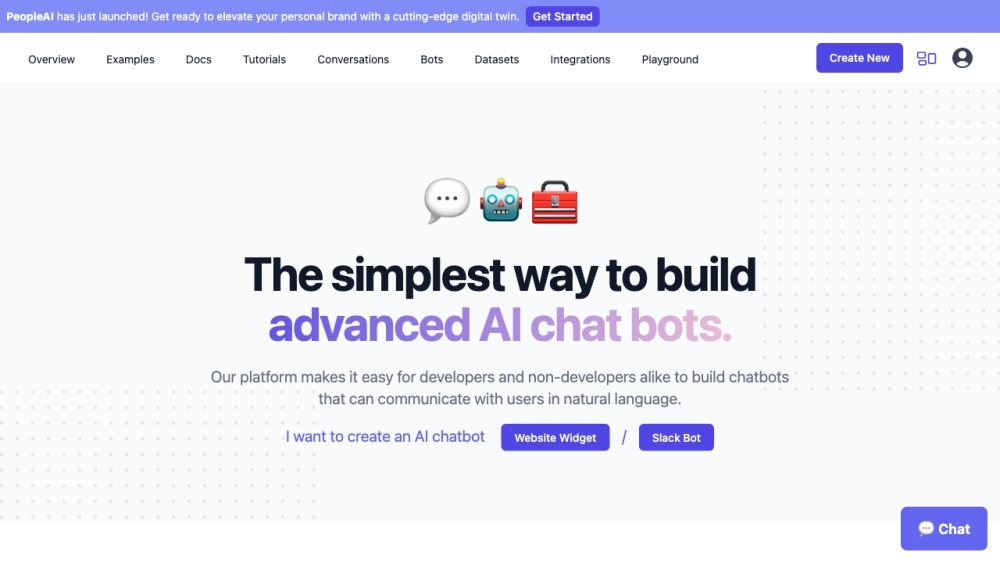ChatBotKit
ChatBotKit Reviews (0)
What is ChatBotKit?
ChatBotKit is a versatile platform designed to empower both developers and non-developers in creating chatbots that engage users through natural language. With ChatBotKit, you can effortlessly build conversational AI chatbots utilizing your own data, and seamlessly deploy them on your website, Slack, and Discord. This user-friendly solution enhances customer engagement and streamlines various tasks, making it an ideal choice for anyone looking to implement AI-driven conversations.
How to use ChatBotKit?
To get started with ChatBotKit, follow these simple steps: 1. Click the 'Get Access' button on the homepage to sign up for a monthly membership. 2. Create your account and log in to the platform. 3. Use the user-friendly template wizard to design your AI chatbot, tailoring its responses and features to suit your needs. 4. Connect your chatbot with popular messaging platforms like Slack, Discord, and WhatsApp. 5. Embed your chatbot on your website effortlessly using the widget integration. 6. Review chat history to ensure your bot has the right information at its disposal. 7. Organize your chatbot's data with custom datasets for improved efficiency. 8. Boost your chatbot's performance by developing custom skill sets. 9. Discover advanced functionalities such as contact collection, GPT-4 support, sitemap integration, document and media file importing, and more. 10. Protect your data with ChatBotKit's strong security measures and privacy controls. 11. Reach out to our customer support team for assistance whenever needed. By following these steps, you can effectively leverage ChatBotKit to create and manage your own AI chatbot.
ChatBotKit 's Core Features
Chat History
Custom Datasets
Custom Skillsets
Contact Collection
GPT-4 Support
Sitemap Integration
Widget Integration
Document Importing
Media File Importing
Slack Bot Integration
Discord Bot Integration
WhatsApp Bot Integration
Twitter Integration
GPT-3.5 Support
Streaming
Widget Themes
Data Security
Focus on Privacy
Content Moderation
Semantic Search
AI Playgrounds
No-Code Platform
Simple Pricing
App Platform
ChatBotKit 's Use Cases
Enhance customer engagement
Simplify everyday tasks
Improve user experience on websites
Automate customer support
Streamline lead generation
Provide personalized recommendations
Create virtual assistants for various platforms
FAQ from ChatBotKit
-
What is ChatBotKit?
-
How do I use a chatbot?
-
Is there a cost to use the chatbot?
-
How do I sign up for a monthly membership?
-
Do you offer custom pricing plans?
-
Do you offer free trials?
-
How do I cancel my monthly membership?
-
Can I get a refund if I am not satisfied?
-
How do I contact customer support?
Alternative of ChatBotKit