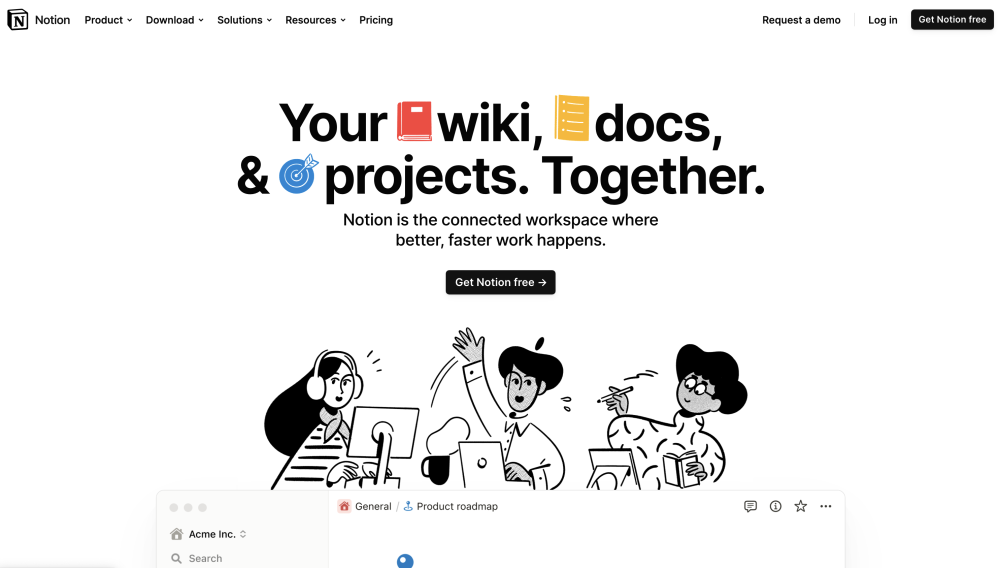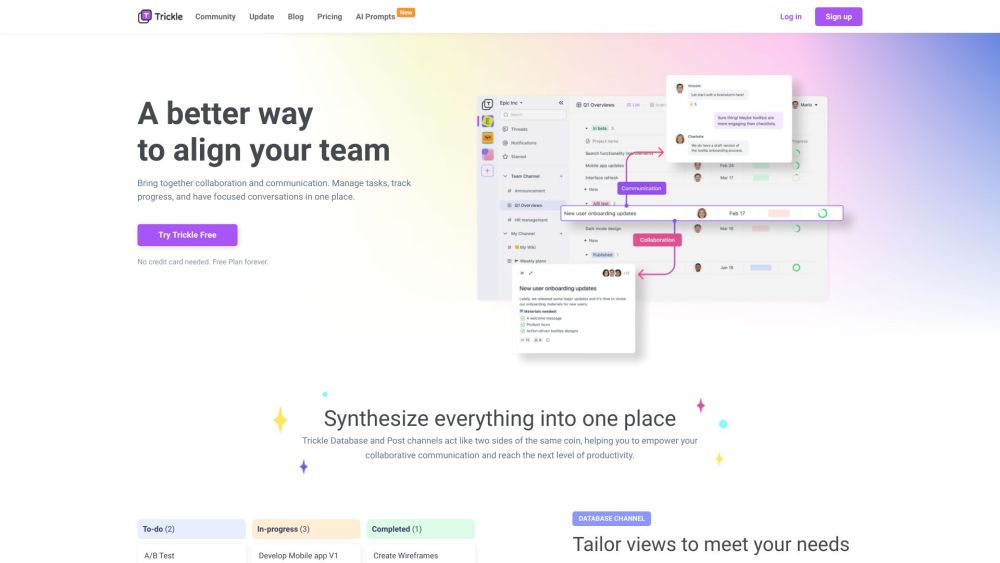Trickle
Trickle Reviews (0)
What is Trickle?
Trickle transforms your team's collaboration and communication by harnessing the power of AI. With AI assistants readily available, you can effortlessly access information, ignite creativity, and accelerate project progress.
How to use Trickle?
Easily capture your moments with Trickle. Simply upload your screenshots to streamline your camera roll, keeping everything organized in one convenient location. Say goodbye to clutter and confusion—now, you’ll always remember what matters. Enjoy AI-generated summaries for each screenshot, making it perfect for text-heavy content and complex diagrams. Effortlessly access and engage with your saved screenshots, and ask the AI for additional insights whenever you need them.
Trickle 's Core Features
AI-powered screenshot organization
Insightful summaries for screenshots
Easy retrieval and interaction with saved screenshots
Trickle 's Use Cases
Team collaboration and communication
Organizing and retrieving screenshots
Extracting insights from diagrams and text-heavy screenshots
FAQ from Trickle
-
What is Trickle?
-
How does Trickle handle screenshots?
-
What types of screenshots does Trickle support?
-
Can Trickle extract insights from diagrams?
-
How can I retrieve my saved screenshots?
Alternative of Trickle