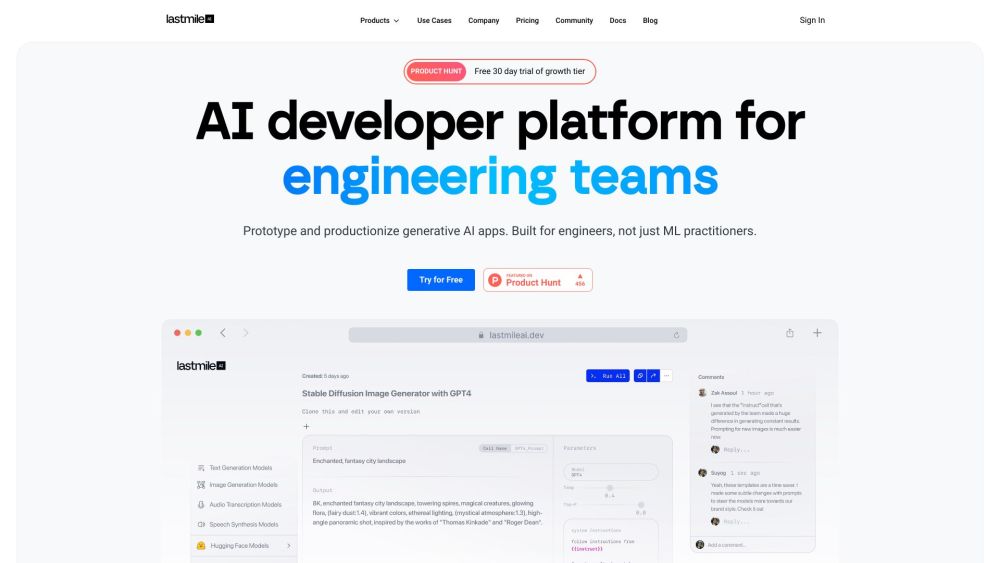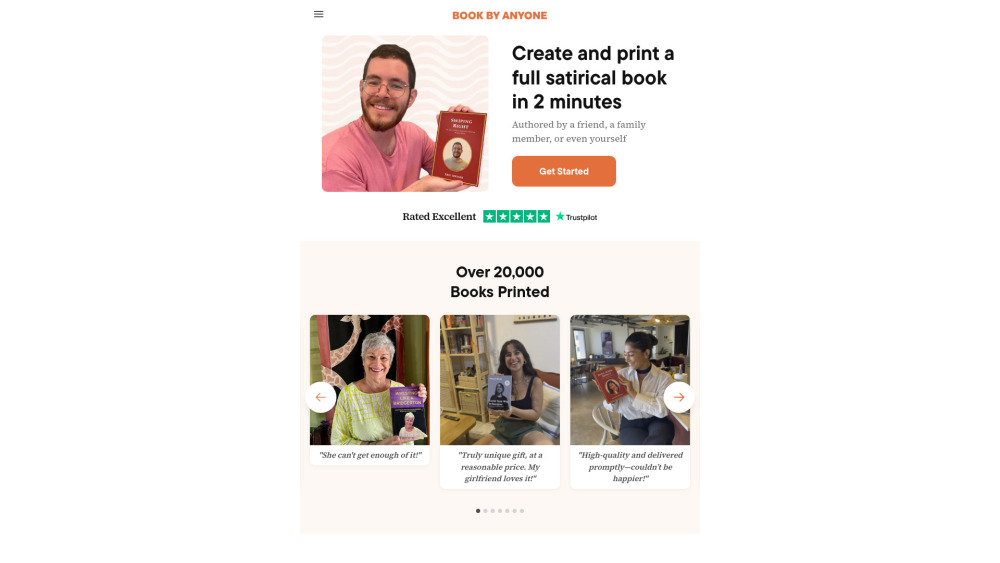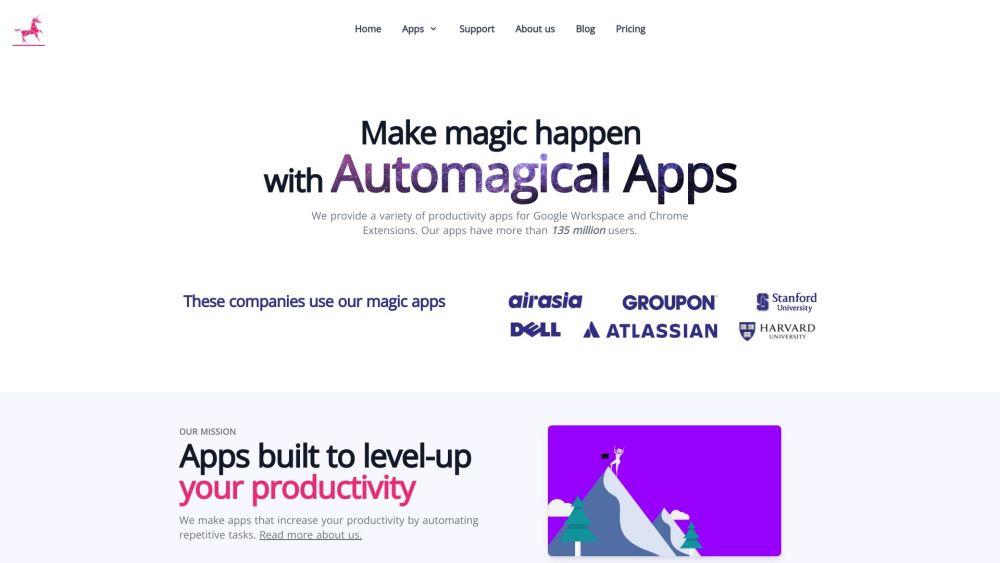Google Gemma 2 Model Usage Guide
With the rapid advancement of artificial intelligence technology, large models are becoming increasingly prevalent across various fields. Google’s Gemma 2, an efficient and lightweight AI model, has garnered significant attention due to its exceptional performance and broad application potential. This guide presents essential usage methods for Gemma 2 to help users efficiently tackle various AI tasks.
Overview of the Gemma 2 Model
Gemma 2 is built on a Transformer architecture and offers two parameter sizes: 9 billion (9B) and 27 billion (27B). The model incorporates several technical improvements over its predecessor, such as alternating between local-global attention mechanisms and grouped query attention. These enhancements enable Gemma 2 to excel in data processing efficiency and prediction accuracy, making it suitable for running on developers' laptops or desktops.
Tips for Using Gemma 2
Choose the Right Parameter Size
Selecting the appropriate parameter size is the first step in using Gemma 2, based on the complexity of your tasks. For intricate tasks or significant data processing, the 27B model is recommended. Conversely, for simpler tasks or quick response needs, the 9B model may suffice.
Prepare Your Dataset
Before using Gemma 2, it’s crucial to prepare a suitable dataset. Ensure it includes a sufficient number of samples to allow the model to learn effectively. The quality and diversity of the data are also vital, as they directly influence the model's performance and generalization capabilities.
Load and Fine-Tune the Model
Users can access the pre-trained Gemma 2 model via platforms like Hugging Face and fine-tune it to fit specific tasks. During fine-tuning, utilize your own dataset to enhance the model’s adaptability. Pay attention to loss functions and accuracy metrics to evaluate the model’s performance throughout this process.
Set Appropriate Parameters
When using Gemma 2, it’s essential to configure parameters such as learning rate, batch size, and number of training epochs. These settings can significantly impact model performance, so adjustments should be made based on the characteristics of your tasks and datasets. A higher learning rate can speed up training but may compromise stability, whereas a lower learning rate offers more stability but at a slower training speed. Additionally, adjust batch size and training epochs based on dataset size and task complexity.
Optimize Model Performance
To enhance the performance of Gemma 2, consider implementing optimization strategies like distributed training and data parallelism. These approaches can accelerate training and improve model effectiveness. Experimenting with various optimization algorithms and regularization techniques can further boost the model's generalization abilities.
Evaluate and Deploy
After training, it’s imperative to evaluate the model to ensure it meets performance standards. Use a test dataset to calculate accuracy, recall, and other relevant metrics. Once the model meets your criteria, proceed with deployment. Ensure to monitor the operating environment and dependencies to guarantee seamless functionality.
Conclusion
As an efficient and lightweight AI model, Google Gemma 2 presents significant potential across numerous applications. The insights provided in this guide should enhance your understanding of how to effectively use Gemma 2. By choosing appropriate parameters and optimization strategies tailored to your specific tasks, you can maximize the performance advantages of Gemma 2.