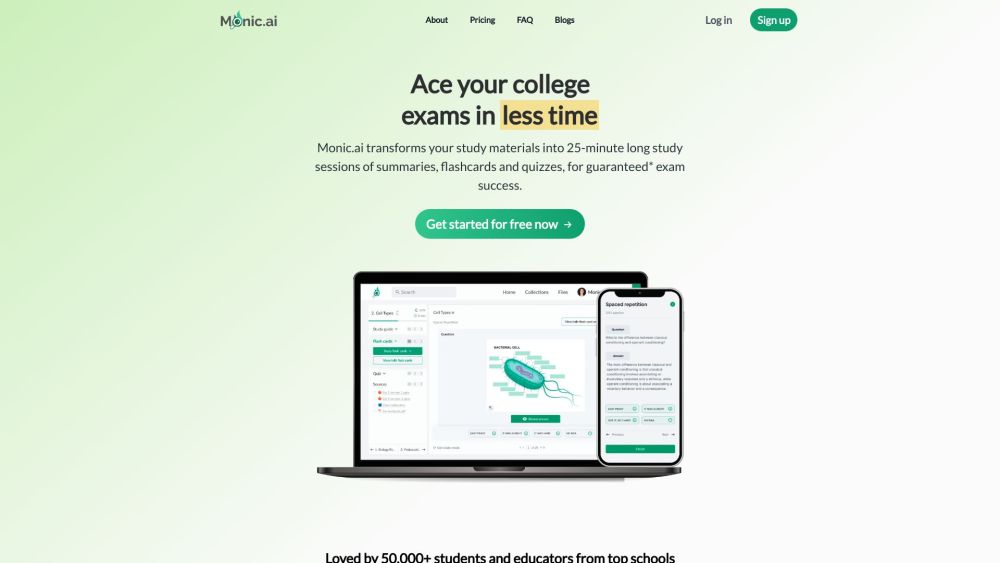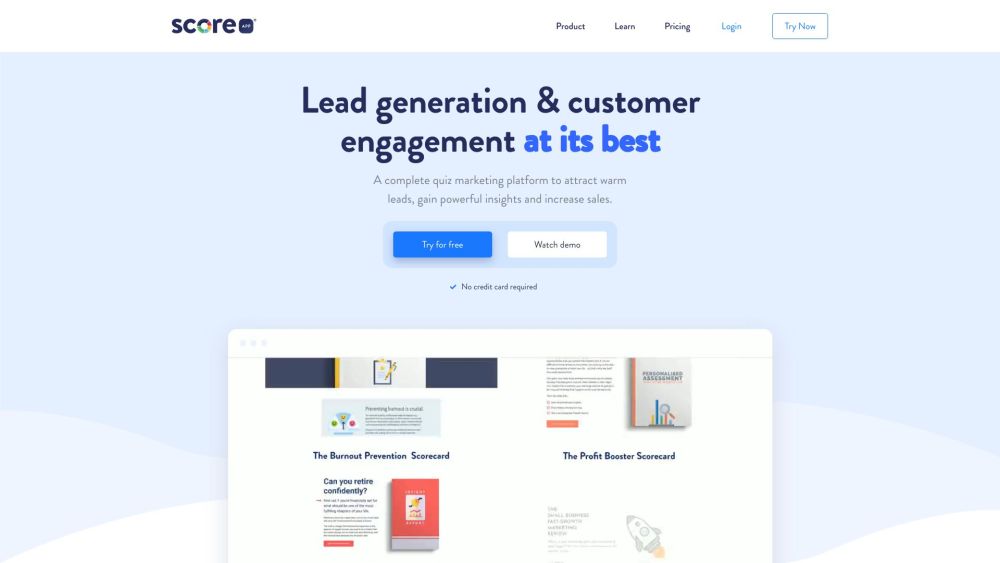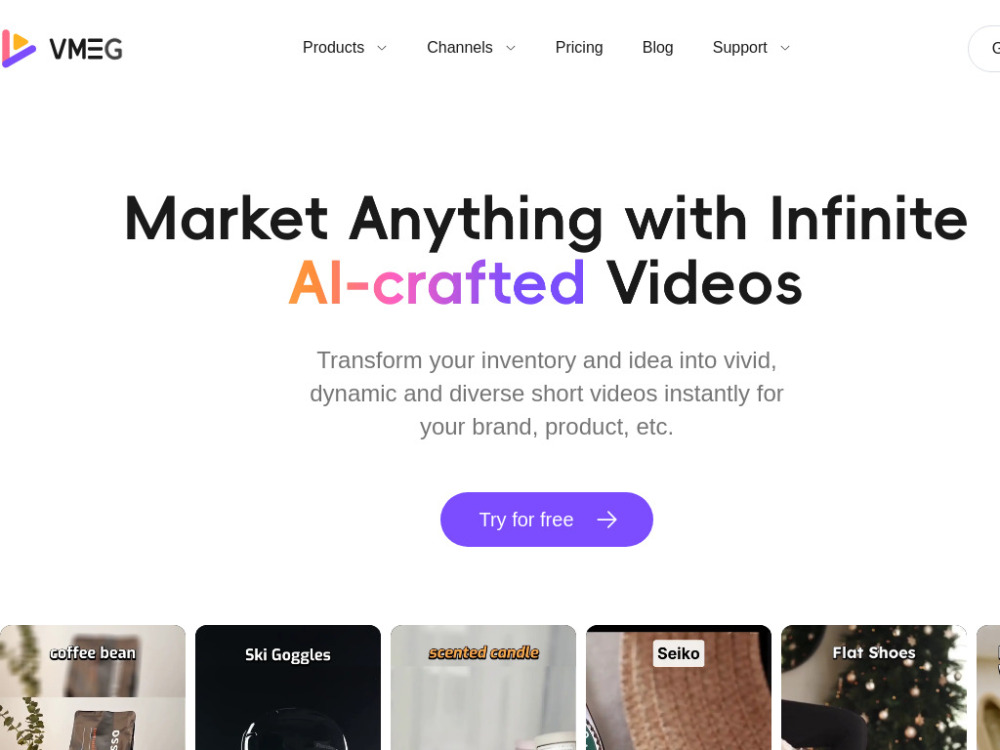How to Maximize Your Experience with GPT-4o: Tips and Tricks
With the launch of OpenAI’s latest flagship large language model, GPT-4o, the boundaries of intelligent technology have been pushed even further. This presents a valuable opportunity for users to enhance their productivity in both work and daily life. In this article, we’ll explore practical tips for leveraging GPT-4o effectively.
1. Quick Registration and Login
To experience GPT-4o, the first step is to register and log in on the OpenAI platform. The registration process is simple and straightforward. All you need is basic information and an email address. Once registered, you can begin exploring the diverse features of GPT-4o.
2. Understand GPT-4o's Features
GPT-4o boasts powerful language processing capabilities across various applications, including text generation, question answering, task completion, creative storytelling, and coding assistance. Familiarizing yourself with these features will help you harness GPT-4o's full potential.
3. Efficient Input and Questioning
When interacting with GPT-4o, clear and precise input is crucial. Here are a few tips to enhance your efficiency:
- Be Specific: Clearly define your needs or questions upfront to enable GPT-4o to understand you better and provide accurate responses.
- Use Concise Language: Aim for brevity and clarity; avoid lengthy and complicated expressions.
- Break Down Complex Queries: For intricate questions, divide them into smaller, manageable parts to facilitate clearer understanding and responses from GPT-4o.
4. Make the Most of Free Features
As a free user, you still have access to many functionalities of GPT-4o. Here are some suggestions to maximize these features:
- Explore Various Language Modes: Select the appropriate language mode to meet your specific requirements.
- Adjust Output Parameters: Modify the length, format, and other settings of the text output as needed.
- Utilize Quick Commands: Take advantage of the platform's shortcuts to accelerate task completion.
5. Provide Feedback and Engage
If you encounter issues or have suggestions for improvement while using GPT-4o, don’t hesitate to provide feedback to OpenAI. Your insights will contribute to ongoing enhancements of the product. Additionally, frequent interaction with GPT-4o will deepen your understanding of its features and potential applications.
Conclusion
The release of GPT-4o offers users an unparalleled intelligent experience. By mastering the tips outlined above, you can utilize GPT-4o more effectively, boosting your productivity in both work and daily life. Log in to the OpenAI platform now and embark on your GPT-4o journey!