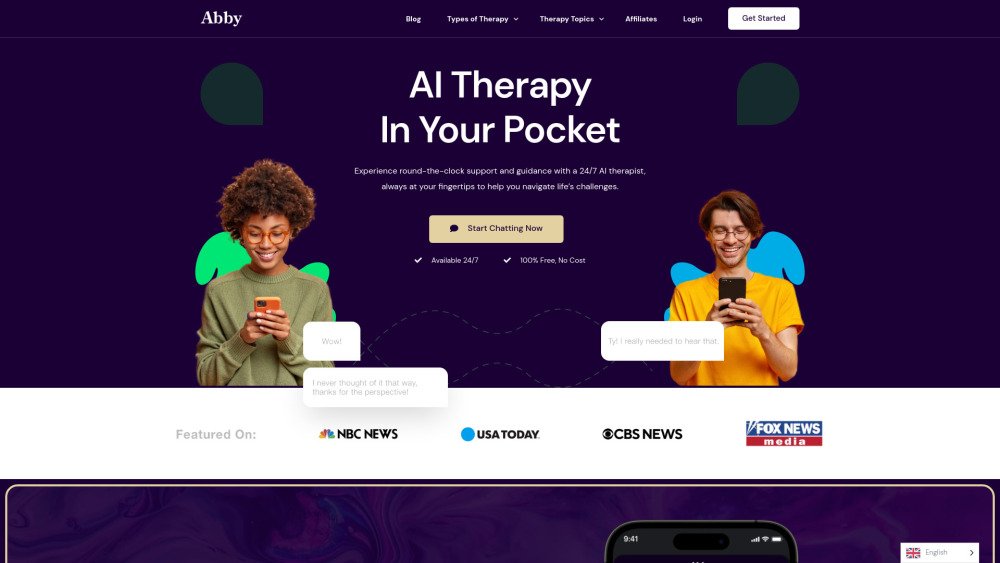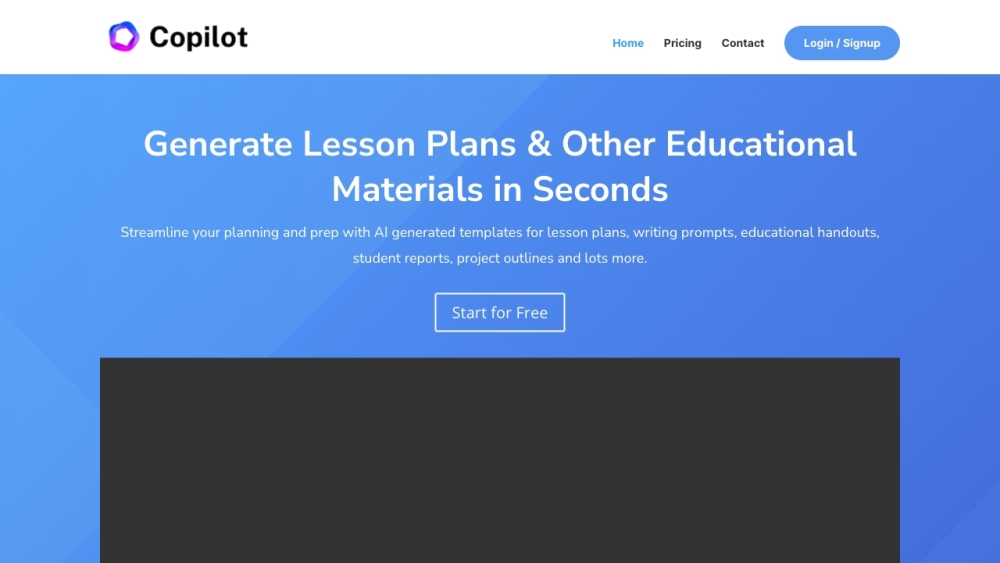iOS 18: New Features and Enhanced User Experience
As technology rapidly evolves, smartphone operating systems continually upgrade to meet the growing demands of users. Recently, Apple released the public beta of iOS 18, generating significant buzz. This latest version not only introduces innovative features but also makes substantial improvements in user experience and privacy protection. This article delves into the key new features of iOS 18.
1. Enhanced Home Screen Customization and Control Center Updates
iOS 18 offers more flexible options for customizing the home screen, allowing users to freely arrange app icons and widgets, even leaving blank spaces for a personalized look. Users can now also color icons and widgets, adding richness to their interface. The Control Center has undergone a significant makeover, enabling users to swipe between multiple pages and providing new APIs for third-party apps, allowing easier access to various useful features.
2. Customizable Lock Screen Controls
In iOS 18, users can customize the controls on the lock screen. The flashlight and camera shortcuts can now be replaced with new Control Center controls or third-party options, greatly enhancing usability and aligning better with personal preferences.
3. Comprehensive Upgrades to the Messages App
The Messages app in iOS 18 introduces several new features, including various text effects (such as shake, nod, and size variations) and support for message formatting (including bold and underline). The improved Tapback system enables users to respond with emojis or stickers. Additionally, users can schedule messages, writing them in advance and setting a specific time for delivery—ideal for sending greetings or reminders at the right moment.
4. RCS Messaging Support and iPhone Mirroring
For the first time, iOS 18 supports RCS messaging, enhancing cross-platform communication between iPhones and Android devices. RCS offers improved group chat capabilities and high-quality multimedia sharing. The newly introduced iPhone mirroring feature allows users to access their iPhone through a Mac, facilitating notifications and file transfers, thereby improving device collaboration.
5. Enhanced SharePlay and Photo App Improvements
SharePlay's screen sharing capabilities have been upgraded in iOS 18, allowing users to interact on others’ screens. The Photos app has also received significant updates, featuring a unified layout and smart collections, making it easier for users to manage and locate their photos.
6. New Features in Safari and Password Management
Safari now includes machine learning capabilities to display key webpage information, enabling users to easily access article summaries and locations. iOS 18 also introduces a dedicated password manager, helping users securely and conveniently manage all their account information.
7. Upgrades to Notes and Enhanced Gaming Experience
The Notes app now offers features such as math expression solving and collapsible sections, improving efficiency in capturing and organizing information. In terms of gaming, iOS 18 introduces a gaming mode that optimizes background activities, enhancing frame rates and audio latency for longer gaming sessions.
8. Updates to Wallet and Home Apps
The Wallet app introduces a Tap to Cash feature, simplifying quick money transfers between friends. The Home app now supports hands-free unlocking for HomeKit smart locks and visitor access management, providing better control over home security.
9. Strengthened Privacy Features
Apple continues to bolster user privacy, allowing users to lock apps behind Face ID, Touch ID, or a password, ensuring unauthorized access is prevented. Additionally, iOS 18 introduces a feature to hide apps, further enhancing user privacy protection.
With the release of iOS 18, users can look forward to a wealth of new features and improved privacy safeguards. This update undoubtedly enhances the overall experience of using Apple devices.