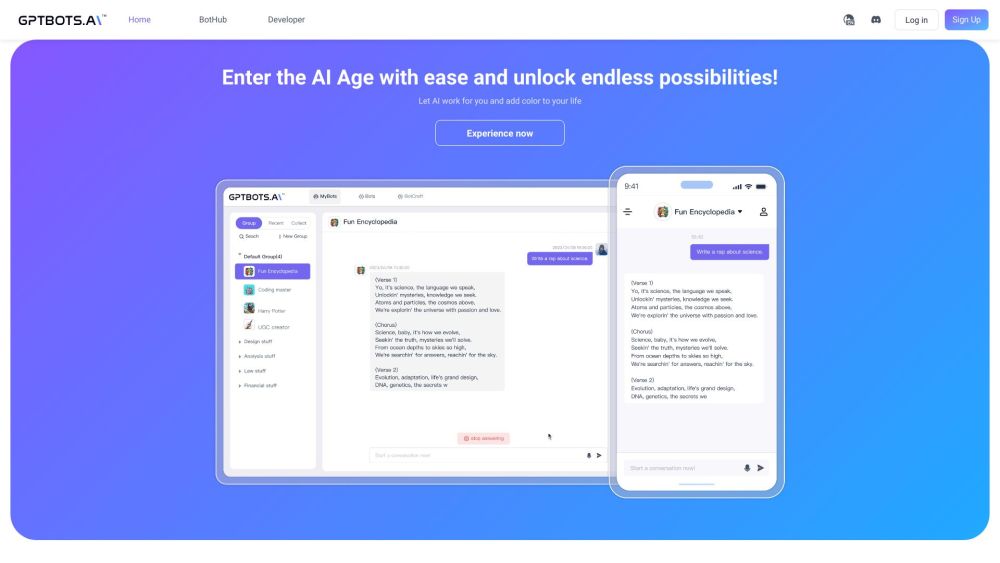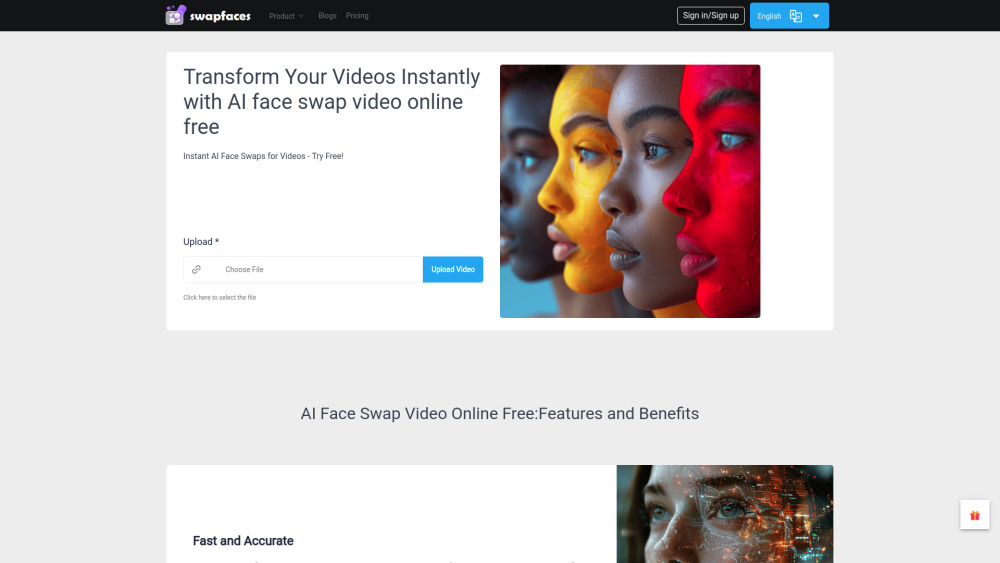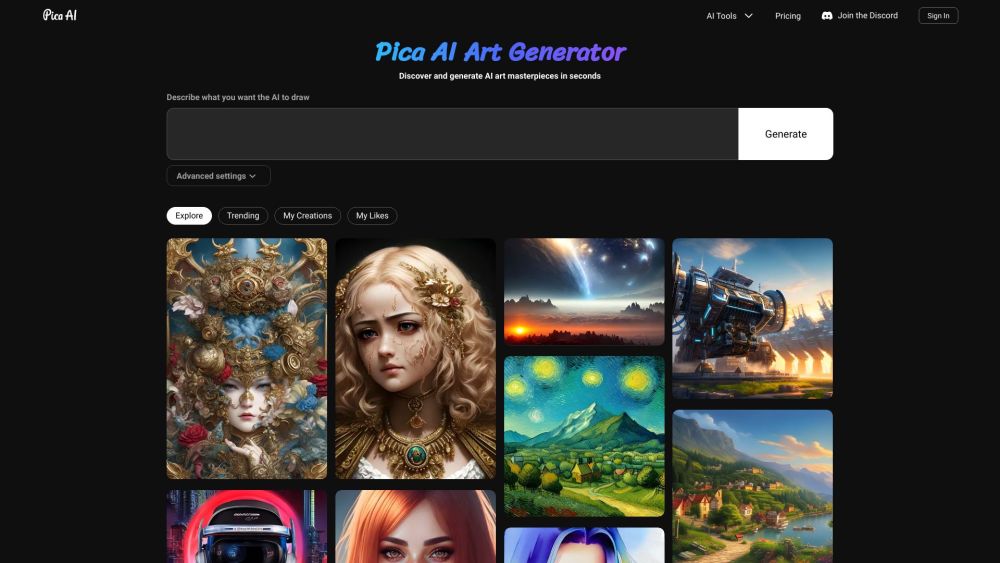Recently, Xu Qi, President of realme China, announced that the realme GT5 Pro will receive an OTA update this month, introducing the AIGC elimination feature. According to user feedback, the update has been successfully rolled out.
In parallel, OPPO has been actively emphasizing the role of artificial intelligence. Ahead of the Lunar New Year, OPPO announced an upgrade of the ColorOS AI New Year Edition to over 10 million users, which includes nearly 20 models, such as the Find X7 series and Reno10 series.
The ColorOS AI New Year Edition focuses on enhancing the AI experience, introducing new features like AI elimination, the new Xiaobu Assistant, and AI call summaries. Additionally, the Xiaobu Assistant now includes AI greeting cards and a photo booth feature.
The realme GT5 Pro was launched in December last year, featuring the Snapdragon 8 Gen 3 processor and the debut of the Geek Performance Panel 2.0, which supports dual scheduling for GPU and CPU. It is equipped with a 5400mAh battery, supporting 100W wired fast charging and 50W wireless fast charging.
When it comes to display, the realme GT5 Pro boasts a 6.78-inch OLED screen with a resolution of 2780×1264 pixels. It offers peak brightness of up to 4500 nits, with manual brightness reaching 1000 nits and global brightness peaking at 1600 nits. The device also supports 2160Hz PWM dimming and a customizable refresh rate of 144Hz.
In terms of photography, the realme GT5 Pro features a rear camera system that includes a 50MP main sensor (Sony LYT-808, 1/1.4″, OIS), an 8MP ultra-wide macro lens (Sony IMX355), and a 50MP periscope telephoto lens (Sony IMX890), enabling long-focus macro photography. The front camera is a 32MP sensor (Sony IMX615).
Overall, the enhanced features and upgrades of the realme GT5 Pro further solidify its competitive edge in the market, showcasing innovations in artificial intelligence and imaging technology.