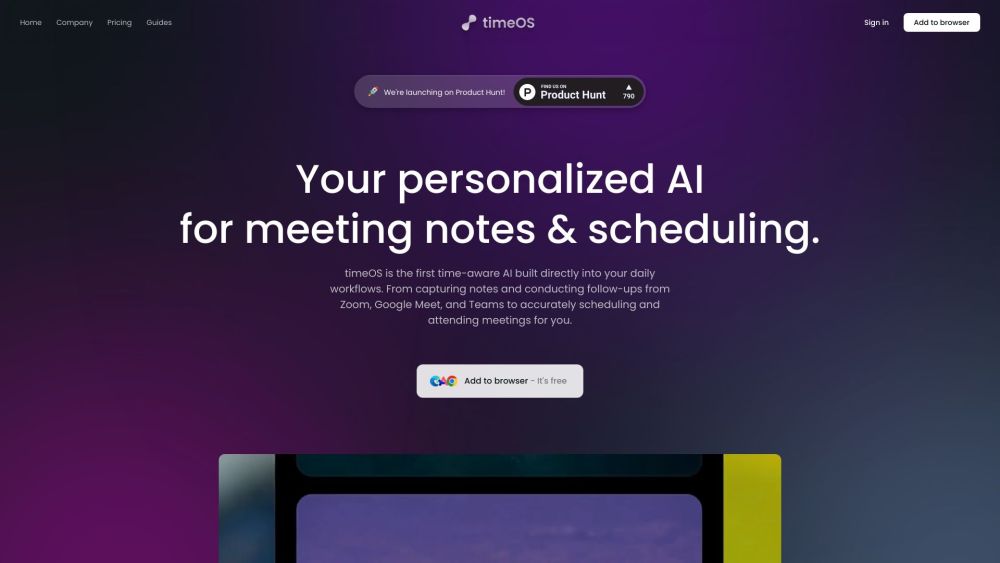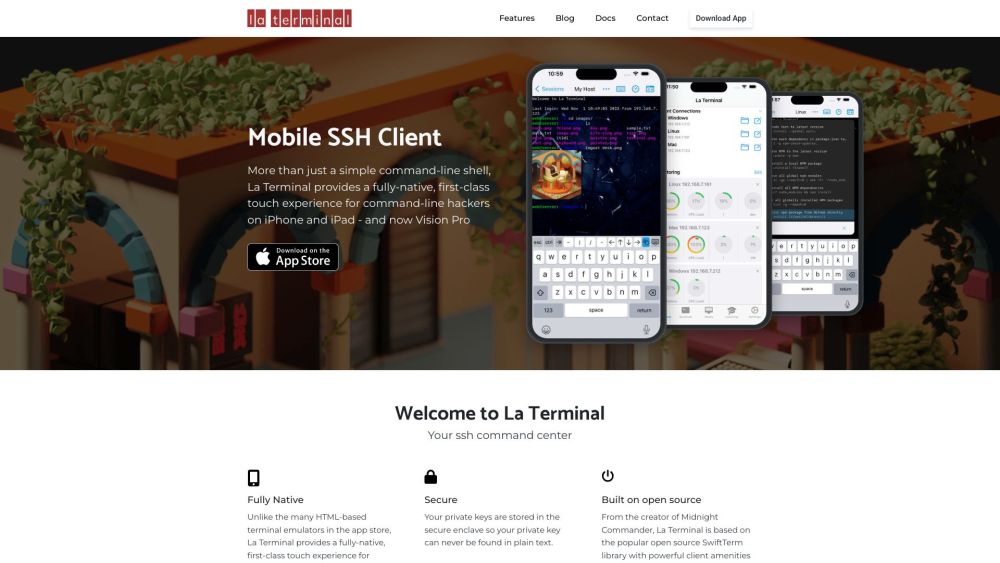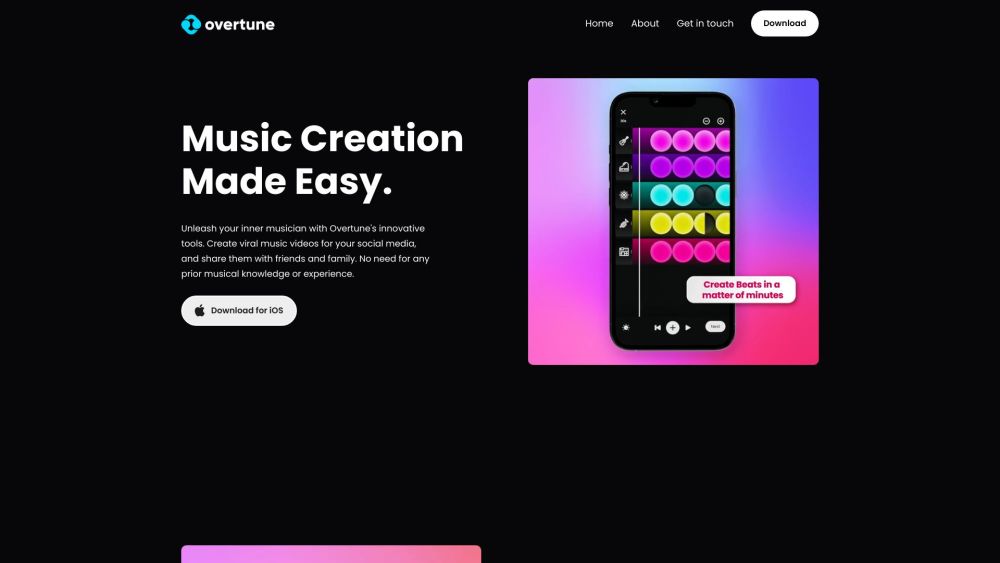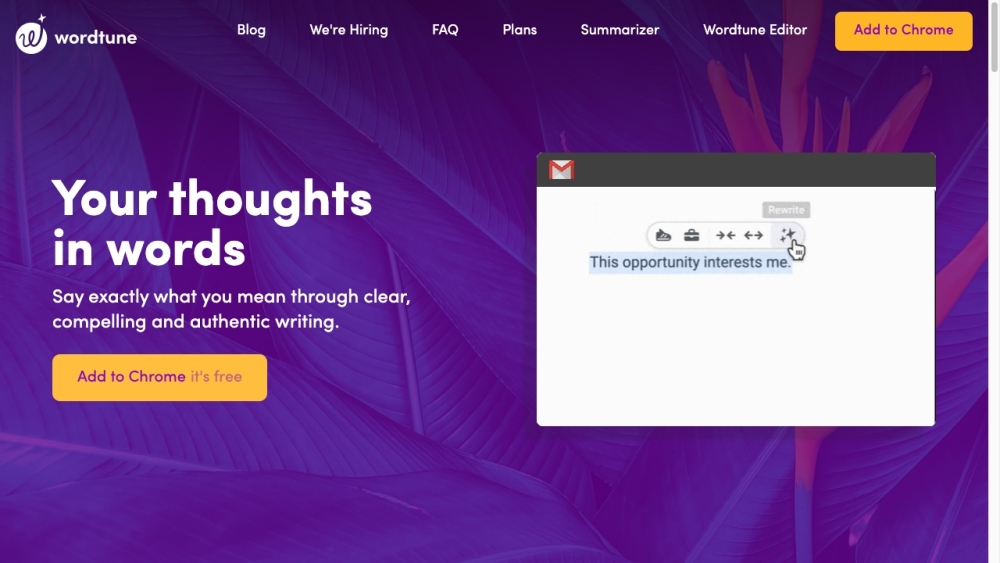With rapid advancements in technology, smartphones have become an integral part of our daily lives. Among the various operating systems available, Apple’s iOS is highly favored for its exceptional user experience and innovative features. Recently, Apple introduced iOS 18, unveiling an exciting new feature: Eye Tracking for iPhone, which offers a fresh operational experience for users with accessibility needs as well as tech enthusiasts.
In iOS 18, Apple aims to ensure seamless access for all users. The Eye Tracking feature greatly assists individuals with limited mobility or those who cannot directly engage with a touchscreen. Users can simply control their smartphones through eye movements, completing a variety of tasks with ease.
To explore the Eye Tracking feature in iOS 18, ensure that your iPhone is updated to the iOS 18 beta version. Next, open the Settings app, find the Accessibility option, and select Eye Tracking. After enabling Eye Tracking, the system will prompt you to calibrate the feature.
Apple recommends setting this up on a stable surface about 1.5 feet away from your face. During calibration, use your eyes to follow a colored circle on the screen, ensuring you maintain focus on the circle throughout the process.
Once setup is complete, the “Dwell Control” feature will activate automatically. By hovering your gaze over a button or app icon, you can select and launch it. You can also customize the dwell time and actions through the Dwell Control settings under the Accessibility menu.
When Accessibility is enabled, you can use Eye Tracking to perform various actions, such as locking your iPhone, returning to the home screen, and scrolling through pages. During Eye Tracking, a white outline will appear around the button or area you’re focusing on, enhancing your ability to select your intended target accurately.
It’s important to note that you can use the touchscreen simultaneously while utilizing Eye Tracking, providing greater flexibility. If you find Eye Tracking isn’t as responsive as expected, try adjusting your iPhone’s position or recalibrating.
In summary, the Eye Tracking feature in iOS 18 significantly enhances accessibility for users who require additional support, while also offering a fun and challenging experience for those who enjoy exploring new technologies. As technology continues to evolve, Eye Tracking promises to bring even more convenience and possibilities for users in the future.
In addition to Eye Tracking, iOS 18 also introduces other accessibility features such as Music Haptics and Vocal Shortcuts, further enriching the user experience. Apple is committed to providing outstanding user support, and if you encounter any issues while using the new features, feel free to reach out to Apple’s official support.
We look forward to seeing more users take full advantage of the new functionalities in iOS 18, enjoying the convenience and excitement they bring.