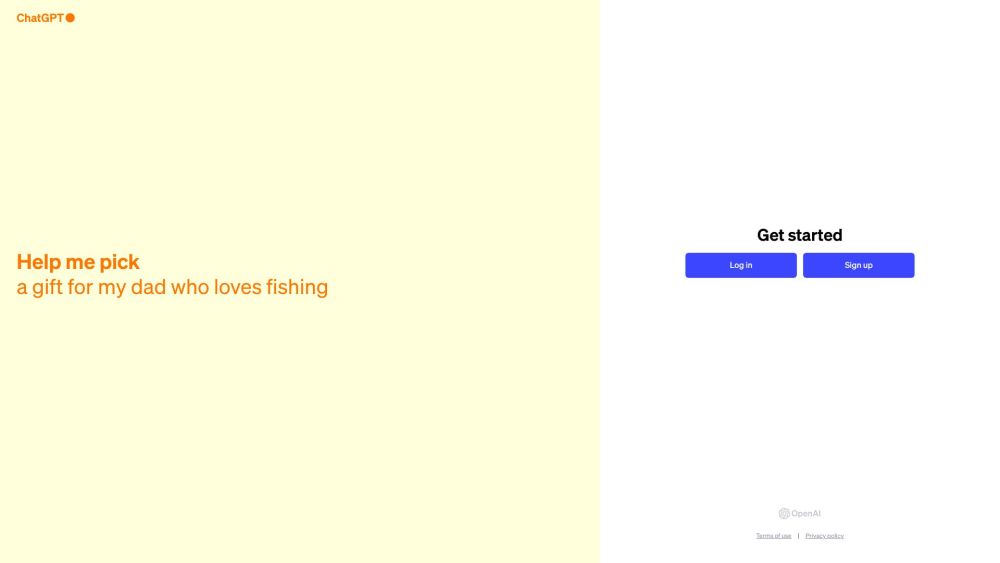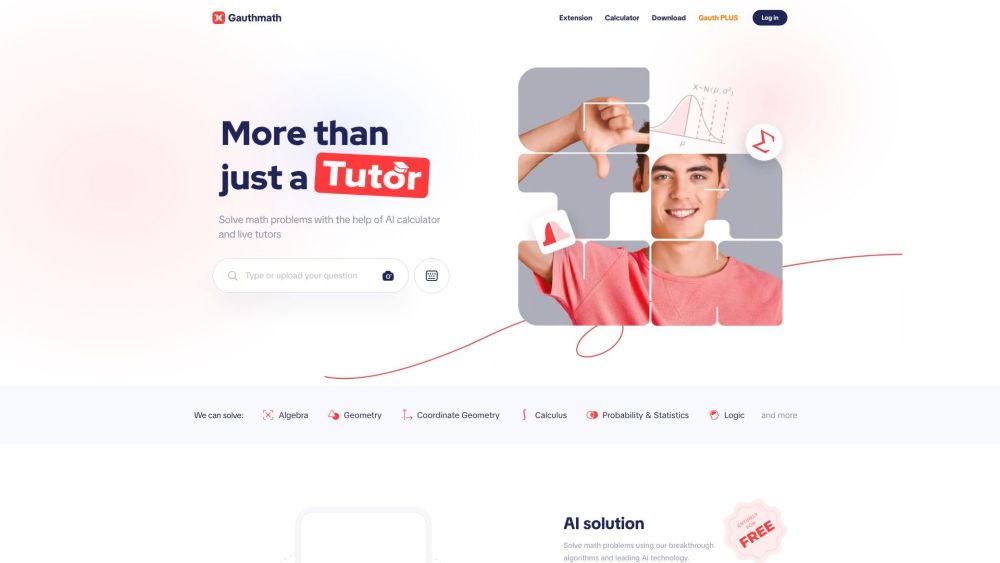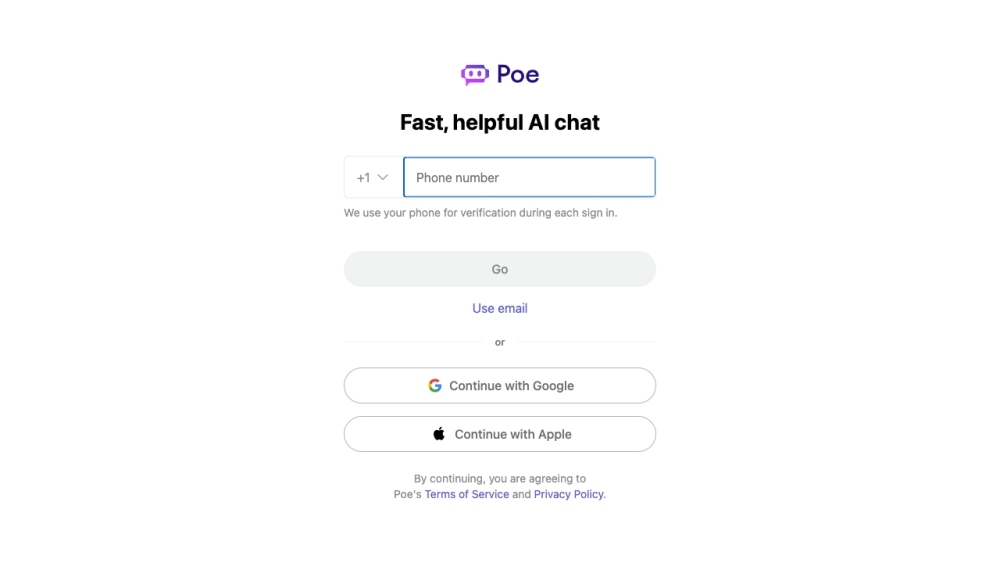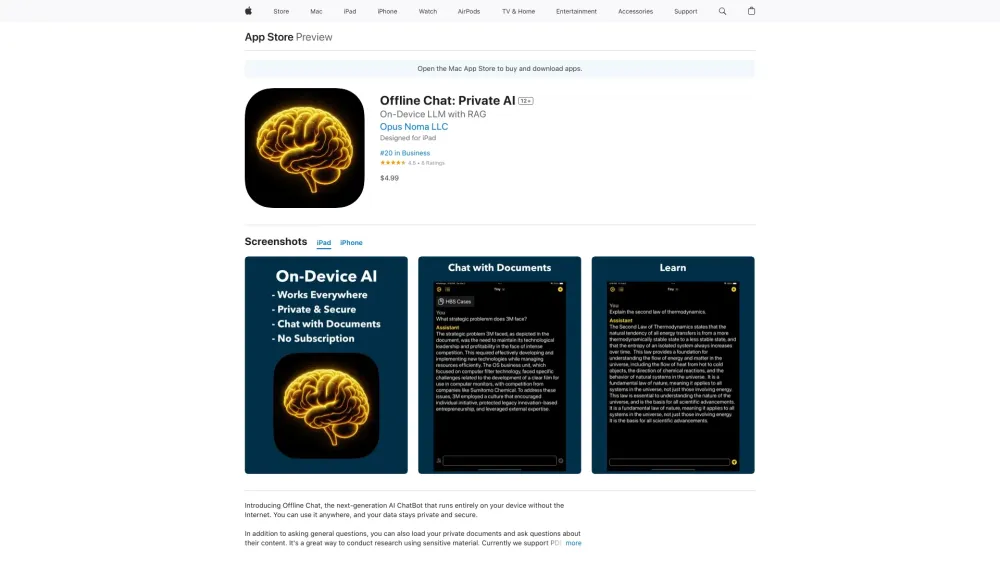ChatGPT
ChatGPT Reviews (0)
What is ChatGPT?
ChatGPT, an advanced language model from OpenAI, enables users to generate human-like text from prompts. This versatile tool can be utilized for various purposes, including chatbots, content creation, and beyond.
How to use ChatGPT?
To begin your conversation on the ChatGPT website, open the Chat page and select your preferred language. Initiate the dialogue by typing your prompt or question in the text box and hit Enter or Send. You will see ChatGPT's response displayed below the text box. To keep the conversation going, just type another prompt or question and press Enter or Send again. You can adjust your chat settings, including response length and output style, by clicking on the gear icon. To conclude the chat, simply close the tab or window.
ChatGPT 's Core Features
Advanced language generation
AI-based chatbot capabilities
Natural language processing
Machine learning with neural networks
Unlimited usage without registration
Deep learning algorithms
Text-based conversation
Response generation based on training data
Dialogue management
ChatGPT 's Use Cases
Chatbot development
Content creation
Creative writing assistance
Language translation
Information retrieval
Customer support automation
Virtual assistant development
Language learning
Research assistance
FAQ from ChatGPT
-
What is ChatGPT?
-
How does ChatGPT work?
-
Can ChatGPT generate text in multiple languages?
-
Is ChatGPT secure for use in my projects?
-
How do I get started using ChatGPT in my projects?
-
What kind of projects is ChatGPT best suited for?
Alternative of ChatGPT