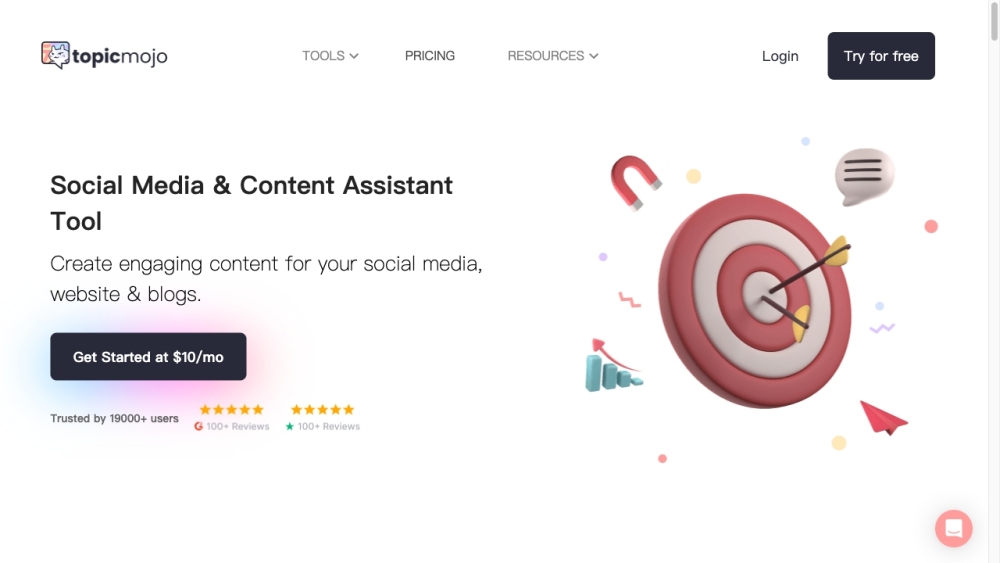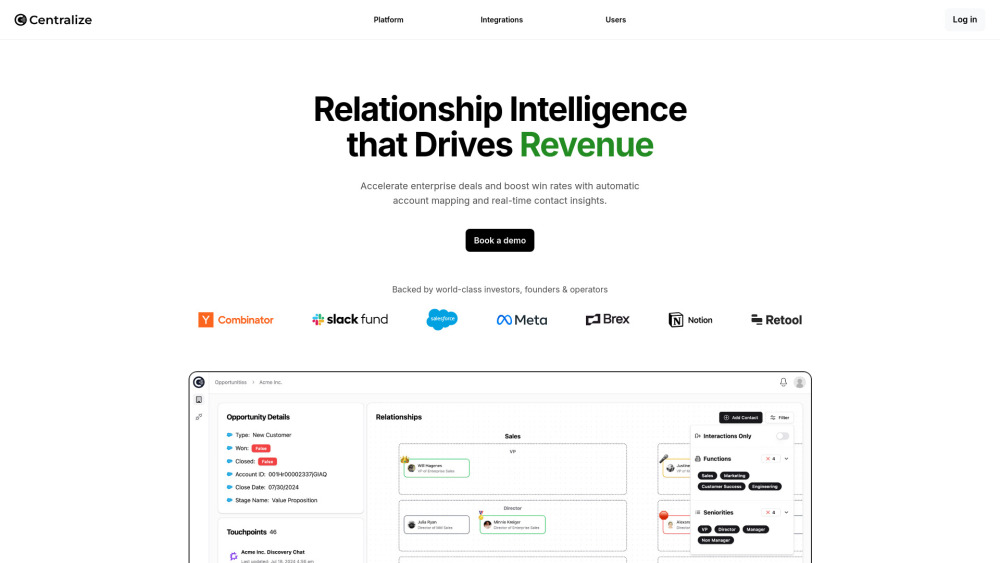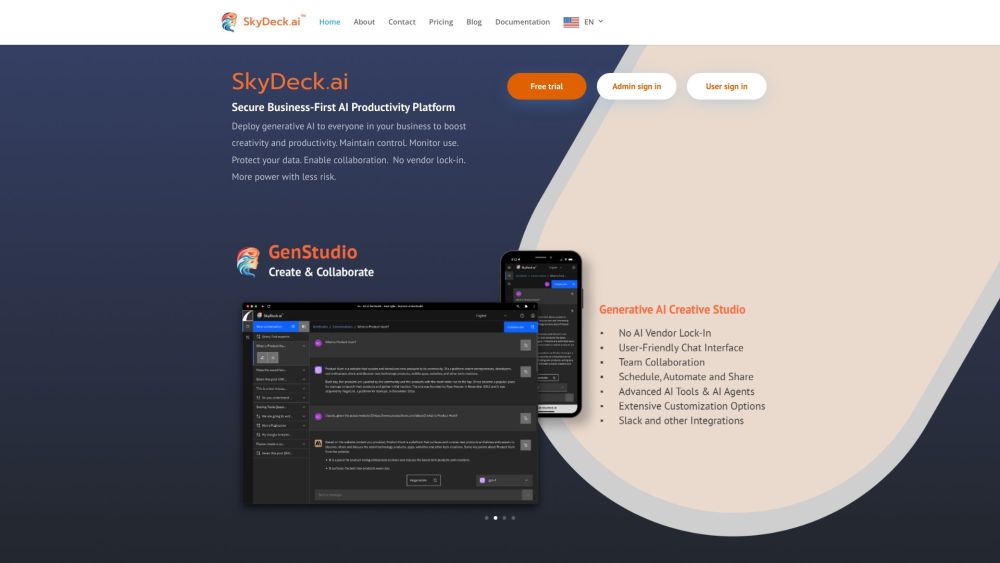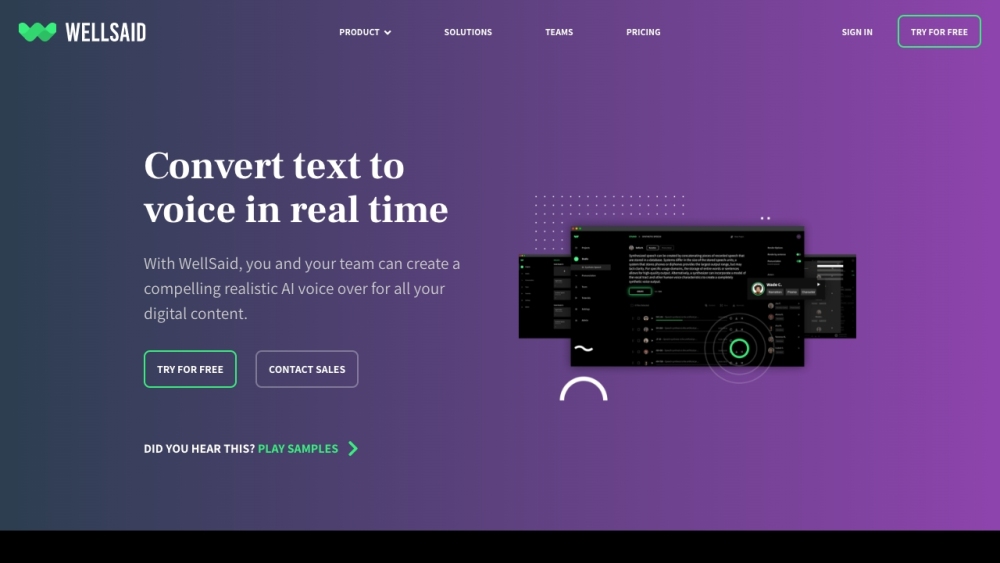It’s undeniable that AI chatbots like ChatGPT offer remarkable capabilities. However, if you’ve been an OpenAI user for a while and are considering canceling your account, the process is straightforward and can be completed on either a desktop or mobile device. This guide will walk you through the deletion process step by step.
Deleting Your ChatGPT Account: Key Considerations
Before proceeding with account deletion, it's essential to understand a few key points:
- Immediate Access Loss: Once your account is deleted, you won’t be able to log in, and an error page will appear.
- Permanent Deletion: Deletion of your account is irreversible. You won’t be able to recover it.
- API Access: If you delete your account, access to the API will also be revoked.
- Data Loss: All data associated with your account—including your profile, conversations, and API usage—will be permanently deleted.
- Email Restrictions: After deletion, the email address or phone number linked to the account cannot be reused to create a new account.
How to Delete a Free ChatGPT Account
Step 1: Log in to your ChatGPT account and click on your username located in the lower-left corner of your screen.
Step 2: In the menu that appears, select "Settings."
Step 3: Navigate to "Data controls" in the left column, then click on the red "Delete" button.
Step 4: Review the final disclaimer outlining the data you will lose. If you're ready to proceed, enter your email address in the designated text box, followed by the word "DELETE" in the box below.
Step 5: A button labeled "Permanently delete my account" will appear. Click this, and your ChatGPT account will be deleted.
How to Delete a ChatGPT Plus Account
ChatGPT Plus provides additional benefits to subscribers, including access to ChatGPT-4. Deleting your Plus account is similarly easy but involves a couple of distinct UI steps. Follow these instructions:
Step 1: Open ChatGPT and select "My Plan" from the left-side menu.
Step 2: A pop-up menu will appear; choose "Manage my subscription."
Step 3: On the final page, click "Cancel Plan."
Remember, if you subscribed to ChatGPT Plus through your iPhone or Android device, you’ll need to cancel your subscription via the respective app store.
What Happens to Your Personal Data After Deletion?
After deleting either your free or paid ChatGPT account, OpenAI will keep a log of your personal data for up to 30 days. Following this period, your data will be permanently wiped from their systems.
By understanding these steps and considerations, you can effectively manage your ChatGPT account and data with confidence.