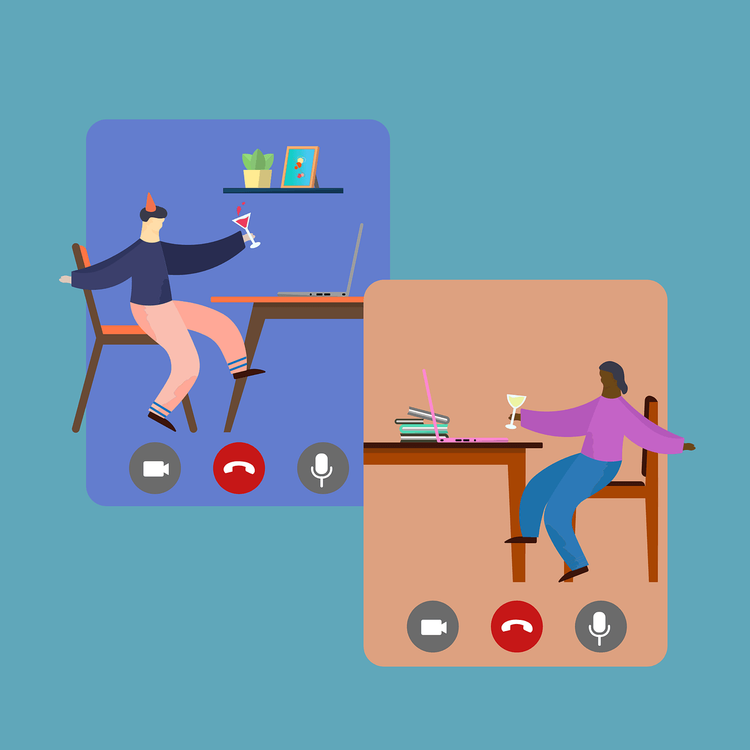Apple's partnership with Google is evolving with the launch of its new visual search feature, branded as "Visual Intelligence," which was unveiled during the company's recent "It’s Glowtime" event. Currently, Alphabet pays Apple around $20 billion annually to set Google as the default search engine in Safari. With the introduction of the iPhone 16, users can now access Google’s search functionality and its visual search capabilities at the touch of a new Camera Control button.
In a demonstration, OpenAI’s ChatGPT was showcased as a third-party partner, allowing users to aim their iPhone camera at class notes and receive instant assistance on various concepts and problems with just one click.
The Camera Control feature enables users to quickly capture photos or record videos, offering an intuitive sliding option for adjusting framing, zoom, exposure, and depth of field, enhancing the overall camera experience. Crucially, this button also allows iPhone 16 users to tap into Apple’s new Visual Intelligence, which leverages the partnership with Google.
Initially, the Camera Control appeared to simply serve as a "shutter button." However, as the event progressed, Apple detailed its additional capabilities. Visual Intelligence is more than a convenient tool for identifying objects in the camera’s view; it also streamlines access to third-party services, eliminating the need to launch separate applications.
This visual search feature, akin to Google Lens or Pinterest Lens, enables users to gain instant insights about their environment. Through various examples, Apple illustrated how quickly you could gather information about a restaurant or identify a dog breed simply by tapping the Camera Control button. The feature could also convert an event poster into an easily accessible calendar entry with all relevant details.
During the event, Apple’s Senior Vice President of Software Engineering, Craig Federighi, noted that this feature also opens doors to Google’s search capabilities. He stated, "The Camera Control is your gateway to third-party tools, making it super fast and easy to tap into their specific domain expertise. For instance, if you see a bike that matches your style, just tap to search Google for where to buy a similar one."
The demonstration showed a user pressing the Camera Control button while aiming at a bike, displaying an array of comparable purchase options in a pop-up overlay. Beneath the grid of images and descriptions, a button labeled "More results from Google" allowed users to continue their search with another tap.
However, Apple did not clarify how the Camera Control button determines when to use third-party answers versus built-in Apple services like Apple Maps. Federighi offered a vague assurance that users would have control over when to engage these tools.
A Google spokesperson declined to comment on the partnership, and Apple did not respond to requests for more information. It appears this development is part of their existing collaboration and does not relate to Google’s Gemini AI.
This feature marks a transformative shift in how users engage with software and services beyond what Apple natively offers on the iPhone. It arrives at a time when the traditional App Store model begins to feel outdated.
With this AI-driven technology, users can now ask questions, perform tasks, and create with images and video—all actions that previously required dedicated apps but can now be conducted through a conversational AI interface.
Rather than rushing to compete directly with ChatGPT, Apple positions itself as a platform connecting users to third-party services, including AI and search technologies. This approach relies on strategic partnerships—like its collaboration with OpenAI for selected AI features—while avoiding transactions within apps to generate revenue.
Furthermore, this strategy helps protect Apple's reputation against potential inaccuracies from third-party tools like ChatGPT or less useful Google Search results.