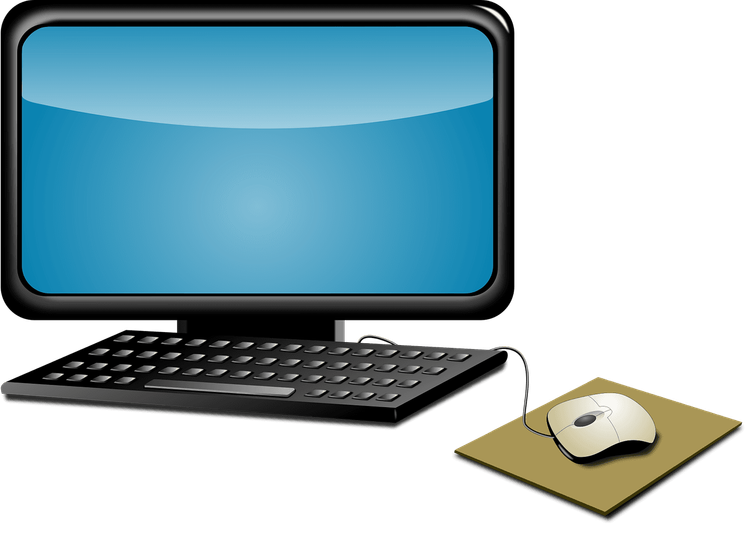ChatGPT is among the most widely used AI chatbots available today. Users appreciate its easy accessibility and user-friendly interface, but it's important to note that it's not infallible. ChatGPT can experience downtime and technical glitches, leaving users without access exactly when they need it.
There are various reasons why ChatGPT might malfunction. Some issues originate with OpenAI, the parent company, while others may arise from your own setup. Fortunately, many of these common problems can be swiftly resolved through basic troubleshooting.
Here’s a rundown of frequent ChatGPT technical issues and how to effectively address them.
Wait for ChatGPT to become available
ChatGPT may occasionally be down due to high traffic, server difficulties, or scheduled maintenance. In such cases, you might notice slow functionality or a temporary shutdown, possibly receiving an “Internal server error” message. If you are using the free version of ChatGPT, your best bet is to patiently await its return to service. To check the status, you might refresh the webpage or restart your web browser, or visit OpenAI’s Status Page for real-time updates on server issues.
Ensure a stable internet connection
Many connectivity problems can stem from issues with your own internet service. Slow loading times for web pages or a “Network Error” alert can indicate a weak or unstable connection. If you're experiencing this, try restarting your router or modem. Simply unplugging the device and plugging it back in can often resolve the issue. Alternatively, you can check your internet speed by searching for “check your internet speed” in your preferred search engine.
Disable VPN services
While a virtual private network (VPN) enhances online security by masking your IP address, OpenAI often blocks VPN IPs to prevent misuse of ChatGPT. If you encounter an "error occurred" message after inputting your query, disable your VPN before accessing ChatGPT, and re-enable it afterwards for normal browsing.
Turn off browser extensions
Similar to VPNs, browser extensions can inadvertently cause conflicts with ChatGPT. Certain extensions may be flagged by OpenAI’s security system, leading to an “Error 1020: Access Denied” notification. The simplest fix is to disable your browser extensions temporarily while using ChatGPT. Most browsers allow you to manage extensions through the settings menu, typically accessed via the three-dot icon in the upper-right corner.
Log out and log back in
A common yet effective troubleshooting step is logging out and then logging back into your account. If ChatGPT becomes unresponsive after periods of inactivity, simply click the “Log out” option from your username dropdown in the bottom-left corner, and then log back in to initiate a new session.
Clear your browser cache and cookies
Over time, your browser collects cache and cookies, which can occasionally lead to issues, such as login errors or loading failures with ChatGPT. Clearing these temporary files can often resolve these nagging issues, allowing for smoother performance.
Try a different web browser
If the aforementioned solutions don’t work, consider accessing ChatGPT through a different web browser. You might even want to designate a specific browser solely for using ChatGPT and other AI platforms, minimizing the chance of interference from third-party features. Alternatively, you can log into ChatGPT through incognito mode on your primary browser.
Explore ChatGPT alternatives
Should ChatGPT experience prolonged downtime, there are numerous alternatives available, including Microsoft Copilot, Google Gemini, and Perplexity. These chatbots typically offer similar capabilities and may not suffer from the same outages.
Consider upgrading to ChatGPT Plus
Investing in ChatGPT Plus can be advantageous for frequent users. This paid option, available for $20 per month, significantly reduces wait times during peak usage and downtime. Plus subscribers have access to a more advanced language model and priority support from OpenAI, ensuring a more reliable experience overall.