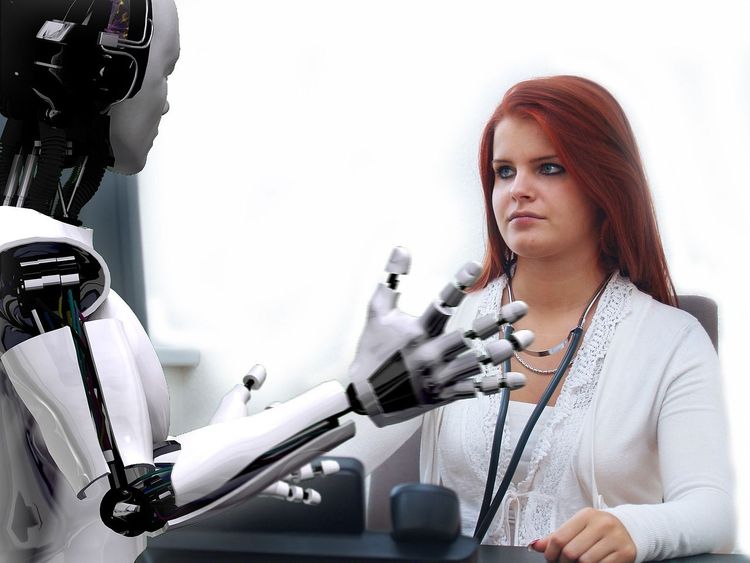vivo X80 Series Smartphones Receive OriginOS 4 Update: New Camera Watermark & AI Travel Assistant Features Introduced
Most people like

Discover how virtual labs are transforming education and training by providing innovative platforms designed to enhance learning experiences. These advanced online environments offer hands-on practice, interactive simulations, and immersive resources, making complex concepts accessible and engaging. Whether for academic purposes or professional development, virtual labs are reshaping the way knowledge is acquired and skills are developed in today’s digital age.

In today's fast-paced digital landscape, personalized entertainment platforms have revolutionized the way we consume content. These tailored services curate experiences based on your preferences, ensuring that every user enjoys a customized viewing journey. With advanced algorithms and a vast array of options, these platforms not only save you time but also enhance your overall entertainment experience, connecting you with shows and movies you'll love. Join us as we explore the benefits and features of these innovative entertainment solutions.

Transforming static images into captivating videos has never been easier, thanks to the innovative AI image-to-video generator. This cutting-edge technology leverages artificial intelligence to animate your visual content, allowing you to breathe life into photographs and illustrations. Whether you're a content creator, marketer, or simply looking to enhance your digital storytelling, this tool opens up a world of creative possibilities. Discover how the AI image-to-video generator is reshaping the way we visualize and share our ideas through dynamic visuals.
Find AI tools in YBX