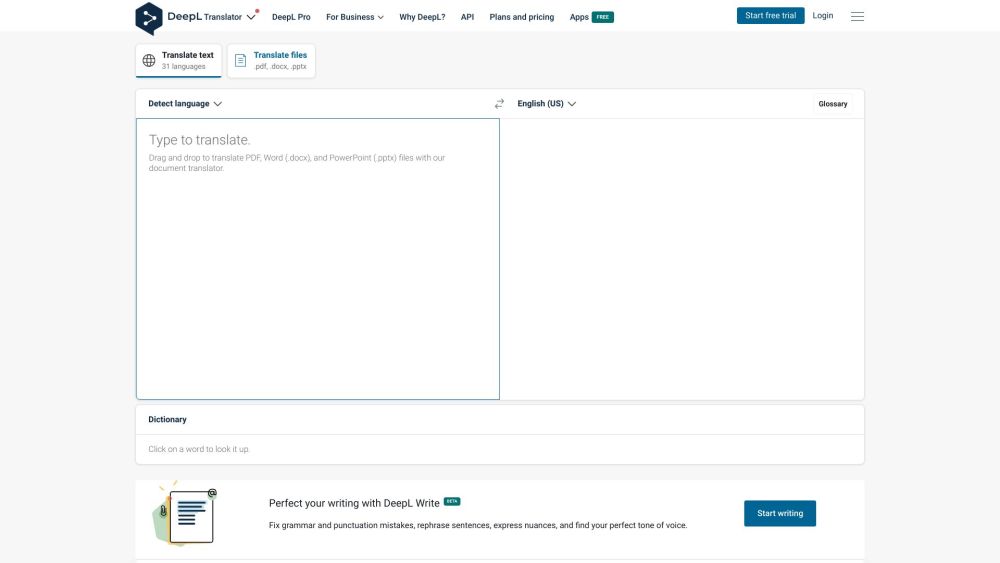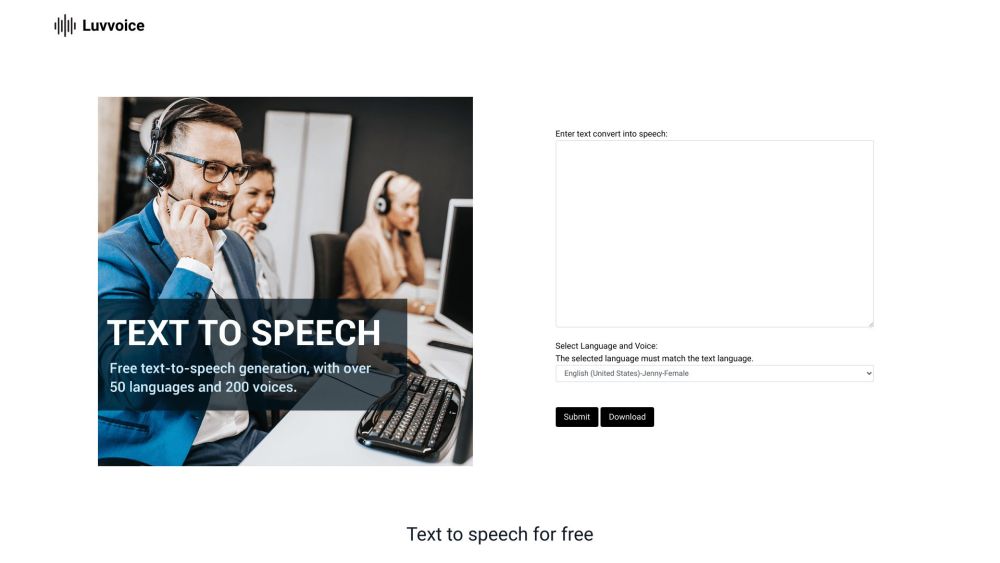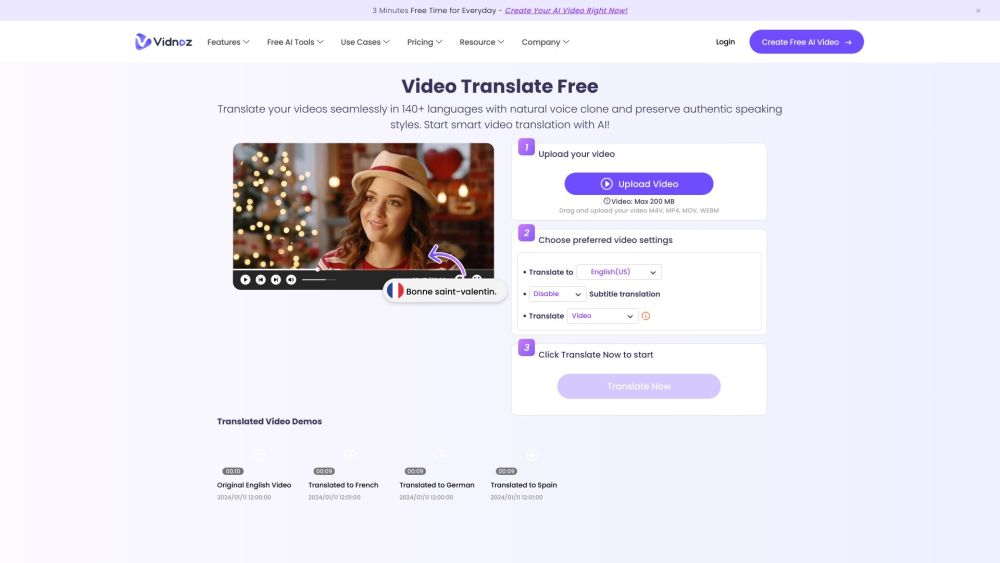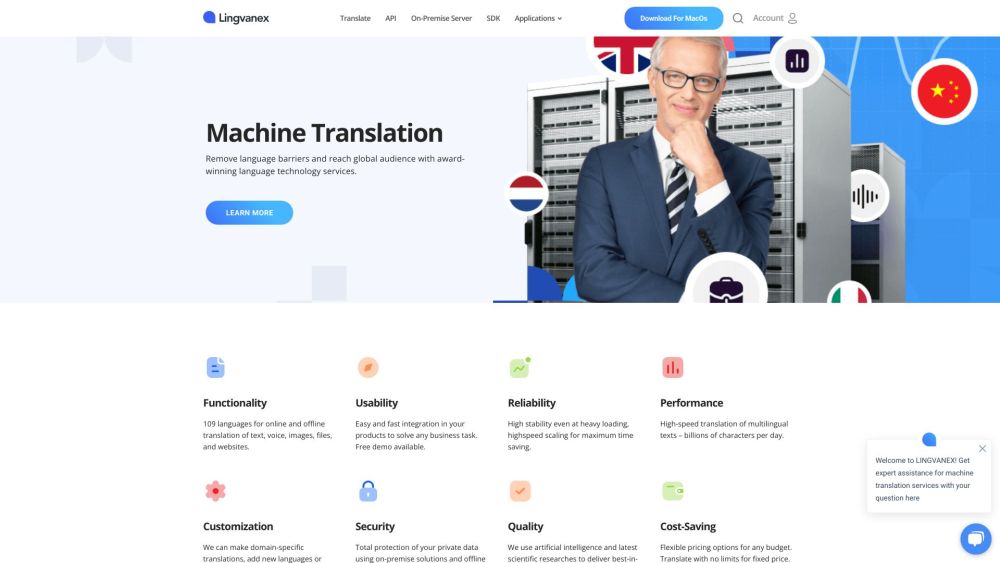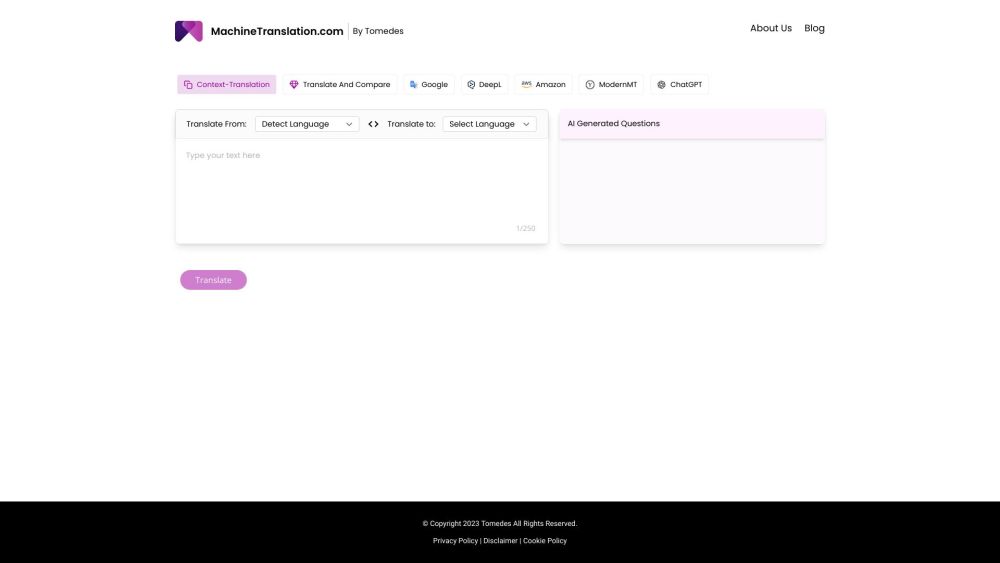Lingvanex
Lingvanex Отзывы (0)
Что такое Lingvanex?
Lingvanex предлагает широкий спектр инструментов для перевода, включая приложения для перевода текста, голоса, изображений и документов. Основанные на передовой нейронной машинной переводческой технологии, они значительно повышают производительность.
Как использовать Lingvanex?
Чтобы начать работать с Lingvanex, выполните следующие простые шаги: 1. Скачайте и установите файл установки Lingvanex. 2. Подтвердите установку, когда появится запрос от системного диалогового окна. 3. Следуйте инструкциям по установке, отображаемым в инсталляторе. 4. Начните использовать Lingvanex для перевода текста, голоса, изображений, файлов и веб-сайтов на 109 языков.
Ключевые функции Lingvanex
Lingvanex предлагает следующие основные функции: - Перевод текста, голоса, изображений с камеры, файлов и веб-сайтов. - Поддержка 109 языков. - Интеграция с настольными системами (Windows, macOS), мобильными платформами (iOS, Android), расширениями для браузеров (Chrome, Firefox, Opera, Edge) и другими приложениями. - Настройка перевода с помощью пользовательских глоссариев. - Переводы высокого качества с использованием искусственного интеллекта и новейших научных исследований.
Сценарии использования Lingvanex
Lingvanex можно использовать для различных целей, включая: - Перевод текстов и документов для личных или деловых нужд. - Общение с людьми, говорящими на разных языках. - Транскрибирование голосовых записей в текст. - Повышение продуктивности за счет быстрого перевода веб-сайтов, файлов и другого контента. - Поддержка многоязычного общения в чат-ботах, голосовых помощниках и других приложениях.
Часто задаваемые вопросы от Lingvanex
-
Какие языки поддерживает Lingvanex?
-
Может ли Lingvanex переводить голосовые записи в текст?
-
С какими платформами интегрируется Lingvanex?
Альтернативы для Lingvanex