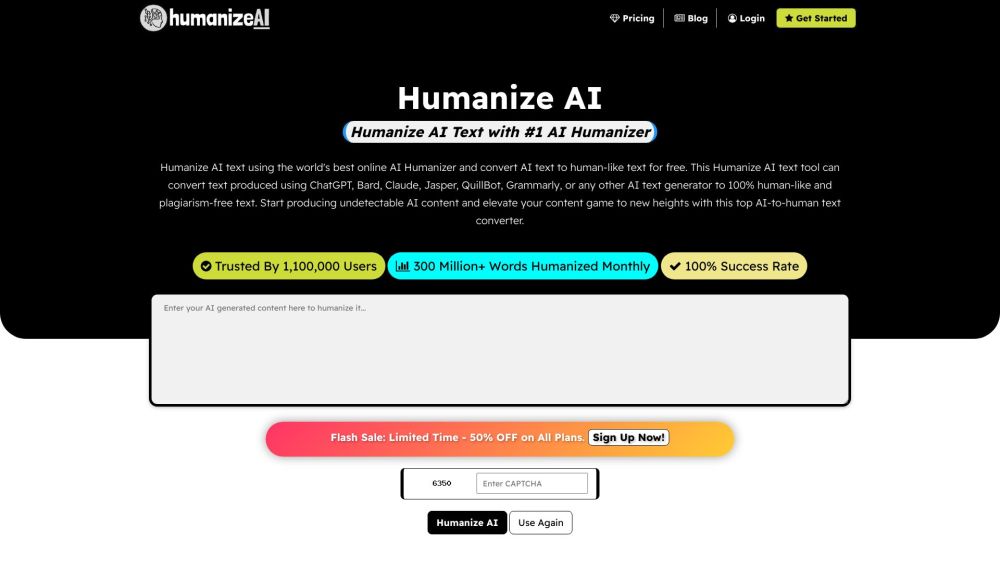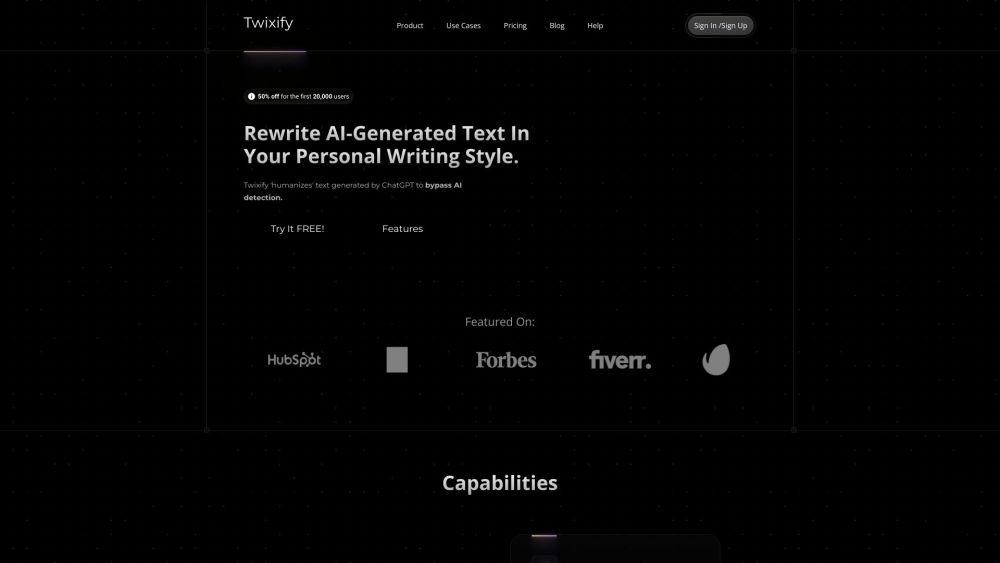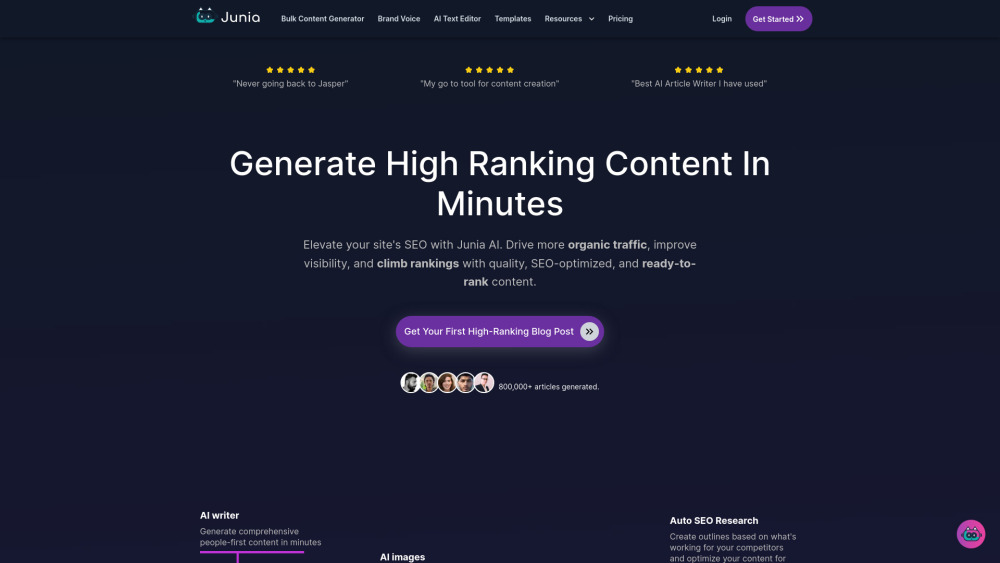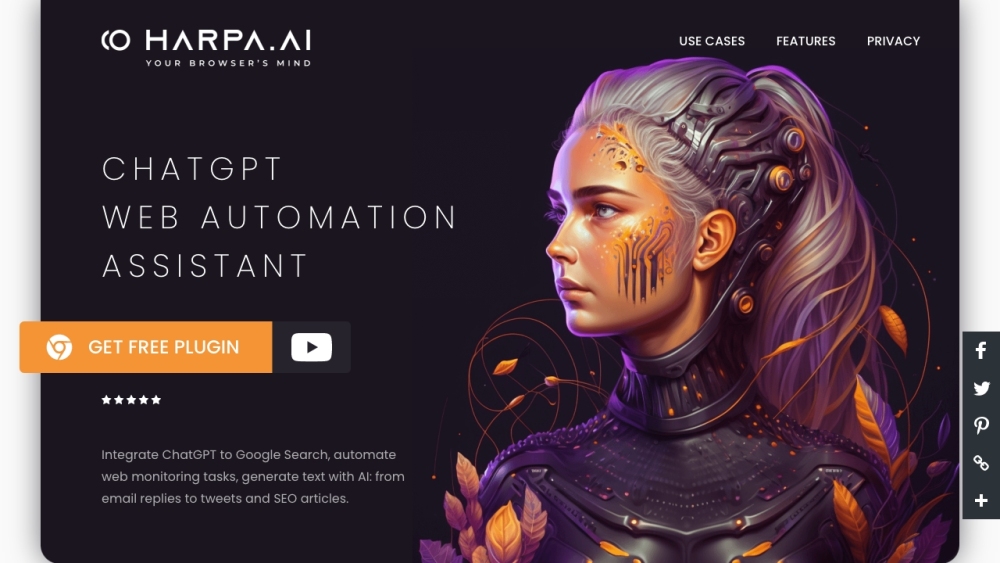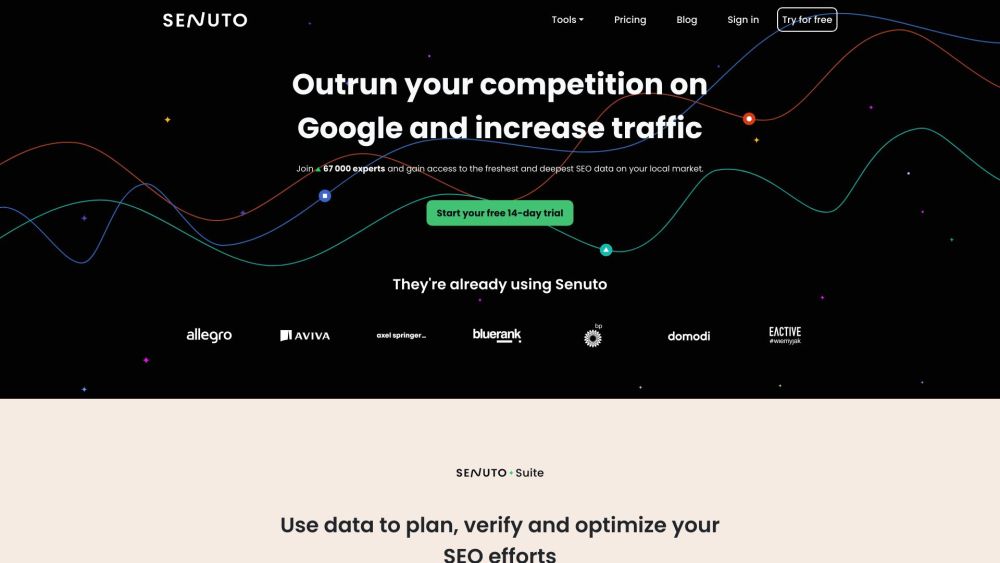HARPA AI
HARPA AI Reviews (0)
What is HARPA AI?
HARPA AI is an innovative Google Chrome extension that integrates a hybrid AI engine with web automation features. This tool enhances your browsing experience, enabling you to interact with websites, PDFs, and videos seamlessly while automating various tasks. With HARPA AI, you can draft emails, create SEO-friendly articles and tweets, summarize web pages, monitor content changes, extract data, and so much more. Embrace the future of web interaction with HARPA AI today!
How to use HARPA AI?
Open HARPA on any website by clicking its' icon or pressing Alt+A or ^+A on Mac. Make sure you're logged into your HARPA AI account. HARPA supports various AI models, including OpenAI's GPT, Anthropic's Claude, Google's Gemini. Click model switch on the bottom left and select an AI connection. Click the DEFAULT button beside chosen connection, to ensure every new chat you create opens with the preset connection. Setup complete! Send a message in chat to ensure the AI is working.
HARPA AI 's Core Features
Write emails, tweets, LinkedIn cover letters, and SEO-optimized articles
Generate long articles with keyword refinement
Practice languages, generate SMM hashtags, and write code
Marketing and SEO tasks, such as audience segmentation, keyword research, and content calendars
Copywriting for various types of content, including tweets, YouTube video scripts, and Amazon descriptions
Improve resumes, write LinkedIn replies, and generate Upwork cover letters
Product development tasks like writing and inspecting code, answering Stackoverflow questions, and rewriting code
Get instant help with Google Sheets and Microsoft Excel formulas, and generate macros
Automate web tasks with AI-powered web automations
Monitor competitor websites for changes
Perform SEO audit, extract SEO keywords, and outrank articles
Get price drop and back-in-stock alerts for products on e-commerce websites
Automate websites monitoring and trigger custom webhooks
FAQ from HARPA AI
-
What is HARPA AI?
-
What is HARPA used for?
-
Is HARPA free?
-
Is HARPA CPU-intensive?
-
What search engine is supported?
-
How does HARPA ensure privacy and data security?
Alternative of HARPA AI