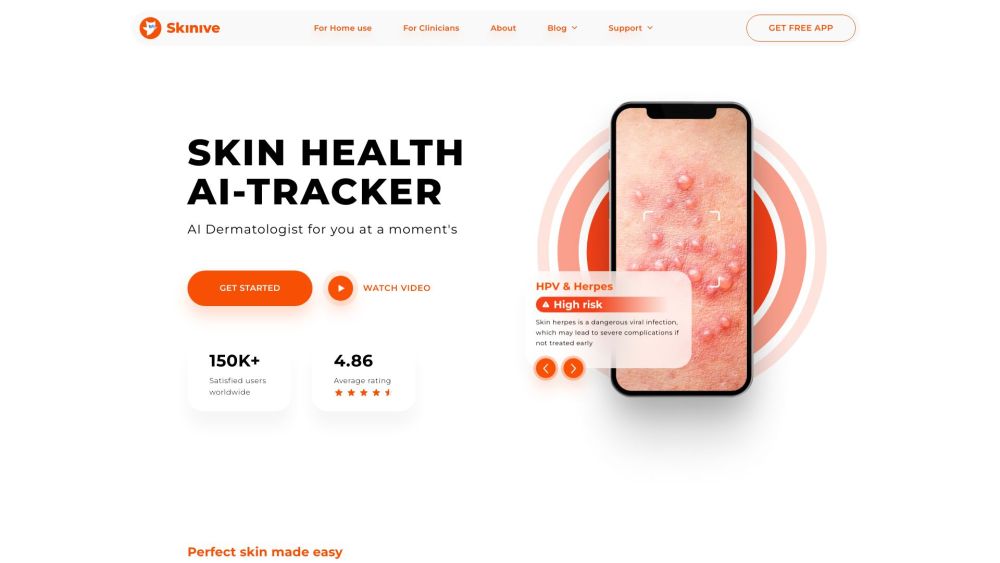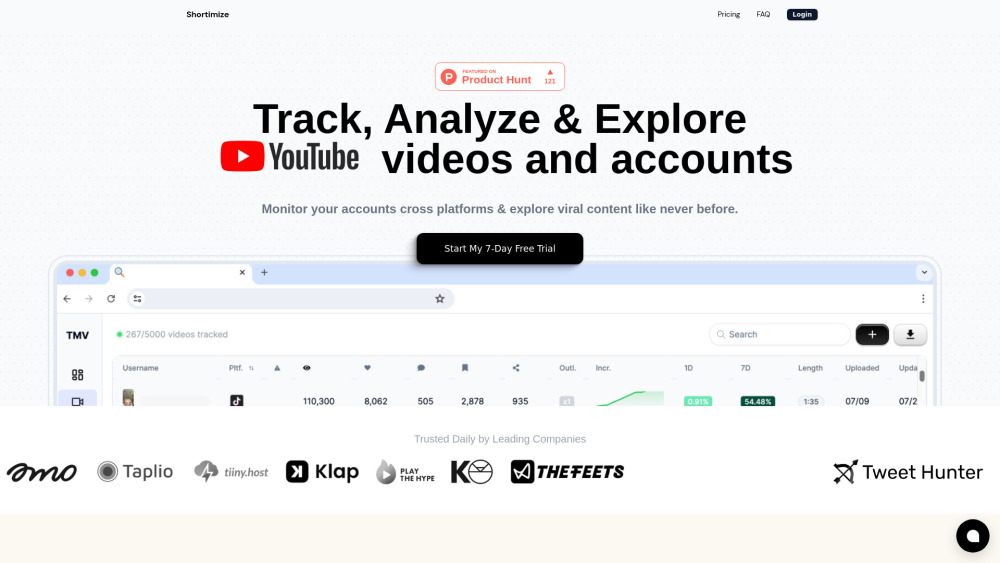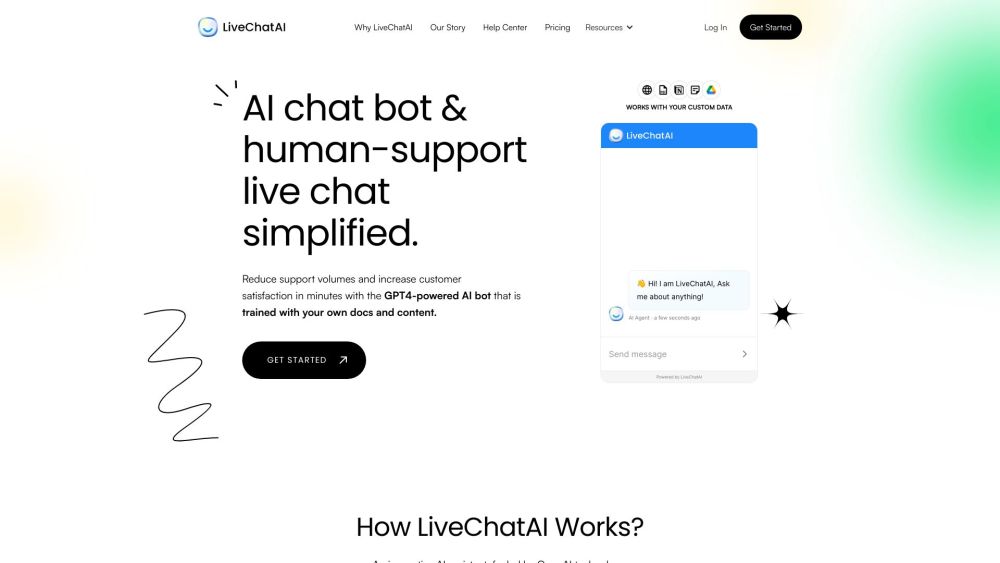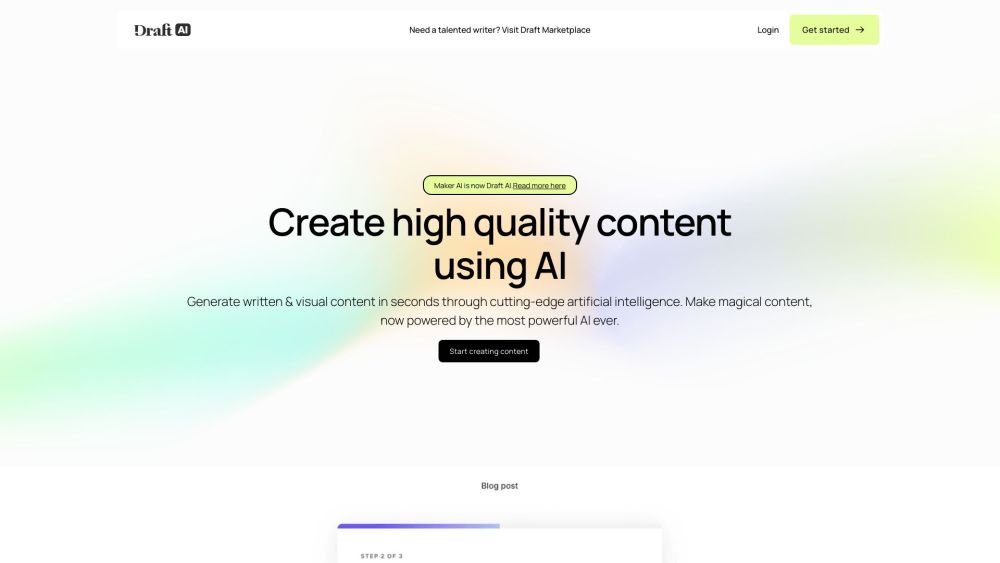Figma is unveiling several exciting new features at its Config conference, including a significant UI redesign, innovative generative AI tools, and integrated slideshow functionality.
UI Redesign
The new design aims to “lay the foundation for the next decade,” featuring a revamped toolbar, rounded corners, and 200 new icons. This redesign, Figma's third substantial update since its closed beta launch, shifts the focus away from the UI to enhance the user's work experience, making it accessible for newcomers while still valuable for seasoned users. A limited beta of the new look is launching, and users can join a waitlist to experience it firsthand.
Generative AI Tools
A standout feature is Figma's new generative AI tools, which facilitate rapid project development. These tools function similarly to popular AI applications, enabling users to quickly create designs based on specific prompts. For instance, in a demonstration, Figma’s chief product officer, Yuhki Yamashita, showed how the AI generated a mock-up app design for a new restaurant, complete with menu listings and delivery partner buttons.
In another example, the AI crafted a design for a chocolate chip cookie recipe page, showcasing its ability to generate relevant images and designs swiftly. Additionally, Figma AI can build prototype apps by connecting design pages and providing suggested content.
Enhanced Functionality
Figma is also rolling out AI features aimed at streamlining small tasks significantly. This includes “AI-enhanced” asset searches and auto-generated text, moving away from generic placeholders. The integration of these AI tools is designed to benefit both novice and expert Figma users by simplifying idea testing and accelerating iterations.
The AI tools will enter limited beta starting Wednesday, remaining free during this period, with anticipated usage limits. Figma intends to provide clear pricing information upon official launch.
AI Model Training Guidelines
In a blog post, Figma clarified its approach to training its AI models. According to CTO Kris Rasmussen, the generative features rely on publicly available AI models, not on private Figma files or customer data. Figma’s training involves fine-tuning image searches with visual assets from free Community files, ensuring user content is excluded. Admins will have the option to control whether their data is utilized for model training, with specific plans defaulting to share data automatically.
Figma Slides
Additionally, Figma is introducing Figma Slides, a feature akin to Google Slides. This new tool caters to users who have been creating slides within Figma unofficially, providing a formal method to build and share presentations. Users can edit designs in real-time within the deck, although changes will not sync back to original files immediately. Figma Slides will support app prototype presentations directly from the deck and include interactive audience features like polls.
Figma Slides will be available in open beta soon and will transition to a paid feature upon official launch.
This year's Config offers a fresh perspective for Figma following Adobe's withdrawal from its planned $20 billion acquisition, which resulted in a $1 billion breakup fee for Adobe.