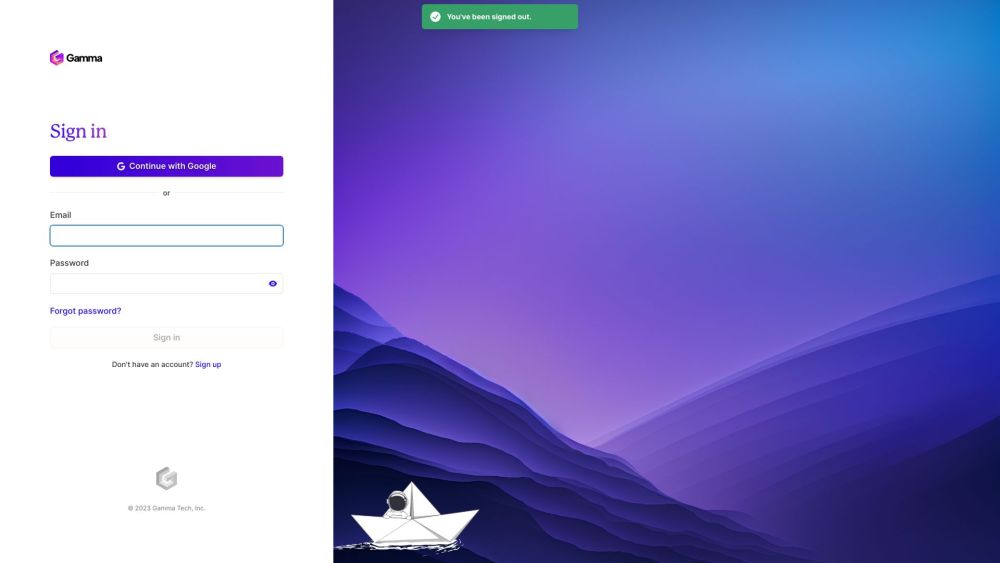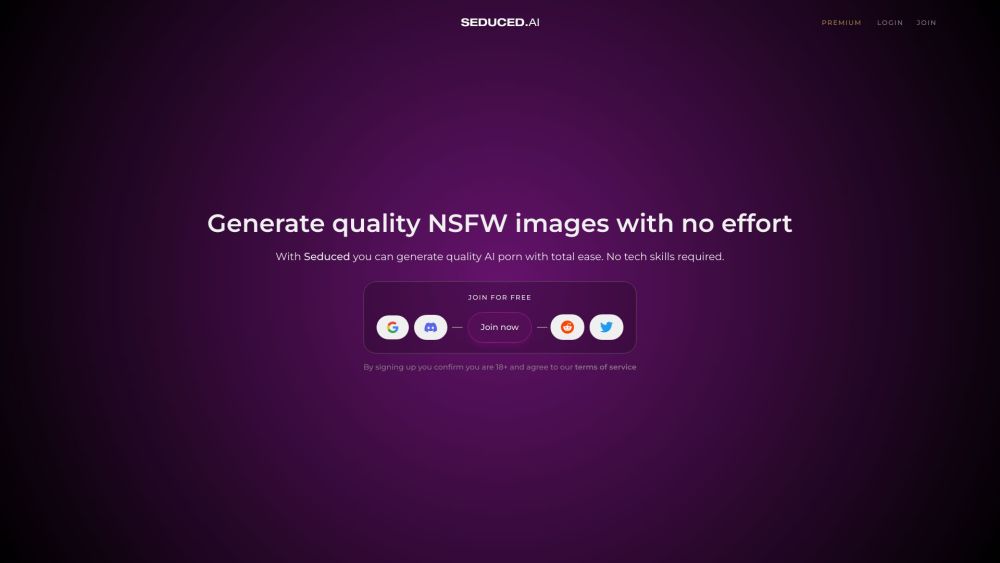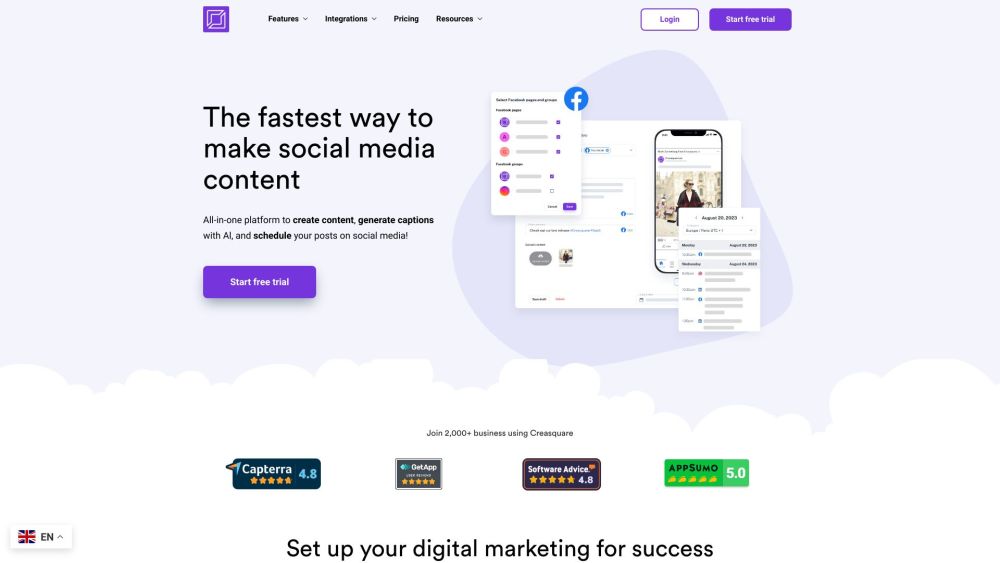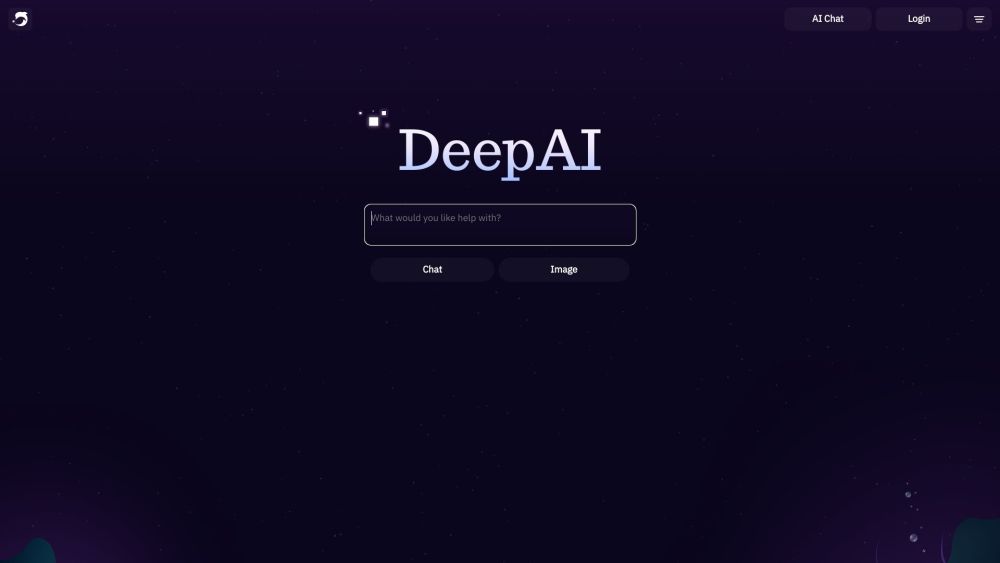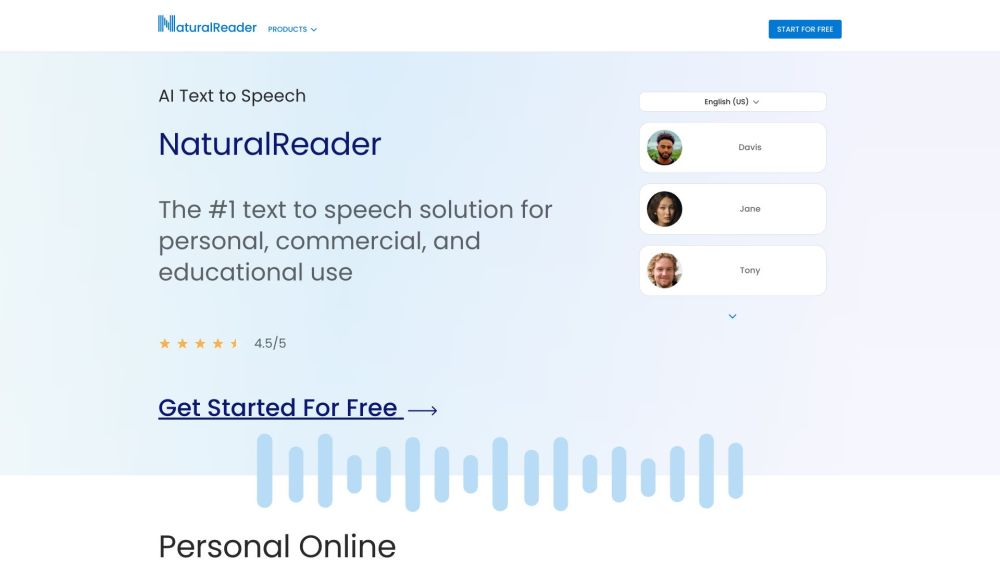Creasquare
Creasquare Reviews (0)
What is Creasquare?
Creasquare is an all-in-one digital content solution designed to empower users in creating, scheduling, and analyzing their content seamlessly. Leveraging advanced AI technology, Creasquare features an array of content creation tools, including a creative studio packed with thousands of customizable templates, animations, and a rich library of royalty-free photos, videos, and music. Users can enhance their content with the AI content writer, which generates captions tailored to any language, tone, or level of creativity, offering a wealth of templates to choose from. Additionally, Creasquare supports social media integrations, making it easy to schedule and publish content across major platforms like Facebook, YouTube, Instagram, LinkedIn, and TikTok. For organized content management, Creasquare includes a content calendar that provides a visual overview of upcoming posts, ensuring users stay productive and on track before publication.
How to use Creasquare?
To effectively use Creasquare, follow these steps: 1. Create or Access Your Account: Start by signing up or logging in to your Creasquare account. 2. Establish Your Brand Kit: Add your logo, select your brand colors, and choose your fonts to create a cohesive brand identity. 3. Utilize the Creative Studio: Access an extensive library of thousands of templates, animations, royalty-free photos, videos, and music to create and manage your assets. 4. Generate Captions with AI: If needed, use the AI content writer to create captions. Tailor templates to suit your preferred language, tone, and style. 5. Schedule Content for Social Media: Plan your posts for platforms like Facebook, YouTube, Instagram, LinkedIn, and TikTok. Creasquare helps you batch schedule across multiple platforms seamlessly. 6. Visualize Your Content Calendar: Organize and preview your upcoming posts using the content calendar before they go live. 7. Analyze Performance: Soon, you’ll be able to assess your content's performance with the upcoming analytics feature. 8. Repurpose Past Projects: Reuse and adapt your saved projects for future content needs, maximizing your creative workflow. 9. Access Resources for Support: Explore the help center for additional guidance and resources to enhance your experience. By following these steps, you can optimize your use of Creasquare for effective content creation and management.
Creasquare 's Core Features
AI Content Writer
Creative Studio
Scheduling Calendar
Social Media Integrations
Content Calendar
Creasquare 's Use Cases
Effortlessly scale marketing with AI-powered content creation tools
Streamline content planning and scheduling
Generate SEO-driven captions in multiple languages
Manage and organize assets in one platform
Publish content across various social media platforms
FAQ from Creasquare
-
What can I do with Creasquare?
-
Can I schedule content on multiple social media platforms?
-
How does the AI content writer work?
-
Can I manage and organize my assets in Creasquare?
-
Does Creasquare provide analytics for content performance?
Alternative of Creasquare